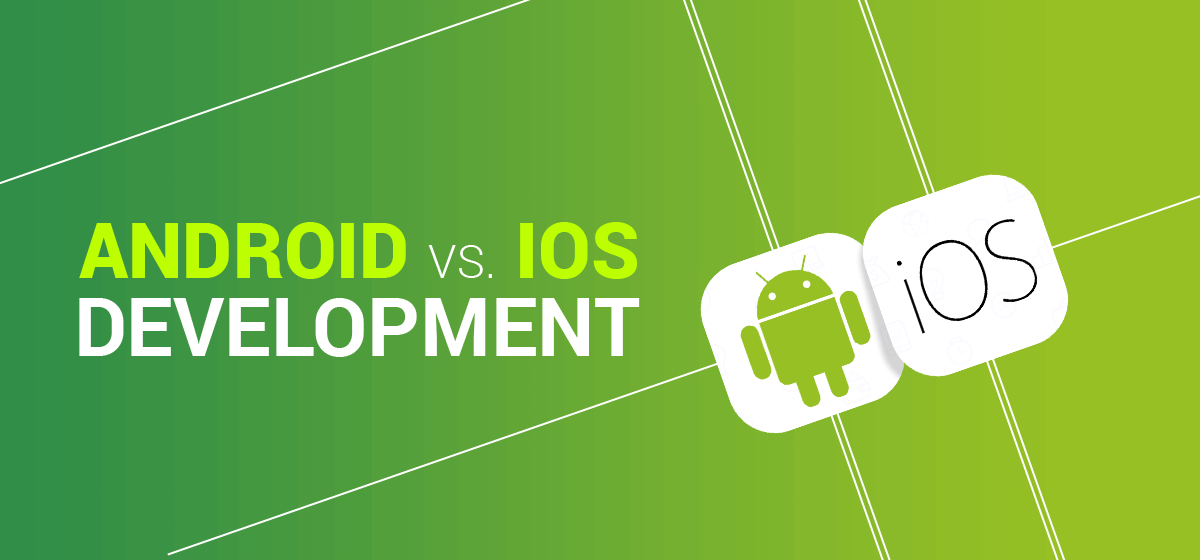Android emulators have become very popular for a variety of reasons. Developers prefer this solution because it gives them more flexibility for testing apps. For gamers, android emulators are heaven. Just imagine how nice it would be to play the latest soccer games on a large screen, instead of managing it from your Android device. If you don’t know which are the top ten android emulators, then you should keep reading this article.
Table of Contents
GameLoop
If you are a fan of Call of Duty, then it is mandatory to choose Game Loop as your Android Emulator. Thanks to its partnership with the game producers, GameLoop comes with excellent support for this game on PC. You can rely on it mainly if you want to have a unique experience playing pubg on your PC. GameLoop also differentiates itself thanks to its excellent keyboard and mouse integration. Its performance is outstanding, which makes it eligible to be part of this top.
MEmu
It is a great android emulator for any PC using Windows as operating systems. MEmu has a set of minimum requirements. For instance, your system memory should be at least 2 GB while you should have at least 2 GB free on your hard disk. Another great feature is that it has Google Play Store incorporate. Thus, you can download and install the desired apps directly on your computer.
BlueStacks
Wouldn’t it be great to be able to install an android emulator with minimum technical knowledge? BlueStacks makes this possible. It also supports multiple accounts, which has made it very popular among Android users. They usually prefer it for gaming, thanks to its easy installation. Also, it has its store with apps compatible with BlueStacks. One drawback that it has is that it doesn’t work very well with gestures. Apart from that, it works perfectly fine for keyboard mapping, which has helped it be part of any specialized top websites page.
ARChon
It is one of the traditional players in the emulator’s industry. You need to install it as an extension to Chrome. Thus, it isn’t so easy to set-up as you will need Chrome first to make it work. You will also need APKs to make it run, which adds an extra step in the installation process. On the other hand, it works very well with any operating system. So, if you have a PC with Linux or Windows, you shouldn’t worry that you won’t be able to use ARChon.
Nox Player
Justice League and PUBG fans certainly know Nox Player. This emulator allows you to use keyboard keys for gestures, while you can also map them to your mouse or gamepad. Also, you can set your CPU and RAM usage depending on the quality you want to have while playing your favorite game. Besides, it comes with a unique feature allowing users to root their virtual device extremely fast.
Android Studio
Android Studio is perfect for those developers who want to test and build different apps. Users receive access to a variety of features that enable them to test the product including logging and cloud tools. The emulator is very complex, allowing users to test their preferred apps for various conditions. Thus, this emulator is not very popular among common consumers.
Genymotion
Developers aren’t left aside when it comes to Android emulators. Thanks to it, you can test your apps on various devices that use different Android versions. You won’t have any difficulties when you try to switch between different Android versions. Thus, Genymotion becomes very useful thanks to its availability on cloud and desktop computers.
YouWave
When you are looking for an Android emulator that won’t cost you a fortune, and it’s also useful for light gaming, then YouWave is the answer. Its latest update was made in 2016. Since then, its performance has been relatively good. It also has a free version that works great for anyone who doesn’t have too many expectations from this Android emulator.
KOPlayer
KOPlayer’s primary focus is to deliver a flawless and lag-free user experience. One of the most annoying things that can happen to a game player is to face delays while being in the middle of the game. Another great feature is that it is free of cost. The installation process is straightforward, and it also supports features like keyboard mapping and gamepad emulation which sets the KOPlayer high in any android emulator ratings.
LDPlayer
If you are a passionate game player, then LDPlayer is exactly what you need. It comes with a variety of features to help you enjoy your games. Thus, you will discover that you can easily use keyboard mapping controls. Also, it is compatible with the latest games’ releases. Besides, it is one of the fewest Android emulators that receives monthly updates. So, you will never face problems when playing Call of Duty or other of your favorite games. Users enjoy this emulator for the decent experience it provides.
Conclusion
Before you install an Android emulator, you should pay attention to its minimum requirements. Also, depending on your interest, you should choose the version that works best for game lovers or developers. Each of the solutions mentioned above is ideal for a specific category of audience. So, you should analyze its features and benefits carefully before choosing one option or another.