How to save GIFs from Twitter on android?
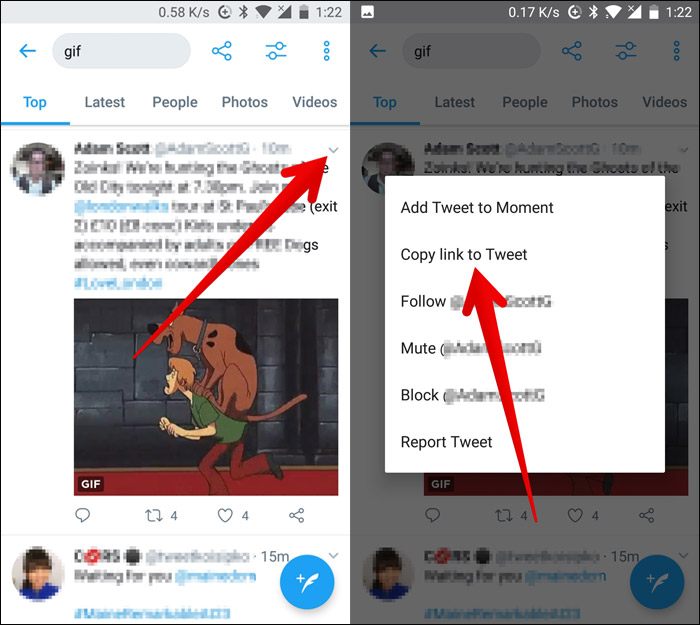
Table of Contents
What actually GIFs?
GIF is the short video and always in demand when you want to bring fun into a conversation. It is just an animated image. GIFs are very common in recent times.
Why are GIFs gaining popularity?
GIFs are gaining popularity because like memes they’re useful for communicating jokes, emotions, and ideas. Many sites make it easy to share and create GIFs. These services are integrated into apps like Twitter, and Facebook Messenger, and your phone’s keyboard, so they’re just as easy to use as emojis.
How we can use the GIFs?
Using GIFs is a bit like using emojis. You select the GIF that’s suitable for the situation and send it. You don’t have to download anything, most social media platforms team up with image hosting sites to make GIFs as easy as possible. The keyboard on your phone probably has a GIF function built right in.
Are you easily save the gifs from twitter?
When you want to save the GIF from twitter on your android phone you noticed that you cannot save directly GIFs on twitter as you might save them on any other social media website i.e. facebook because twitter does not provide that service to you. This is because twitter converted all the GIF into the short video files to increase the loading times. The disadvantage of this is that you cannot directly save these gifs as images. But don’t be a worry.
How can you save GIFs from Twitter?
If you want to know how you can save gifs on your android phone, you came to the right place. The saving a GIF on the android is very easy to do when you got the correct app or website. You can easily grab all the funny, emotional GIF videos from twitter that attracted you. You can share them on social media sites to attract a lot of attention and make a memorable fun with friends and family.
I have an option for those with an android phone to explore if they want to save GIFs on twitter. I have used it as my phone internal storage is not enough to download the high MBs apps.
There is a free and very convenient website that helped you to download the GIFs.
Pros of site
- It has a safe and secure interface that helps to extract direct links for your most wanted twitter GIFs.
- This website allows you to automatically download any GIFs from any tweet with any complicated procedures.
- This site also converts the twitter video to MP3 or any format like music. You can save videos to watch later when you are offline.
Remember one thing you ought to sign up on twitter and login to enjoy the option of downloading.
Steps to save the GIF
The methods below will help you understand the processes and making downloading twitter gif become an easy task.
Step 1. Go to Twitter.
Open the twitter app or website on your android phone.
Step 2. Searched your desirable tweets.
Go to the tweet that you want to save as a gif from your twitter app.
Step 3. Copy the URL of the tweet.
Copy the link or URL of the tweet that has the video. For that click on the tweet and copy the URL from the address bar of the browser.
Step 4. Select a copy link to the tweet.
Click on ellipsis and select “copy link to tweet”. Then right-click on the tweet URL and copy link address.
Step 5. Go to the site
Open Chrome and go to the twittrdownloader.com site.
Step 6. Paste the link of tweet
Paste the link of a tweet in the field box.
Step 7. Click the download button.
Click on the download button. It will direct you to different pages which have more download button according to the videos quality formats.
Step 8. Select the video quality.
Press the download button that has your desired video quality then select the download link from the options. That’s it! You saved your wanted twitter GIFs in your device.
I hope now you will able to download your favorite gifs, so now enjoy it. Thank you for reading.





