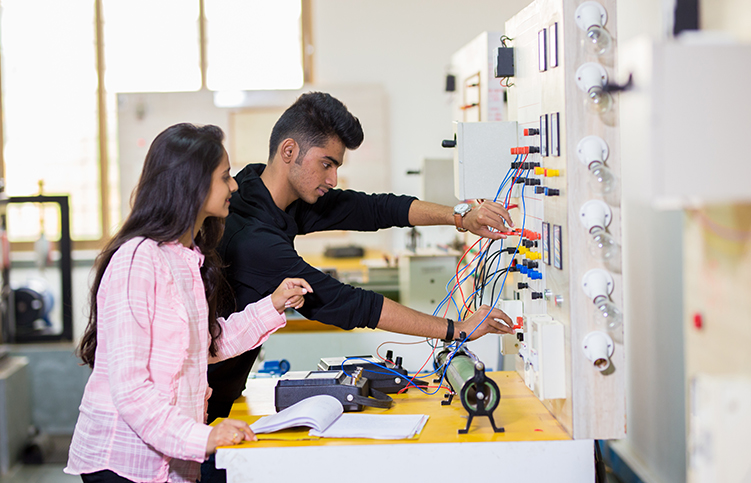How to Make Sure your PCB is Safe
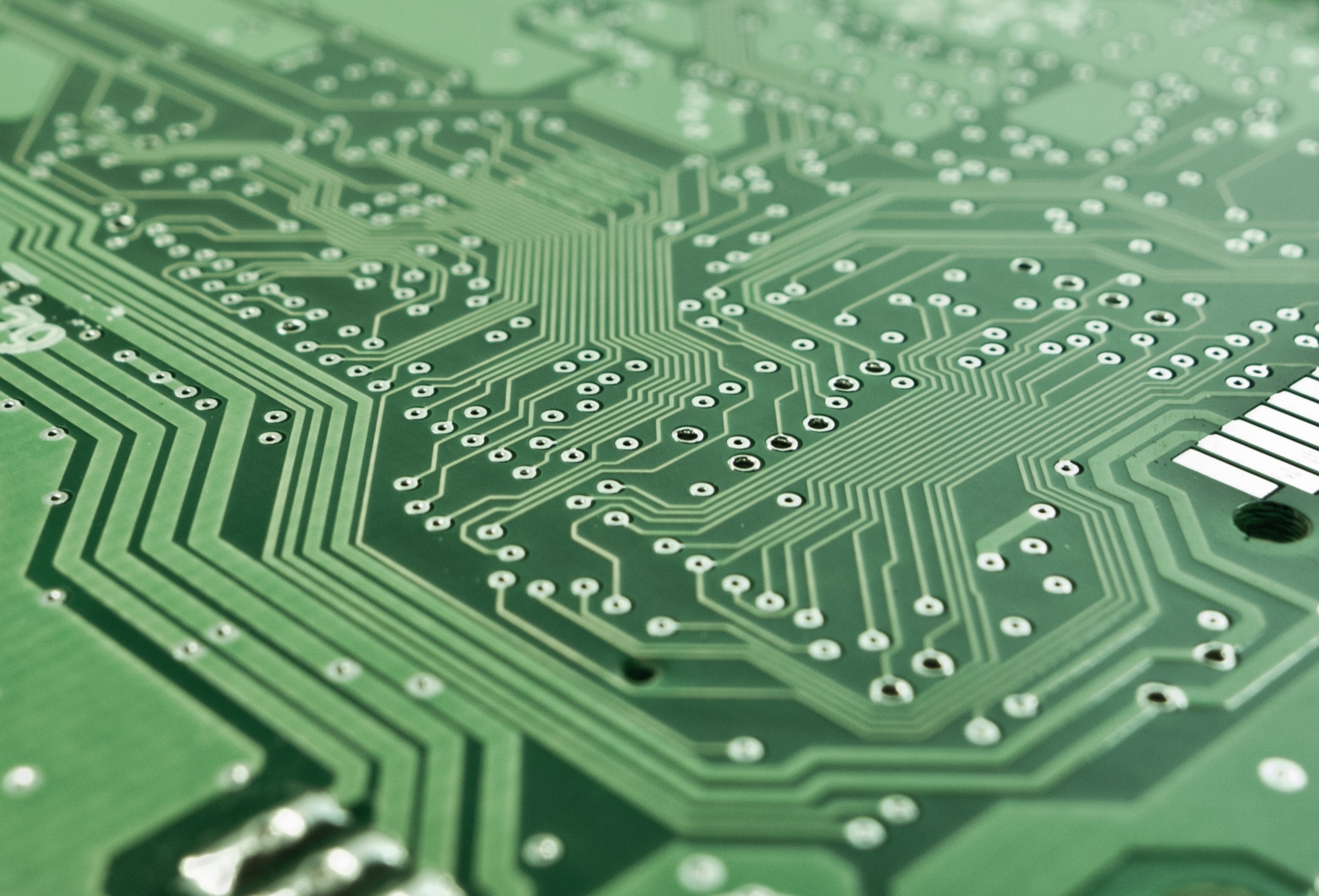
When it comes to printed circuits boards (PCB), even the smallest mishaps can have really huge, even destructive consequences. It is a good thing that when you are just getting into electronics and trying to figure out the PCB design and building process, they usually come with a full checklist of the process. Developing the right habits at this point is essential to ensure that you are handling the PCB right.
Being organized, methodical, and careful can mean a lot when you are handling PCBs. Making sure that you are taking enough time to set up the project, sorting the parts, and carrying out necessary inventory will not only ensure its safety but will pay off considerably in the end.
Table of Contents
Clean your PCBs
When handling electronics, probably the last thing on your mind would be to expose it to cleaning solutions. However, one of the most important things you need to do before handling your PCB and start your circuit-building is to have it cleaned up first. Cleaning the board up and then populating it later is always a great practice.
When your board is properly cleaned up, soldering would require less heat so deoxidizing and scrubbing the board helps before you solder away. A fine abrasive and alcohol will often do the job. You can even use an old toothbrush for this purpose.
Keep your workstation clean
Soldering debris and shaving can build up quite fast and oftentimes before you realize it, they have already taken over a good part of your workstation. Among the many things that can cause problems with your board are this debris and it is important to keep them off your table. Clearing and cleaning off your station every so often will help ensure that this is avoided.
Change your gloves often
While you are wearing a glove to avoid touching your circuit board directly, remember that they are prone to contact with adhesives, epoxies, and other ingredients that may be harmful to your PCB assembly. Even such action that you do unconsciously as touching your hair or your face can have some destructive consequences to your board. Make it a habit to have the gloves changed every few hours.
Minimize assembly handling
As much as possible, avoid any hands-on contact with any of your assemblies. Use racks, tray carts, and other materials for transport instead. If there is a need for you to have to handle any of the assemblies, be careful and make sure to hold them by their edges.
Use poster putty for support
Poster putty can be a great helping hand during PCB design. Often underutilized, they can be a great tool for holding any small object you need for the PCB design process as you work on them. Instead of using conventional helping hand tools, they can be a good alternative for electronics assembly instead. You can even press you PCB right into it and there will be residue. Just make sure that the board is properly cleaned up afterwards.
Avoid wearing lotion
Most lotion has silicone as an ingredient, which when it gets in contact with the PCB and its other components, can be quite harmful. Most companies involved in PCB design usually provide their employees with special lotion minus the silicone ingredient to keep the board and the electronic assembly safe. Personal hand creams should be a no-no when handling and designing PCBs.
Plan your enclosure
Not a lot of people would think of doing this when handling their PCBs as most would just dive into the design process. You will want your finished work to look professional and decent and an enclosure will help ensure that. Think about how your end users are going to use your product when deciding which enclosure to choose. Consider whether you need it to be waterproof or portable too. Take the costs into account. Once you have the enclosure put in place, then you are ready to go through designing the board.
Use electronic tweezers
A good pair of electronic tweezers can be a handy tool when working on your PCB. This is especially true if you are not just working with components that are mounted on the surface. Tiny enough components might require the use of a pair of tweezers. Through hole components will be easier to add to the board without causing unnecessary damage to the rest of the surface too with this handy tool.
Decide on a storage solution
When not working on the assemblies, make sure to have a place where it can be stored safely. A storage container is handy for this purpose. When deciding which container to use, take note of the assembly that you are working on and the size of the board. This is important as different boards can have varying storage requirements.
Handle the board with care
This is especially true when handling the board in an environment that is unprotected. While you must avoid moving the board as best as you can, there may be instances where you need to move it to a different work station or some components may need to be transferred. In this case, an ESD-protective container or bag will be most useful. Keep it closed too. Leaving the board open while transferring or moving it between stations is never advisable, as this leaves the board vulnerable from the many elements in unprotected settings.
Whenever you buy PCBs for your products, you are making a necessary investment. So, it makes sense that you will do what you can to protect that investment and keep it safe as much as possible. aside from taking note of necessary steps that will help keep your board safe and properly functional, you ‘ll need to invest in the right kind from the right manufacturers too.
Once you have the right board at your disposal, work on creating the right environment before working on it. Maintain that environment and follow the necessary practices towards keeping the integrity of your electronic assembly. This will help save you from tons of problems and headaches in the long run.