A Complete Ad Retargeting Guide For Beginners

Are you planning to hire a WordPress developer for building an online business venture? Then you must read this ad retargeting guide which will help in expanding your customer base. This will help in augmenting your marketing efforts and improving the conversion rate. Most first-time entrepreneurs feel that the usual promotional campaigns will help them achieve their business goals.
However, this is only partially correct as it is easy to bring in visitors but hard to convert them. Not everyone who visits a store makes a purchase. Retargeting helps bring those people who go back without buying anything and encourages them to become paid users. Let us now dive deep into the topic.
Table of Contents
What Is Ad Retargeting?
The process which businesses use to target people who engaged with their platform but did not conduct a purchase is called ad retargeting. We all have a got a taste of this marketing strategy whenever we leave a website without buying anything. For instance, you searched for dedicated WordPress hosting services. Then you visit a couple of service provider’s interfaces, check their subscription plans, but leave without filling the form. Now, when you visit other websites, you see display ads of the same agencies which you checked out.
The strategy allows businesses to focus on those visitors who are genuinely interested in their products or services. Seeing them again can rekindle their interest in the item and encourage them to revisit the interface. Merchants, usually include an enticing offer in the ads used for retargeting which can act as a motivational tool.
How Does This Strategy Work?
A question which must be intriguing you now is how exactly do businesses use the strategy to target people. Cookies are used to mark and track the visitors who leave without completing desired actions. In short, the technical process of retargeting works in the following fashion:
- Add A Tag To Your Website: You need to add a tag to your interface which will track user behavior.
- Tag And Track The Visitors: It is mandatory to as people for their permission to be tagged. Once they accept your cookie settings policy, you can track their behavior.
- Target People With Ads: Now with the help of an online advertising platform, you can show ads to such visitors on other websites.
What Are The Platforms That Can Be Used For Retargeting?
In this section of our ad retargeting guide, we will discuss the various digital platforms that can be used for retargeting.
1. Google
The Google Ads platform is one of the best options to run a remarketing campaign. The service allows users to create remarketing lists and build campaigns. You will find instructions to set up a campaign in a separate section of this guide.
2. Social Media
Facebook, Instagram, Twitter, and LinkedIn are the social networks which can be explored for retargeting. The largest social channel, Facebook, possesses some of the most advanced targeting tools and solutions. It allows brands to re-connect with high-potential clients in an effective manner.
3. Email
You can optimize the effectiveness of your e-mail marketing campaigns through e-mail retargeting. Google Ads lets subscribers reach out to Gmail users. There are other solutions which will provide a code which must be inserted in the email content. This will help you serve remarketing ads to the people who open the emails.
How To Set Up A Retargeting Campaign On Google Ads?
We will show you how to set up a retargeting campaign in Google Ads. Take a look at the following steps:
- Get The Tracking Code: Access your Google Ads account and go to “Conversions”. Get the tracking code and add it to your website. Select the “Website” option on the screen which opens now.
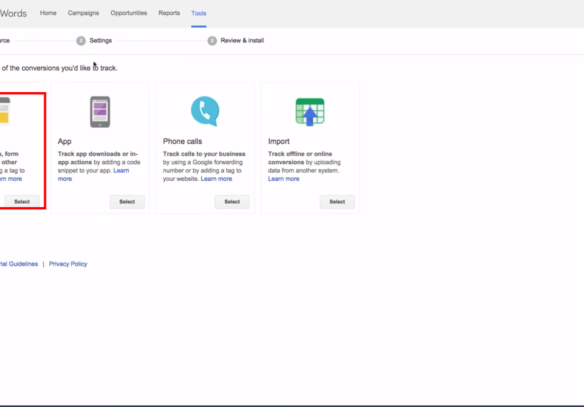
Create a new conversion tracking element for the action you want to target. For instance, if people are not completing the contact form, then you can choose that page’s conversion for tracking.
- Create Remarketing Lists: Go to “Shared Library > Audience Manager” from the control panel.
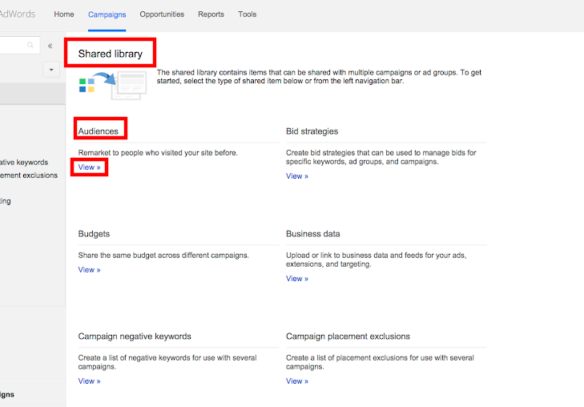
In the menu on the left, locate “Audience insights” and click on it. You can select the audience according to tour requirements. You have the option of targeting all visitors or only those who visit a specific page.
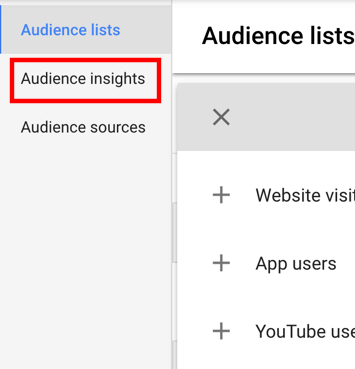
- Set Up A Retargeting Campaign: Go to the control panel and open the “Campaigns” section. Press the blue “+” icon to create a new campaign.
- Select A Goal For The Campaign: Choose “Website traffic” and then select “Display” as your campaign type.
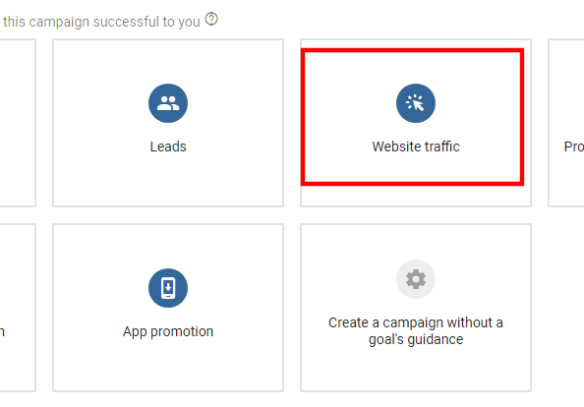
Choose the “Standard display campaign” option and provide your business website URL.
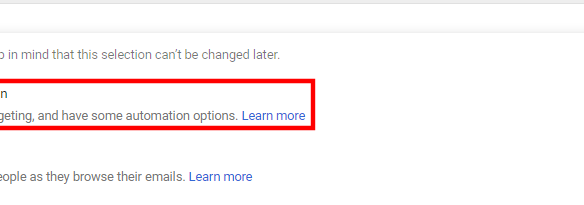
- Integrate Your Retargeting List: Now integrate the remarketing list that you had created in Step 2. You will find it in the “Audiences” section.
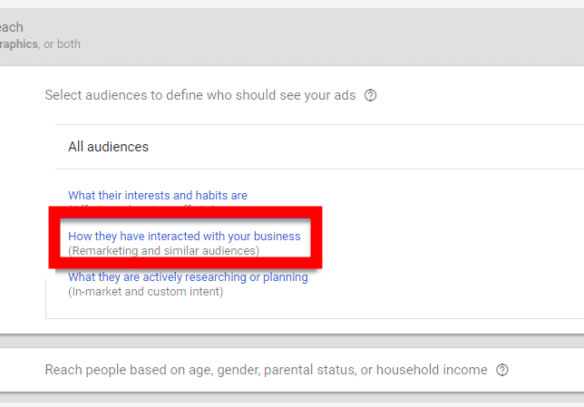
- Create Ads: You can create the advertisements and set them up for display.
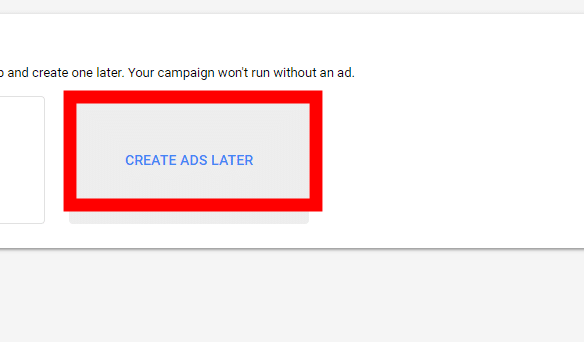
Conclusion
This ad retargeting guide will be helpful for all people who are thinking about monetizing their websites. It will help them strategize and address people who have shown interest in their offerings and are high-potential conversion targets. Lean more about hire a WordPress developer online.





