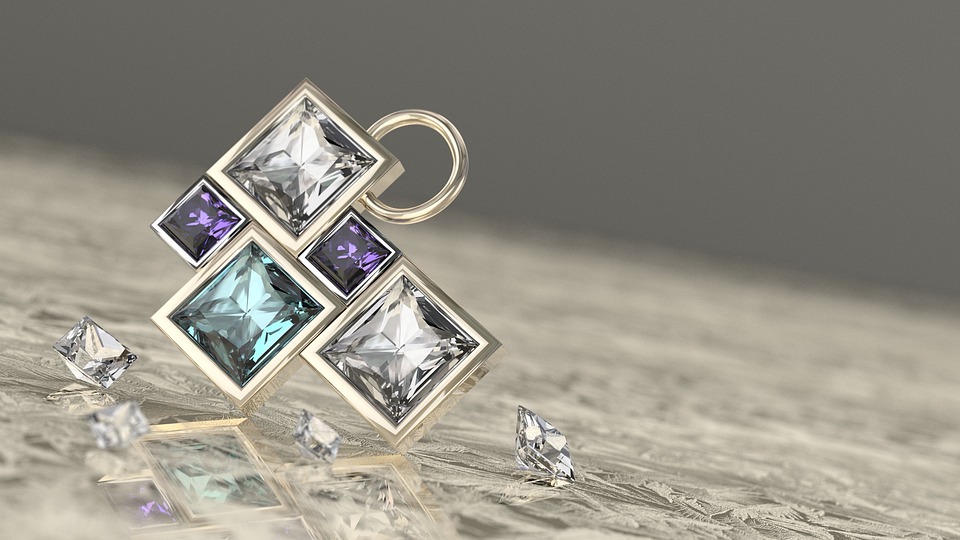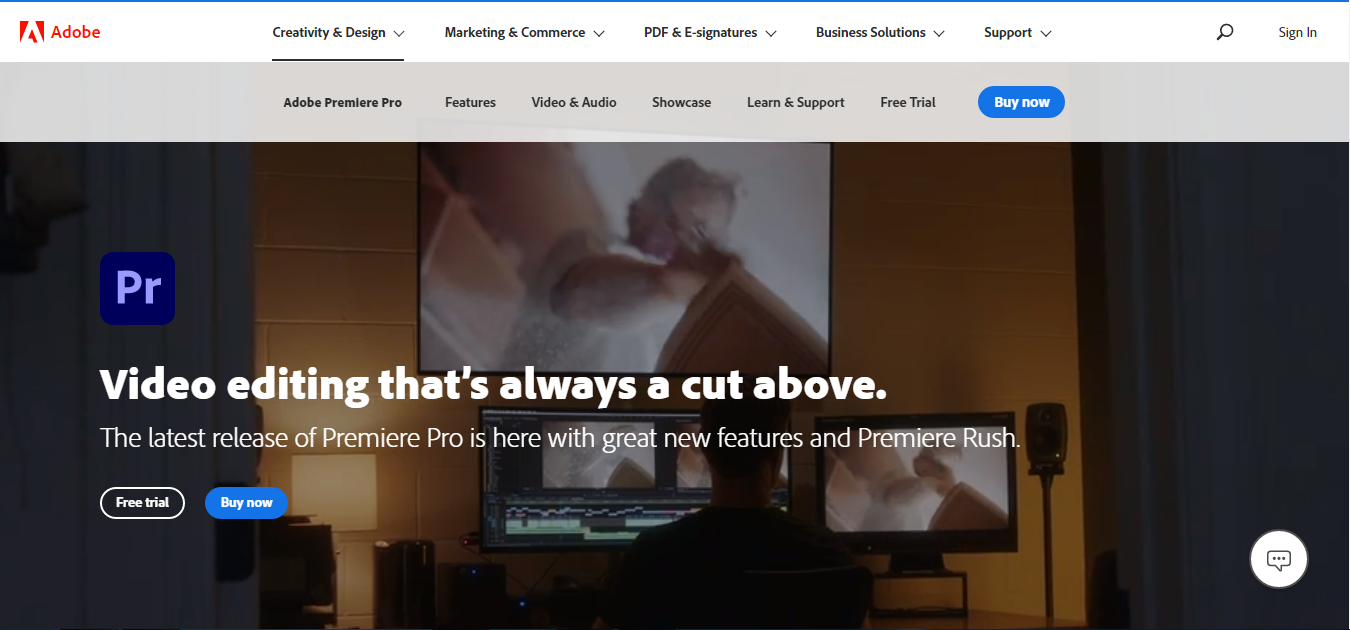Top 7 Best Free VPNs of 2021
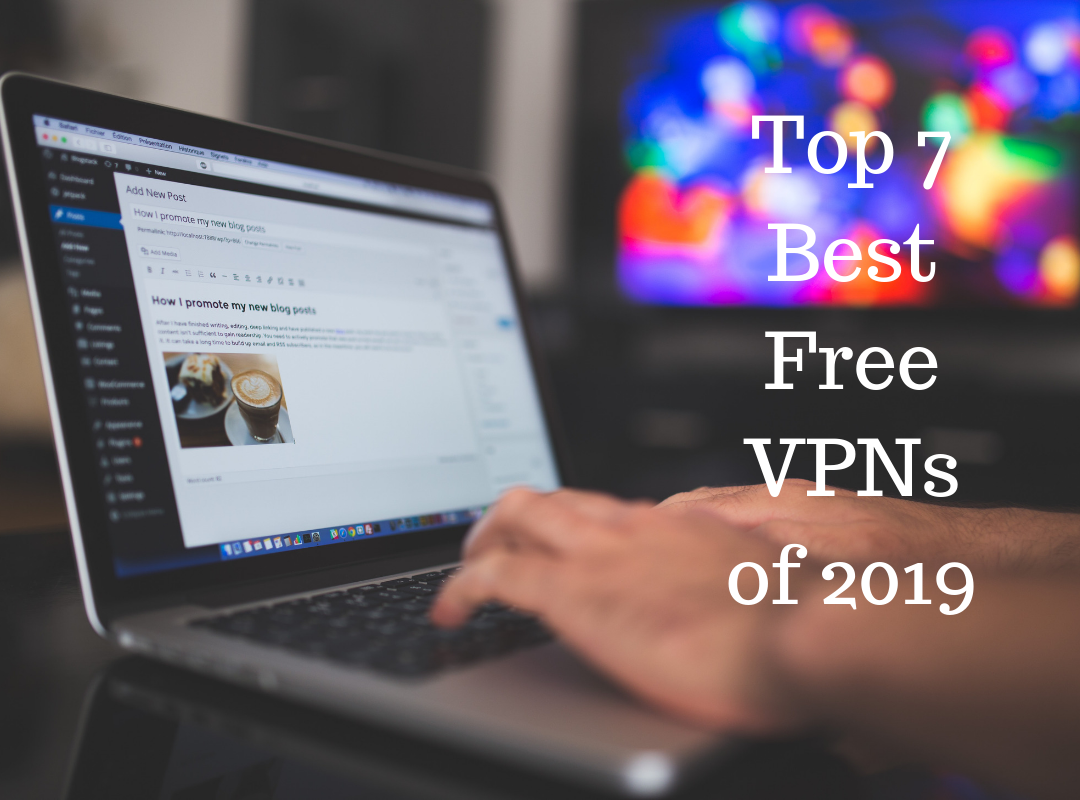
Do you access the WordPress dashboard or admin as a WordPress website admin, developer, or owner role player? If so, your Wi-Fi connection might have the ability to put your business, website, and customers using it at risk. The worst and last thing you would like to hear regarding your WordPress website is that it was hacked since you failed to secure your session well. To avoid the agony of repairing a hacked website and informing the site owner about it, why not use a VPN? In this article, we will talk about the Top 7 Best Free VPNs of 2021.
Table of Contents
What is a VPN and does your WordPress require it?
You should ensure the connection between your server and that of your WordPress site’s visitors. An SSL Certificate is among the tools you utilize in doing so, as it does encryption of browser sessions at the server level. Besides that, you can add an extra encryption server layer between your site and users by using a CDN plugin.
In whatever you do to make a safe browsing encounter for users and visitors, you should always think on how your device may capably cause danger to them, as well as how securing them from the danger. The role of VPNs comes in here.
What is a VPN?
VPN is the abbreviation of “virtual private network.” A VPN functions like an SSL Certificate or a CDN by adding an encrypted layer from one entity to the other.
In this case, the encrypted later gets situated between your devices, such as smartphone, tablet or computer, and the private network that supervises your online sessions.
If a VPN session is active, then you try to access a website, the information that gets passed from your site and device gets encrypted by the VPN server.
Most employers ensure the data that get shared in their entire company is protected. They do so by implementing strict security protocol behind the scenes. If their employees are allowed to carry business outside the site, these employers might allow them to use the company’s VPN to ensure all sessions remain protected.
You depend on public Wi-Fi to get connected to your web when working from home or remote locations, such as a coffee shop or co-work space. Without a VPN, your home Wi-Fi does not guarantee its complete safety from bad eyes, irrespective of it being professional-grade Wi-Fi. Indeed, you must use a VPN if you work off-site using public Wi-Fi that gets accessed with a shared password.
Without any doubt, you get tempted to take your work wherever you go if you are a WordPress expert. However, you should always remember that even Wi-Fi at some locations is available for free & comes at the cost of your WordPress emergency support.
Thus, you require a VPN if you want to access your WordPress using unprotected internet connection. If you are on a tight budget and worried about the cost of purchasing a VPN tool to add to your workflow, you can use any of the best free VPNs for WordPress experts. Here are the benefits of using VPNs for WordPress.
Advantages of Applying VPNs for WordPress
The main advantages of using VPNs for WordPress are:
- Privacy
- Security
Privacy
VPNs ensures your identity remain private. They protect your identity by making it anonymous. To do so, VPNs uses a geolocation tool which hides your IP address. In fact, a VPN allows you to select from any of their servers to get connected all over the world, as the VPN hides your location and IP address. As a result, it makes it completely difficult for hackers to discover your identity, and access your WordPress.
A VPN combined with your WordPress site’s CDN, anti-malware software, security plugin, and SSL certificate might make your web security plan from good to almost un-hackable.
Security
You can secure your website from anything dangerous to break into your site through your device while using a VPN.
The encrypted layer of the VPN protects you and your WordPress work that comprises of any information you input like credit card information and WordPress login credentials among others hidden from access by another person. In case your device becomes infected by bots, hackers, or malware the additional encryption layer from VPN keeps them away from WordPress.
7 Best Free VPNs for Android, Windows, iOS, and Mac
Similar to other tools you use in managing security for WordPress, you can use a free or premium VPN. Although a premium VPN will without any doubt give you the best privacy and security as well as function smoothly, a free VPN will also get you close to the best.
Before we discuss the 7 best free VPNs for WordPress users, we shall discuss the type of features you must look for. Among the best free VPN plans might miss some of these features, function like their premium versions, or even sell your data. Thus, you should take your time to know things that matter to your needs.
You should remember that in most cases, a free VPN comes with an exchange of many of these features. Besides that, you should be ready to pay the price when:
- You are nervous regarding the connection being slow for your WordPress tasks.
- Ads are a nuisance when working over a VPN.
- Streaming tutorial videos and audios when at work.
- You cannot afford to compromise on specific features of your workflow which are in conflict with the restrictions of free VPNs. For example, speed, privacy, security, and complete control over the VPN.
Nonetheless, there are some popular and top-rated free WordPress VPNs that have been tested by others and works effectively. Here is all you should know about these VPNs:
Top Best Free VPNs for WordPress Users
Throughout your internet search on VPNs, you will come across many positive reviews and ratings for multiple VPNs for Android, Windows, iOS, and Mac devices. However, you should be cautious about reading detailed prints about them.
For instance, many of what you get on VPN outcomes in iOS and Android stores are indeed VPN proxies. Although a proxy hides your IP address, it is not worth in regards to security. Besides that, some VPNs say they are free, but you get charged after enjoying free access for some days.
To save you from the agony, here are the 7 best free VPNs that offer many of the above features and requirements:
SurfEasy
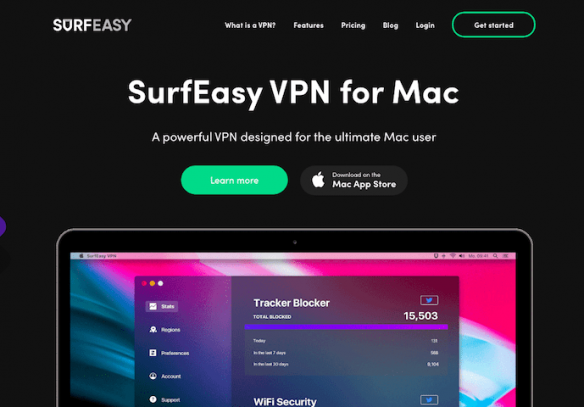
Undoubtedly, SurfEasy is the best free VPN for Mac. This VPN was specifically developed for Mac users, and it is highly safe. Besides that, it has a 99.9% uptime guarantee to maintain your functioning of the website.
Features
- Ads: It does not display a single advert.
- Server locations: It has a single click IP masking that lets you select any of their servers that are situated in 28 regions all over the world.
- Platforms: Although it can be used on iOS, Android, Windows, and Mac, it was specially designed for Mac users. Thus, this VPN is best used with Mac.
- Browsing session logs: It does not store logs.
- Bandwidth cap: Although this VPN has no limit on the amount of bandwidth you utilize, it has a 99.9% uptime guarantee. But, the free plan has a 500MB data limit.
- Encryption: The server of this VPN has bank-grade encryption. Besides that, it features adblocker technology that blocks ads and third-party cookies that follow your web activities in your VPN sessions.
BetterNet
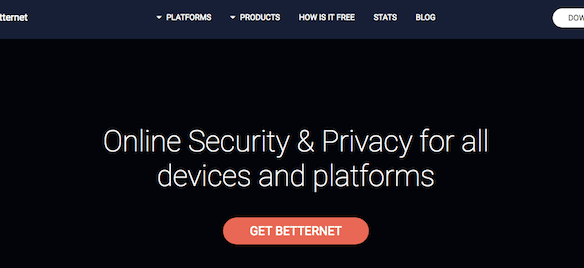
This VPN says its servers handle 1 petabyte of data and over 38 million users. More than 60% of this traffic is outside the United States, making it appear as the best choice for WordPress freelancers who are located outside the U.S. But, you should be cautious when using this VPN as its information about uptime and encryption is minimal.
Features
- Ads: It displays Ads, although you deactivate this feature.
- Server locations: Information about this has not been published, although they say they situated all over the world. Besides that, their plan is to let customers select the server they want to connect in future.
- Platforms: it can be used on Android, iOS, Windows, and Mac.
- Browsing session logs: It does not have any of these.
- Bandwidth cap: This tool has no bandwidth limit. But, they have indicated that the VPN becomes slow at times because of high usage.
- Encryption: It has stated that end-to-end encryption is provided to ensure your data is secure.
HideMe
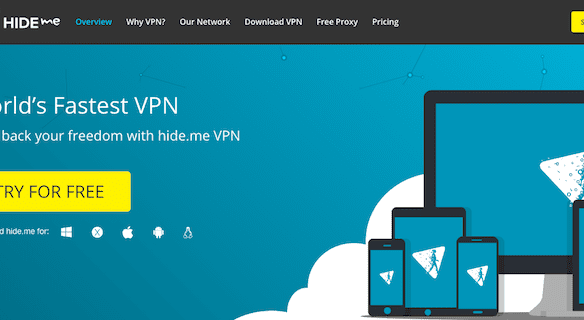
If you are a WordPress user that needs just encrypted browsing sessions and Gigabit speeds, HideMe VPN will offer you everything you require. Also, this tool powers over 15,000,000 users, and it assists them to totally encrypt their online activities.
You require a wider VPN coverage if your team or business is growing. It is easier to upgrade to any of this VPN’s affordable premium plans.
Features
- Ads: It has none.
- Server locations: those using free plan can only select from Singapore, Canada, and the Netherlands servers. However, those using premium plans can select from over 30 servers. Also, this VPN is a good tool if you want a privacy tool in Canada.
- Platforms: It can be used on Android, iOS, Windows, and Mac. If you are on a free plan, you are only allowed to connect any of these devices at a time, while premium plans allow you to connect a max of 5 devices at the same time.
- Browsing session logs: This tool does not sell or store even a single session data.
- Bandwidth cap: Although it does not have bandwidth caps, free users have data transfer limits. Besides this, it has 99.9% uptime that makes your browsing secure.
- Encryption: Its plans provide a maximum of AES-256 encryption that secures your home router and devices. Besides that, it offers all main protocols, inclusive of SSTP, OpenVPN, and IPsec.
WindScribe
WindScribe is your best option if you want a VPN with additional powerful strength, many data, and unlimited bandwidth. However, it has some restrictions in regards to connection regulation and server location. Therefore, if you are situated outside Hong Kong, Europe, and North America, you cannot use this VPN for free.
Features
- Ads: None.
- Server locations: free users can only choose from over 10 servers, while premium members can select servers from more than 50 countries.
- Platforms: it can be used on iOS, Mac, Android, and Windows. Also, WindScribe provides both browser add-on and a desktop VPN. Therefore, you can block ads in your browser while at the same time enjoying security for your platform.
- Browsing session logs: It does not track any of your sessions.
- Bandwidth cap: A total of 10GB of data is provided to free users per month, and its cruise control service has an automatic design that connects you to the nearest server available for the best speeds.
- Encryption: This VPN has 4096-bit RSA, SHA512 auth, and AES-256cipher key encryption.
TunnelBear
The best thing in Tunnel Bear is that it’s honest on how effective its VPN solution functions. Over the past few years, it appears to have been enhanced well on maintaining the user sessions safe. Also, it is the best free VPN for Mac and Windows users, because it has adblocker technology for Chrome.
Features
- Ads: Its adblocker hinders all ads from your browser.
- Server locations: You are free to select servers situated in more than 20 countries.
- Platforms: Can be used on Android, Mac, iOS, and Windows.
- Browsing session logs: No logging is required.
- Bandwidth cap: Its server speed is “lightning fast”. Even so, it states that you get 500MB of data for free, and double that in case you tweet on its behalf.
- Encryption: It ensures your session data is secure by providing AES 256-bit encryption.
HotSpot Shield
The free Hotspot Shield plan is ideal for you if you are a WordPress expert who wants his/her internet activity safe. Nonetheless, you should remember that although you can use it regardless of your location in the world, you cannot select a server location near you.
Features
- Ads: You will receive them.
- Server locations: You will get a U.S IP address while using the free plan. However, you can choose your server from more than 20 countries after upgrading from the free plan to any of the premium plans.
- Platforms: Although it allows the connecting of a device per time, it can be used on Windows, Mac, Android, and iOS.
- Browsing session logs: Despite claiming, it does not store your IP session data, this VPN uses the data for internal research reasons.
- Bandwidth cap: The free plan has a bandwidth cap, although they have not stated the limits.
- Encryption: This VPN utilizes 256-bit AES, and 128-bit military-grade encryption in all its network servers. Also, it has a kill-switch which allows you to safely end your browser sessions.
Although you can completely encrypt your internet activity with HotSpot Shield free plan, this tool has some premium options.
Private Internet Access
If you have some serious digital work, then Private Internet Access is your ideal VPN. This VPN ensures all your internet activity, and entirely encrypted.
Also, this VPN is committed to keeping your digital identity secure, and they accept payment in the form of Bitcoin as a way of keeping you anonymous.
Also, this VPN has works page that has YouTube video embedded on it, to ensure you understand how the VPN works before purchasing.
Although this VPN service provider is not free, its costs are affordable, and its value outweighs the cost by far. For this reason, we consider this service provider as “free.”
Features
- Ads: There are no ads, trackers, and malware because this service is paid.
- Platforms: You can simultaneously connect multiple Android, iOS, Windows, and Mac devices.
- Browsing session logs: Since everything you do is from a hidden IP, it does not save your traffic logs.
- Bandwidth cap: It has unlimited bandwidth.
- Encryption: It protects all communications that occur via their VPN. Its security measures comprise of filtering protection, higher-level firewall, SOCK55 Proxy, OpenVPN protocols, anonymous VPN tunnels, and encrypted Wi-Fi.
Furthermore, Private Internet Access has 3,335 servers that are suited in 33 countries across North America, South America, Europe, Australia, and Asia. Besides that, the best thing about PIA is that their subscription lets you utilize their VPN in all your devices.
How do you Install a Free VPN?
Once you are decided on the free VPN that you will use, you just need to download and set it up. For instance, let’s use hide.me as an illustration on how to set up your free VPN with ease.
Move to the hide.me website. Now, scroll down to the footer and select your platform. In this case, I will select the Mac VPN.
Click the “download now” button, and give the files time to save on your PC. After that, click the download option to install.
After installation, you will receive a login screen. Do not create an account while using a free plan, so select the “Start Your Free Trial”.
A popup will then show on your desktop, and it appears as below:
To get connected to your VPN and make this message disappear, click the toggle switch that is on the left indicating “Offline.” Here is the new look:
In order to end your VPN session, you will only need to click the switch again.
Nonetheless, you should first update your settings prior to using the web with an activated VPN.
In addition, you should consider activating the kill switch as well as the secure DNS binding while you are on this page.
After that, move down to the bottom of the window, and select the connection that you desire.
Summary
The top-most priority for your business should be your WordPress website security. You should be worried about many risks within your server and WordPress. However, instead of doing so, you should protect your browser and device by setting up any of the above free WordPress VPNs.