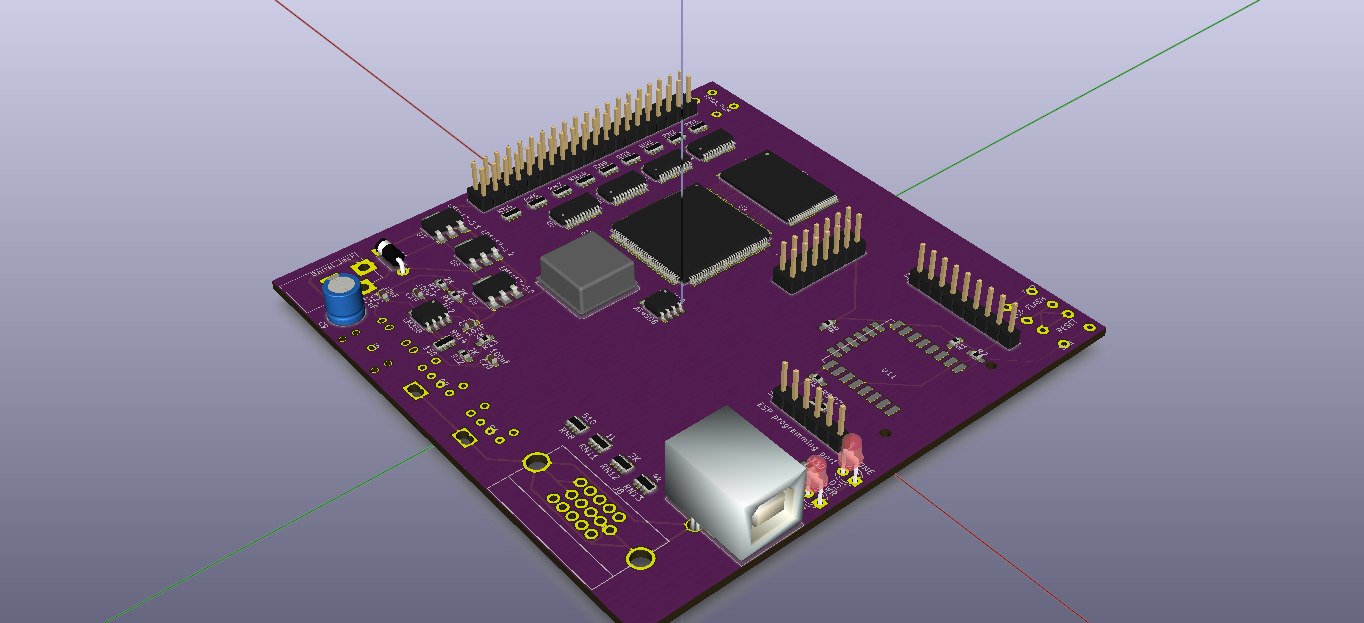Opera Browser Launches VPN in Its New Beta Version
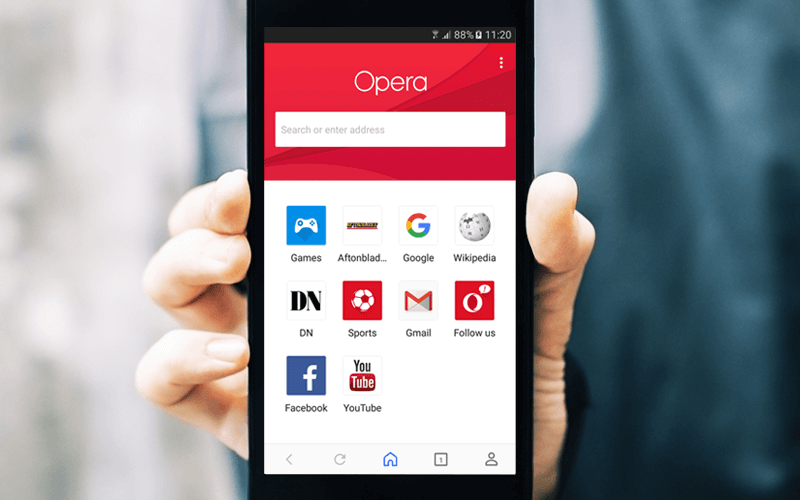
Now you can try the new Opera VPN: the browser launches the new private browsing exclusively on Android.
Opera was one of the pioneers in VPN or tunneled connections that allow not only increase privacy but also access services that are blocked in the country. VPNs have spread in a very dangerous way in Android since we should not trust a large majority, especially free VPNs; that’s why the return of Opera to VPN is great news: web browsing is even more private, it costs nothing and can be used.
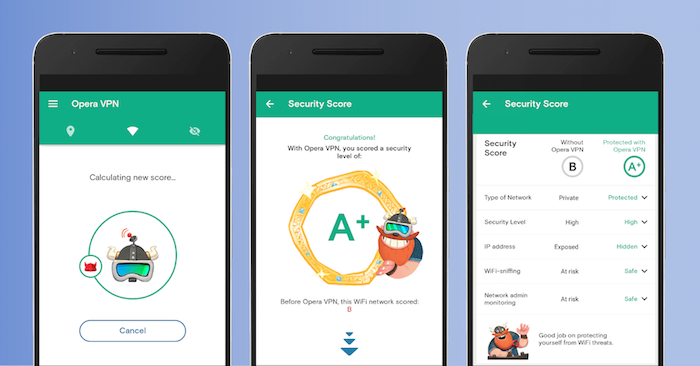
Opera today announced the great news: its beta browser for Android incorporates the new VPN as standard. It is a very simple option that extends the privacy that Opera offers in its private tabs. And with the security of using Opera servers and connections: it is a highly recommended VPN.
Download Opera Beta for Android with the new integrated VPN
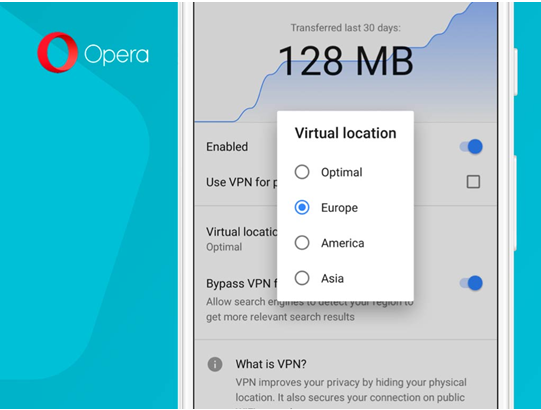
Opera will expand the new VPN integrated into the computer to all versions and platforms but has decided to start on Android to test how the system operates. The chosen one is the beta version of the browser, you can imagine why: the new private connections are still in evidence.
Once you install Opera Beta or update the browser from Google Play in case you already use it, you will skip the new VPN option. You can activate it locally on the browser, not globally on your entire smartphone: the tunnel connection will work only while you browse Opera, never in external applications such as Netflix HBO. Yes, you can open the web versions of these services through Opera Beta.
Activate the Opera Beta VPN
To activate the Opera Beta VPN for Android you only need to do the following:
- Install and open the browser on your Android device.
- Click on the lower Opera icon and choose ” Settings “.
- There you will see the new option of ” VPN “. Activate it.
- If you click on ” VPN ” you will access the options. You can choose if the tunnel navigation affects the private tabs (by default). And also if the VPN will be active or not in the searches (by default it is not).
- As an add-on, you can choose the destination of the VPN IP. Click on ” Virtual location ” and choose the destination of your IP (currently inactive).
With the free VPNs you protect your privacy. Since neither your Internet provider nor the pages and services you visit will know who you are unless you sign up. The connection seems stable and fast, we have not encountered problems while browsing our usual websites.
Do you want to try the new Opera VPN? Simply download the latest beta from the Google Play Store. We are glad that the company behind the browser has retaken its VPN. After it closed and it was reconverted into Samsung Max.