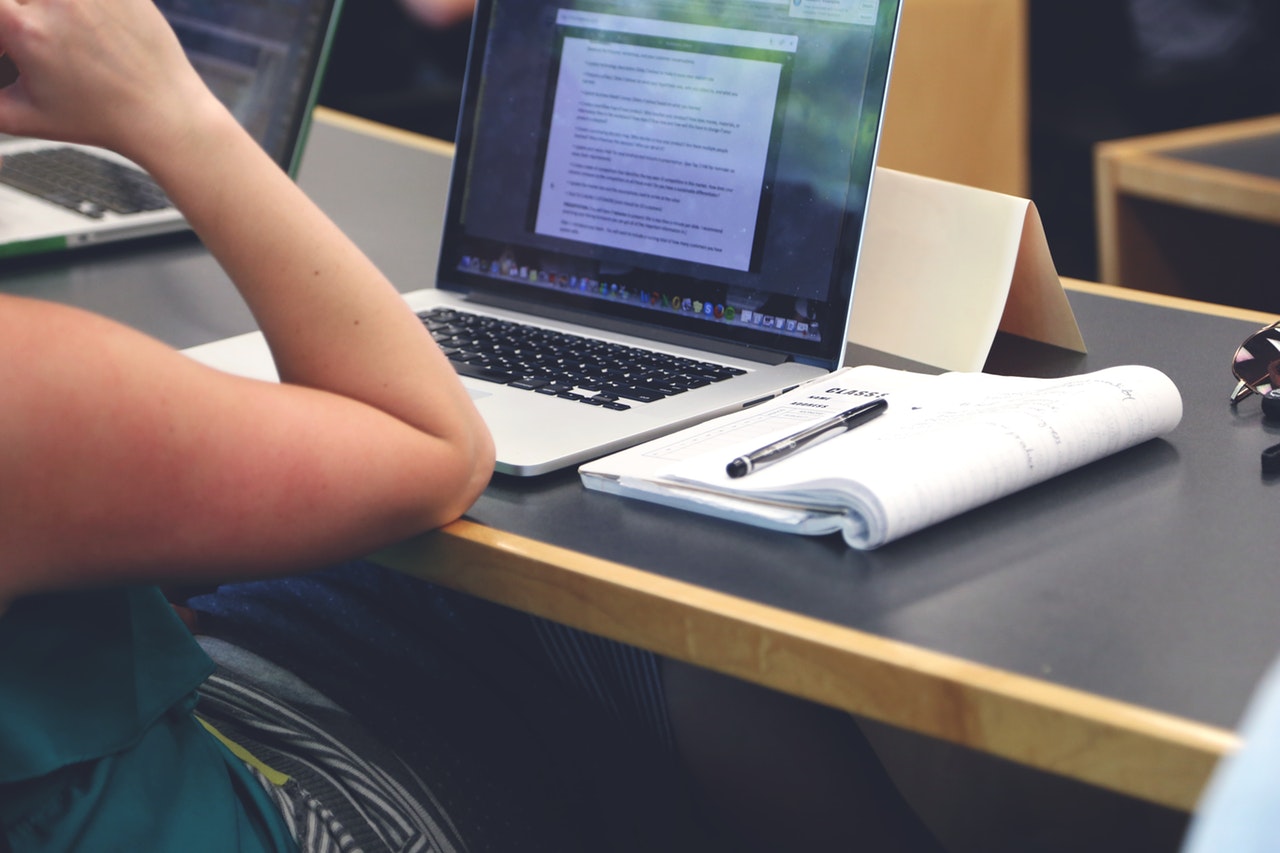Why it is important to Test the Web App before launching it?

Web applications have features that set them apart from any other software. These features affect their testing in a number of ways, making it often more difficult to perform than testing traditional desktop applications. To test web applications effectively, appropriate methods and techniques need to be defined.
This article shows how a web application differs from a traditional one and how this affects the testing of web applications. In this article, the emphasis is primarily on testing the functionality of web applications, but we also focus on testing non-functional requirements.
Table of Contents
Introduction
Over the last decade and a half, thanks to the widespread use of the Internet, there has also been a growing demand in the market for websites and web applications. As more and more organizations use the Web to deliver their services and reach more and more customers and users, so does the need for high-quality Web applications that meet security, scalability, reliability, and availability requirements. In this situation, hiring web app testing companies to test the quality of web applications is considered a critical issue.
Unfortunately, due to market pressures and very fast market appearances, testing of web applications is often abandoned by developers as it is considered a time-consuming activity that never pays off significantly. Reversing the trend can only be achieved if testing models, methods, techniques and tools are available that support the testing processes to be performed in an efficient and cost-effective way.
While testing web applications shows many similarities to testing traditional applications, there are some key differences between testing traditional software systems and web applications. Web applications need to consider these features, which are not typical of other software systems, to understand testing differences.
There are various non-functional requirements that a web application usually has to meet explicitly or implicitly. Each non-functional requirement requires the development of special-purpose test activities. The control activities web app testing companies have to do for each non-functional requirement are described below.
Performance test
Performance tests are performed to check the performance of one of the parameters of the given system (eg response time, service availability).
Load test
Load tests are often used as a synonym for performance tests, although they differ from the previous one in that the performance of the system in this case must be determined at a predefined load level.
Stress test
Stress testing is used to see how a system behaves beyond or even beyond its specified requirements.
Compatibility tests
Compatibility tests are performed to determine if an application is performing as expected in a runtime environment that consists of different hardware, software, and middleware components.
Usability testing
The purpose of usability testing is to check how easy the application is to use. In general, both the design and implementation of the user interface affect usability.
Accessibility testing
Accessibility testing can also be thought of as a kind of usability test, in which we make sure that the content of the application is accessed even with the client’s weaker software or hardware configuration (eg with graphics disabled or JavaScript disabled).
Security testing
The purpose of security testing is to verify how effectively the Web application as a whole protects against unauthorized access by unauthorized users, how well it can protect system resources in the event of misuse, and the extent to which it can grant authorized users access to services and resources.
Finally, when testing web applications, web app testing companies should also consider errors in the expected functionality of the application. The components of a web application are usually accessible through links, so the integrity of the links should also be checked separately to ensure that there are no inaccessible competencies or broken links in the application.