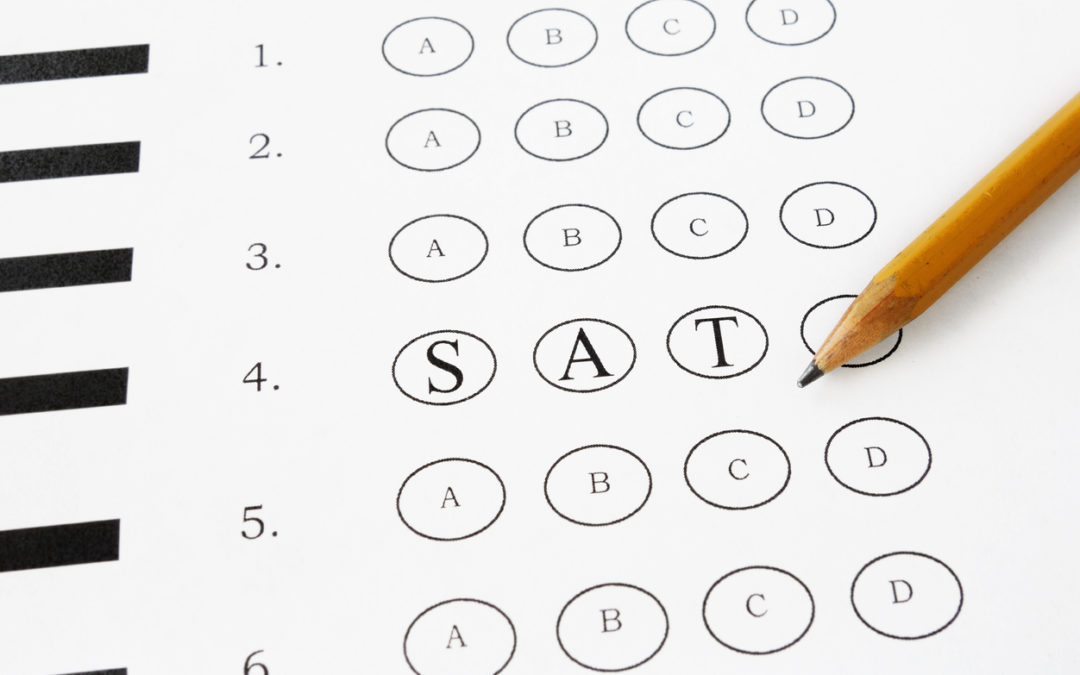Backup Email Messages from Cloud to Local Computer

At the present time, technology is growing day by day and emails are one of the most important part of any business because emails play an important role for growing businesses. In the online market place, a lot of cloud-based email service providers are available for example Google Gmail, Yahoo Mail, Microsoft Office 365, Zoho Mail, Amazon WorkMail, etc.
A lot of Individuals, Working professionals, Organizations, Multinational Corporations (MNC), Pvt Companies, etc. are using cloud-based email services for completing their daily email requirements.In cloud-based email services, email messages are stored on the cloud but sometimes users want to store their mailboxes on their local computer because of various reasons.
Table of Contents
Some Possible Reasons to Take Email Backup
A lot of users want to back up their cloud-based email messages in PDF (Portable Document Format) because it is easy to print, easy to open and access by various devices.
An extra backup of email messages is most beneficial because sometimes email accounts suspended, in this case users can get their important emails from email backup.
Sometimes business owners want to share some specific email messages in a group of peoples as attachments that is possible through email backup procedure.
Sometimes users want to switch from default email services to desktop based email clients such as MS Outlook, Mozilla Thunderbird, Apple Mail, Mac Mail, etc. without loss of previous data. It is possible by taking email backup from cloud to local computer.
Is it possible to backup email messages manually?
The answer is yes, but with limitations! Few cloud-based email services give an option to export emails in specific format while some email services don’t have any option to backup mailboxes from cloud to the local computer. For example, Gmail users can backup email messages manually in MBOX format using Google Takeout facility.
Professional Technique for Backup Mailboxes
BitRecover Email Backup Tool is an excellent software to backup email messages because it allows to take email backup from 75+ cloud-based services such as Gmail, G Suite, Yahoo Mail, GoDaddy, HostGator, Office 365, Outlook.com, Exchange Server, IBM Verse, iCloud, IMAP Server, KPN Mail, Rediffmail, Sapo, Sky Mail, USA.com, Amazon WorkMail, etc.
This utility gives permission to backup mailboxes from various cloud-based services to 25+ generic file formats such as PST, MSG, EML, EMLX, MBOX, PDF, HTML, MHT, XPS, RTF, DOC, Windows Live Mail, Lotus Notes, Zimbra, Thunderbird, Gmail, Outlook.com, Yahoo, Rediffmail, Office 365, Exchange Server, Hosted Exchange Server, G Suite, IBM Verse, Amazon WorkMail, IceWarp, IMAP, etc.
Email Backup Tool Features
Email Backup Wizard is capable to backup mailboxes from 75+ cloud-based email services which are more than comparing to other tools.
It allows to store cloud-based messages in 25+ standard file formats with 100% accuracy.
Email Backup Tool offers various advanced filters to that users can backup specific emails from the cloud by subject, by specific email address, by date range, etc.
The tool asks only email account login details so that users can easily backup email messages by filling account credentials.
Users can install this product in different international languages such as English, Deutsch, Francais, Italiano, Nederlands, etc.
If you want to backup mailboxes in single email or documents then it gives multiple file naming options for arranging email messages in different styles.
The tool preserves folders and sub-folders structure during email cloud backup process means that it creates same folders for backup mailboxes.
It is well-suitable utility to backup emails from cloud to cloud, cloud to the local computer, and cloud to desktop based email clients.
After filling email account login details, the tool shows all email folders in the software panel, from here, users can choose only specific email folders for selective email backup.
It is a Windows OS based product which can be installed on all 32 bit / 64 bit Windows OS including Windows Server OS.
How Is Email Backup Software Beneficial?
If you are using any email service from 75+ services, then you can do the following tasks.
Crates Documents – Users can easily create documents from cloud-based email messages as the tool has separate options to backup data in PDF, DOC, RTF, XPS, MHT, etc. formats.
Switch to Multiple Email Clients – Email Backup Tool is authorized to switch 75+ email services to multiple emails clients without loss of previous data for example MS Outlook, Apple Mail, Mac Mail, Mozilla Thunderbird, Eudora Mail, SeaMonkey, Zimbra, Windows Live Mail, Windows Mail, Lotus Notes, etc.
Switch from Cloud to Cloud – This application is well-suitable to switch from 75+ cloud-based email services to popular cloud based email services for example Gmail, Outlook.com, Yahoo Mail, Rediffmail, Office 365, G Suite, IBM Verse, Amazon WorkMail, IceWarp, etc.
Switch from Cloud to Email Servers – Email Backup Tool also allows to switch from cloud-based email services to multiple email servers such as IBM Domino Server, Zimbra Server, Exchange Server, Hosted Exchange Server, IMAP Server, etc.
Final Words
BitRecover Email Backup Tool comes with free demo edition which is capable to backup 25 emails per folder from cloud to local computer, cloud to desktop based email clients and cloud to cloud so that users can easily evaluate it before upgrading, other software functionality is same as pro edition. Just download free trial version and after getting complete satisfaction, purchase its license keys. The tool can be installed on Windows 10, 8.1, 8, 7, Vista, XP, Windows Server 2019, 2016, 2012, 2008, 2003 and all.