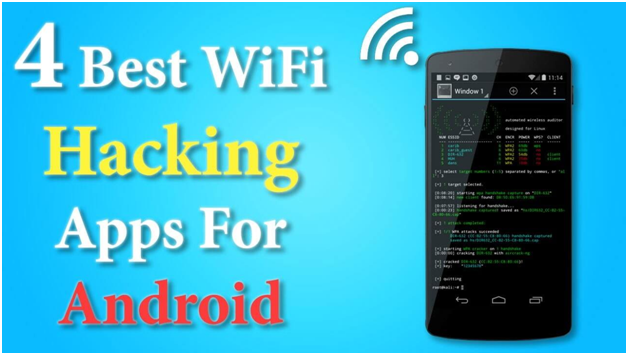Top 5 Best Password Manager Software

The password manager brings comprehensive security solution to keep your data and passwords safe. It offers numerous useful features to help you keep your important passwords protected in secure vault.
While there are tons of these best password manager software available online, here we have reviewed 5 best password manager tools you should use.
Table of Contents
Best Password Manager Software
TweakPass
First in the list of best password managers is TweakPass. This powerful password manager tool never lets you forget passwords again. It allows you to store all your passwords in a secure vault. This vault remain encrypted for better protection so that no one can breach your password security.
It reduces the need of sticky notes to write passwords as you can store all your passwords in digital form. Use this smart solution to identify, lock, and manage all your passwords effortlessly. With TweakPass, you need to remember only master password and you can keep all other passwords safe in secure vault.
Features of TweakPass
- It offers universal access feature to help you get your passwords and access data anytime anywhere you want.
- It allows you to store all your confidential and important information under Secure Notes.
- It offers multi-layer security with strong encryption to keep your data safe.
- Its smart password generator allows you to generate strong passwords with ease.
- With its form filling feature, you can save your personal details and fill billing information automatically.
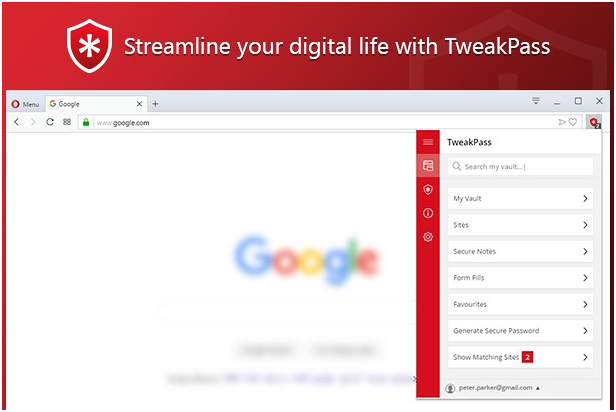
Sticky Password
Use this best password manager software to use your passwords with ease wherever you go. It offers smart features like biometric authentication and no-cloud Wi-Fi sync for better protection.
Working automatically, it saves lot of your time and reduces manual intervention significantly. Sticky Password works seamlessly on Windows, Mac, iOS, and Android devices.
It remembers all your passwords so you don’t need to remember them and helps you autofill forms to save time. You can use this best password manager to protect your private notes and other data.
Features of Sticky Password
- It keeps your credit card safe with strong encryption and keep them synced for easy access.
- You can use Sticky Password to share your passwords and logins with teams whenever you want.
- It is available as portable version thus you can use it through USB and memory cards without installing it on your device.
- For better protection, it offers military-grade AES-256 encryption, 2-step verification, and biometric authentication.
- It works on all your devices and supports 16 different browsers.
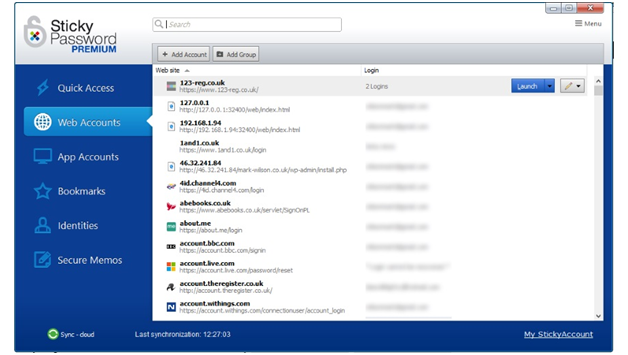
Firefox Lockwise
With Firefox Lockwise takes your passwords everywhere you go. It allows you to securely access all the passwords you have saved in Firefox or even outside of the browser.
This smart password manager tool keeps all your data secure avoiding situations where your data is sold. This powerful tool ensures your passwords remain secure no matter how many passwords you have stored in this tool.
Features of Firefox Lockwise
- It keeps your passwords protected with strong 256-bit encryption.
- It allows you to secure your passwords with Face or Touch ID.
- It offers smart sync option where you can access your passwords anywhere anytime with ease.

Iolo ByePass
ByePass helps you simplify your digital life while security it. It helps you shield your credit card and other password details with strong encryption for better security.
With this best password manager software, you will never forget another password. You can use this smart solution to securely organize all your passwords to save your time.
Features of Iolo ByePass
- It helps you autofill forms and generates strong passwords for better security.
- It allows you to remotely logout of all websites securely.
- It automatically accesses the security level of your passwords to keep your data safe.
- It is available for Windows, iOS, and Android devices.
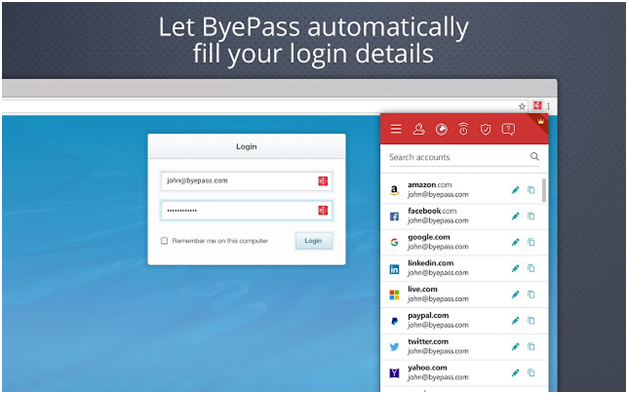
KeePass Password Safe
KeePass is free open-source password manager that ensures your data remain secure. Here, you can keep all your passwords in one database that remains locked with master key or a key file. It keeps this database secure with strong encryption for better security. It offers multiple user keys so that your data remain safe.
Features of KeePass Password Safe
- It is available as portable solution thus you needn’t install it on your device.
- It offers easy database transfer and sync option for secure transactions.
- It offers intuitive and secure clipboard handling for seamless user experience.
- It offers multi-language support to help users around the world.

So, this was a quick review of 5 best password manager software for your device. Do try them and share your experience in the comments below.
Metadata
Password manager brings comprehensive security solution to keep your data and passwords safe. Let’s review some of these best tools here.