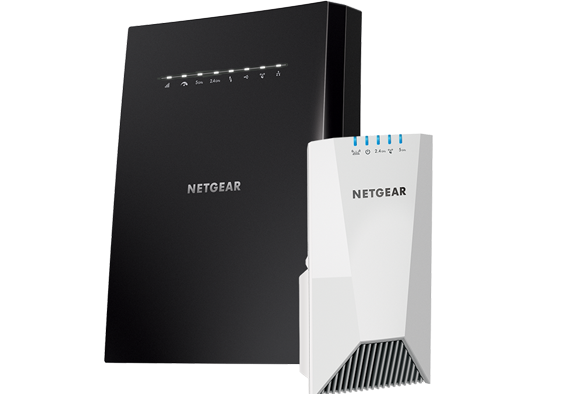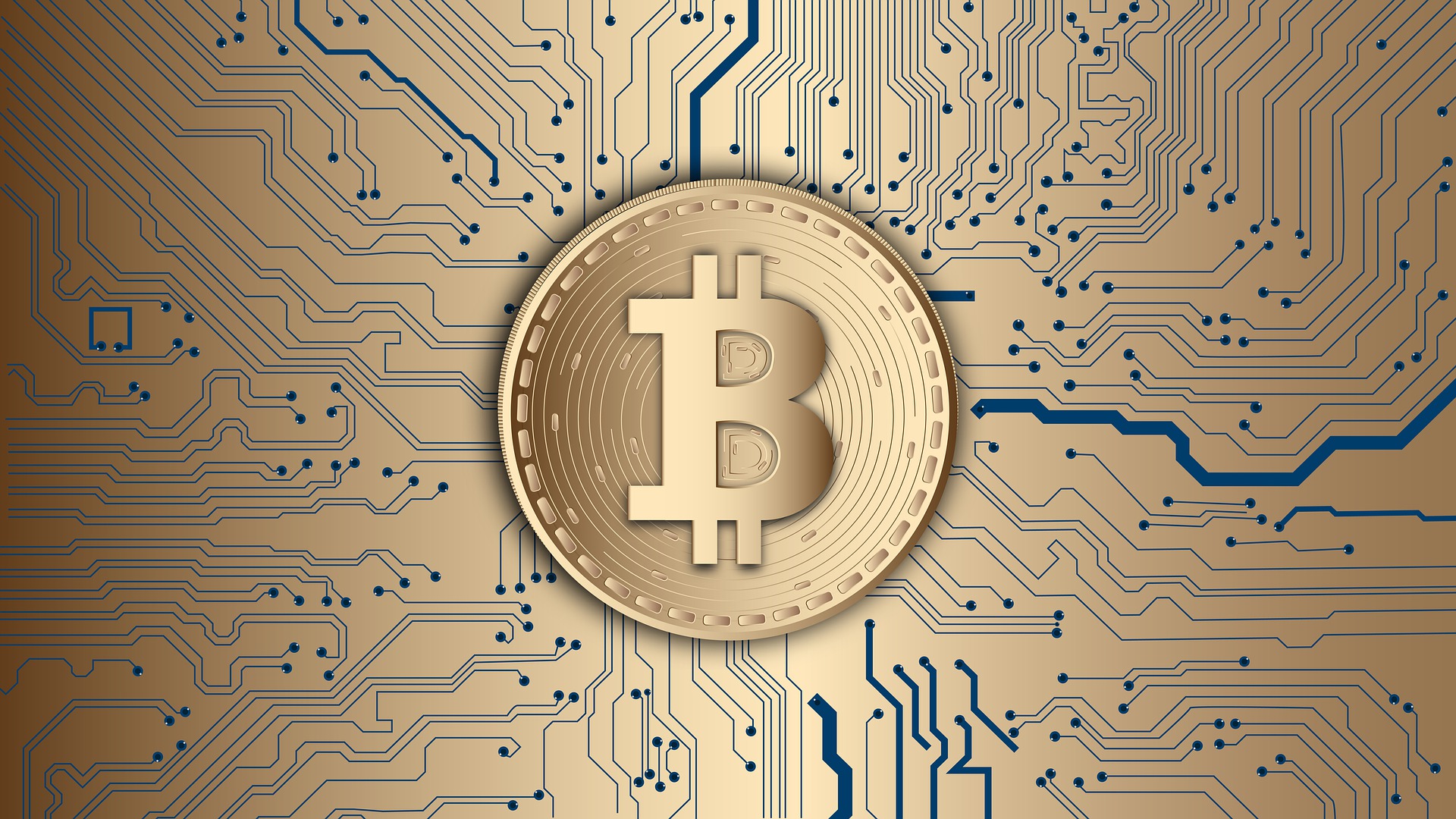How to Keep your kids safe online – All that you need to know

Children, by their very nature, are vulnerable to all sorts of heinous crimes. In the digital age, one of the ever-present threats to kids is cyber criminals. Children these days are accessing the internet on multiple devices at very young ages. However, their age does not act as a protection against cyber crime. This makes it very important for parents to play a major role in online protection.
Table of Contents
Protecting Kids Online – A Few Helpful Tips
Children will access the internet. This is a fact. I cannot realistically expect my kids to not use the internet when I have subscribed to Spectrum Triple Play for my residence. And its not a simple novelty that you can forbid your kids from using.
These days children use the internet for learning, doing homework, socializing, entertainment, and even expressing their emotions. As such, depriving a child of internet use can do more harm than good. Yet, as a parent, you know you can’t allow your kids to use the internet without some form of safety measures. This blog explores the following helpful ways you can protect your kids while they are online:
- Buy a VPN
- Understand Your Kids’ Technical Skills
- Adopt Basic Internet Hygiene
- Monitor Online Interactions
- Try Parental Screening
Let’s take a closer look at them below.
Buy a VPN
A VPN subscription is one of the best ways to protect your or your kids’ digital identity from criminals. A VPN masks your IP using a series of servers across the world, known as proxy servers. VPNs simultaneously encrypt data flowing to and from your device while masking your IP. This makes it extremely difficult for third (and possibly shady) parties from gaining unauthorized access to your kids’ browsing sessions.
Understand Your Kid’s Technical Skills
Just because home computers were in their infancy when you were a teenager does not mean the same applies to your kids. Kids these days start using technology almost before they learn how to walk and talk. Growing up with all these digital marvels at their fingertips makes kids much more technically skilled than we were at the same age. So it is important to know where your kids stand before you take security measures, just in case they know how to get around them.
Adopt Basic Internet Hygiene
One of the best things you can do to protect your kids is to teach them basic internet hygiene practices. This may sound like very understated advice, but it is valuable nonetheless. You also need to practice internet hygiene yourself. This means keeping your devices updated with the best security and antivirus software you can buy. Use and ask your kids to use strong, unique passwords on all their accounts. Regularly update your operating system so you’re prepared for newer threats as they emerge. Teach your kids to recognize and avoid suspicious links and attachments that could be scams. Finally, talk to your kids about hacking and phishing and why they need to be careful online.
Monitor Online Interactions
As a parent, it is very important to know who your kids are talking to or interacting with. You would never allow them to socialize with strangers when unsupervised. So why should it be any different online? You need to make efforts to know who your kids are socializing with or talking to online. Pedophiles and other criminals often make fake social media accounts pretending to be children. This means you need to know every person your kid interacts with is a genuine person and someone your kid knows.
At the same time, you should teach your kids never to give out personal information online. This includes things like their address, parent’s work hours, passwords, or even bank information. Also, make efforts to notice any change in your child’s behavior, they could be victims of cyberbullying. Finally, encourage your kids to socialize more in real life rather than rely on digital interactions.
Try Parental Screening
This final measure is one of the most direct steps you can take as a parent. Use parental locks to prevent your children from accessing adult material, unsafe websites, or other inappropriate or dangerous digital actions. They can help keep your children shielded from inappropriate content and reduces the risk of them stumbling onto something traumatic.
Be sure to not give administrator access to your kids. They can probably learn how to use it to get past your parental screening software. You can also set up a different browser with guest users for your kids. This will help keep them safer while online.
You can buy a parental lock extension for most common browsers like Chrome, Firefox, and Edge. However, before you start spending, check if your browser already comes with parental support settings. You may also want to check with your internet service provider. Spectrum internet support told me I have a parental firewall option with my subscription, that really came in handy. Check if you qualify for something similar. Foolproof security may not always be possible, but you can still reduce risks.