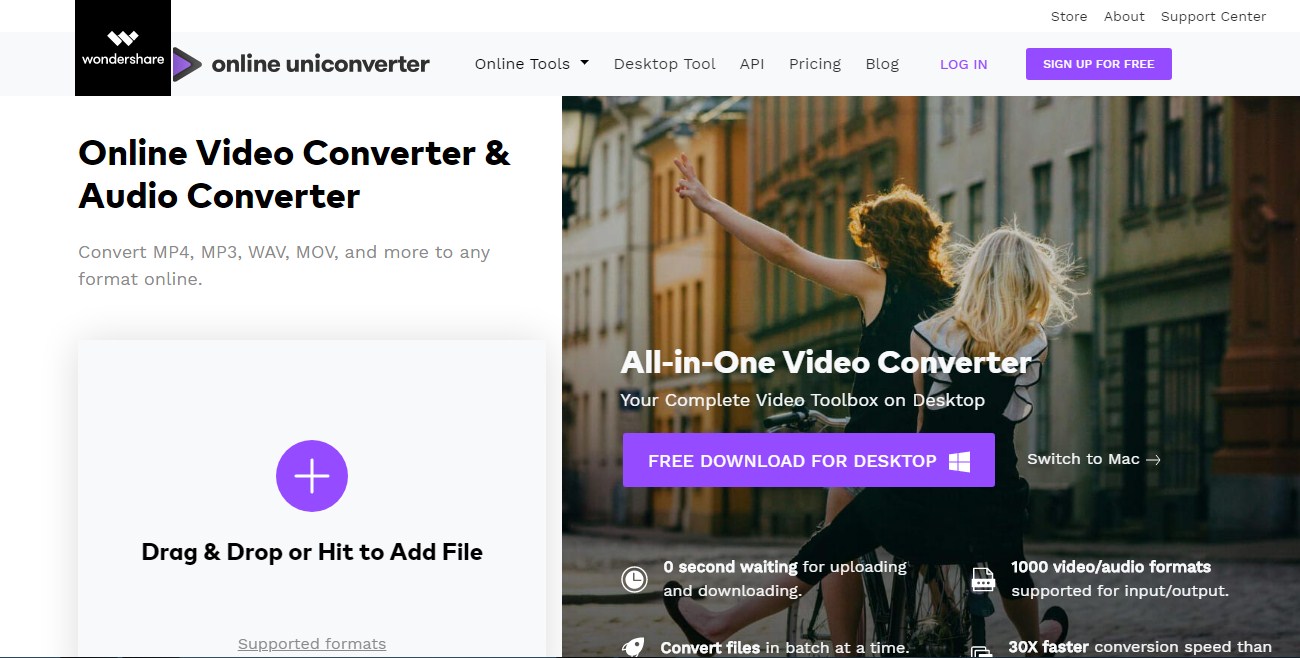How to Put Any Videos into Smartphone With Several Steps in Seconds?

In this digital world, people are more reliable on their smartphones. With it, people can do lots of things as chatting with friends, watching TV series, listening to music and so no. At the same time, there are plenty of new and compatible formats come into our life. As a videophile, you may be upset to find that you do not know this new format at all and how to put TV series into our cellphone fit with right format. Don’t be upset anymore.
Today I want to introduce a suitable software to you – WonderFox HD Video Converter Pro. You can easily handle with difficult formats and convert them to any needed you want. Besides, it is a software which is more than what we think. In the following article, let us explore what else it can bring to us.
What is it?
This software is a handy and easy-to-use software for everyone with multiple functions. A software you can not only convert any videos and audios to any formats and devices you want, but also can save and edict videos from lots of famous and popular online video websites in few minutes.
Table of Contents
What makes it so unique?
Multilingual Choice
With more and more users from all over the world, this company enhance it to a brand new version. Besides English, there are various other languages to choose as French, Japanese, Deutsch, Chinese…
Convert video to 500+ formats and devices
This video converting software supports almost all kinds of video and audio formats and devices. It can convert videos from MVI to MP4, VOB and MTS, changing audios to OGG and AU, putting videos into IPhone X/XS/XR/SE, Mi Mix3/2/2S. What’s better, it also allows people change standard definition videos to high definition videos and you enjoy a better experience of watching videos on your HD screen.
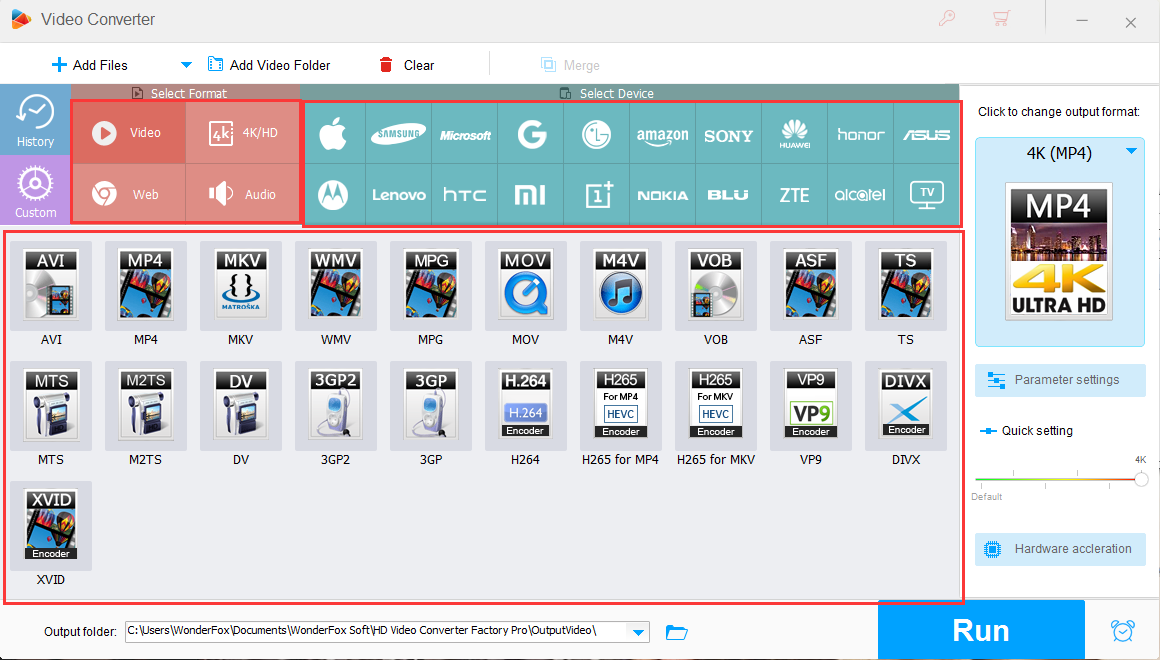
A Built-in editor (Crop, Merge, Clip, Rotate, Volume
There are some basic editor choices, of which you can easily edit the videos to any format that you like or you wish to be.
What it can do?
Although the main function we use most is converting, there is another tool you may like – download online videos. As the rapid development of technology and internet, people are more and more addicted into online videos. With this software, you can easily download any online videos and convert them to cellphone and watch it at any time anywhere.
How to download videos in the fastest way?
Find desire videos, but don’t know how to back up? Follow the four clues, you can download the videos you want in a minute.
Step 1: Download this software for free. Copy the link of music, movies, funny videos that you
want to playback form YouTube, Facebook. Vimeo, etc.
Step 2: Run this software.Click “Downloader” at first. Then click “New Download” button.
Step 3: Put the video URL into the box and then click on “Analyze” to analyze the video.
Step 4: Make your own choices of video or audio format.Then select an output path. Finally, click
on “Download All” for once fastest video downloading.
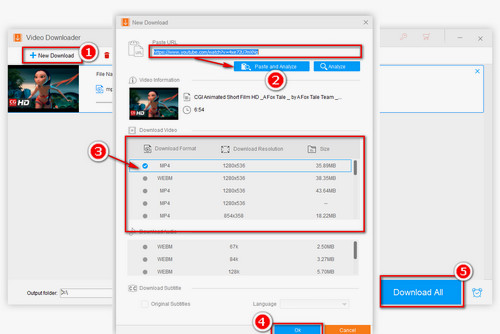
How to convert videos from MP4 to DivX?
After downloading, what if the format is not suitable with your smartphone. Here are the tips to convert it to the desire one. It is very easy to use this useful tool to convert videos, so any user will be able to figure out how to convert his file. The surface of it meets the user with a Three-Step instruction. Just follow the steps, you can make your video at once.
Step 1: Click on “Add Files” to upload your MP4 video into the software or you can also drag
directly into it.
Step 2: Open the list of output formats and choose “DivX” as your output format.
Step3: Choose where to save your converted files and click on “Run”.
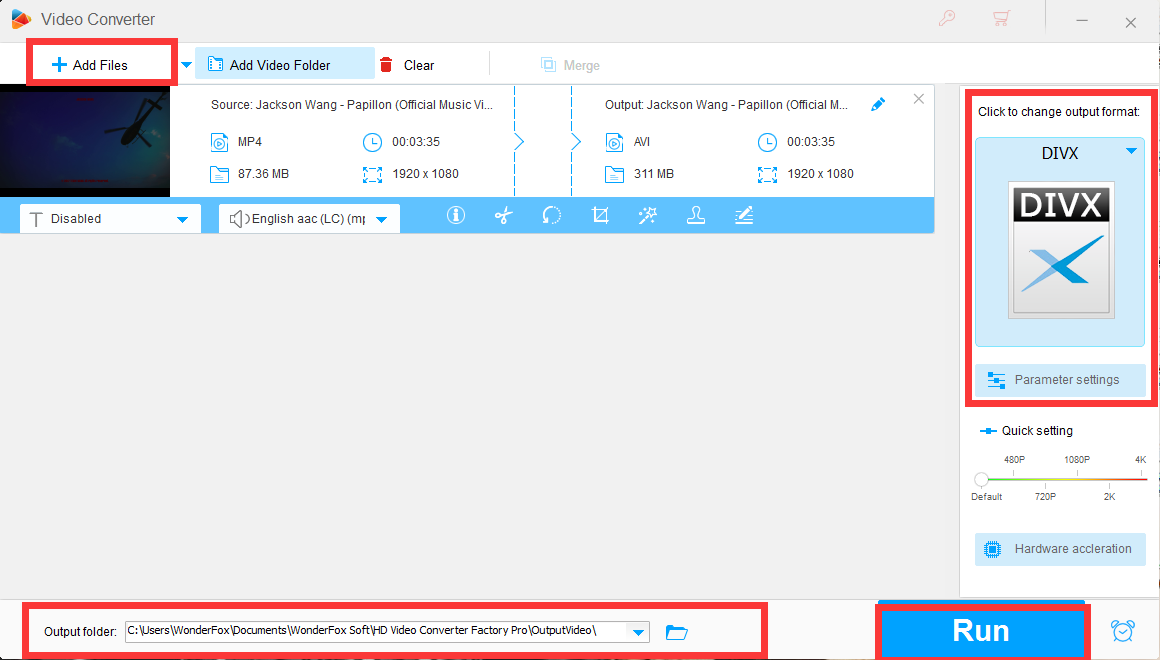
Conclusion
Even though there are already so many converting software in this digital market, this one is still be unique in this filed. You can easily use it to convert videos to any formats you want, save videos form online video websites, make ringtone, edict videos with simple steps even you are a novice. Want to put videos into smartphones? Don’t hesitate. Try it now!