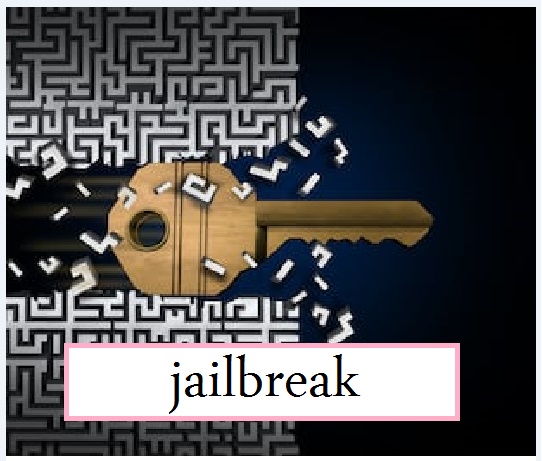How to Read Apple Mail Files in Outlook Application Completely?
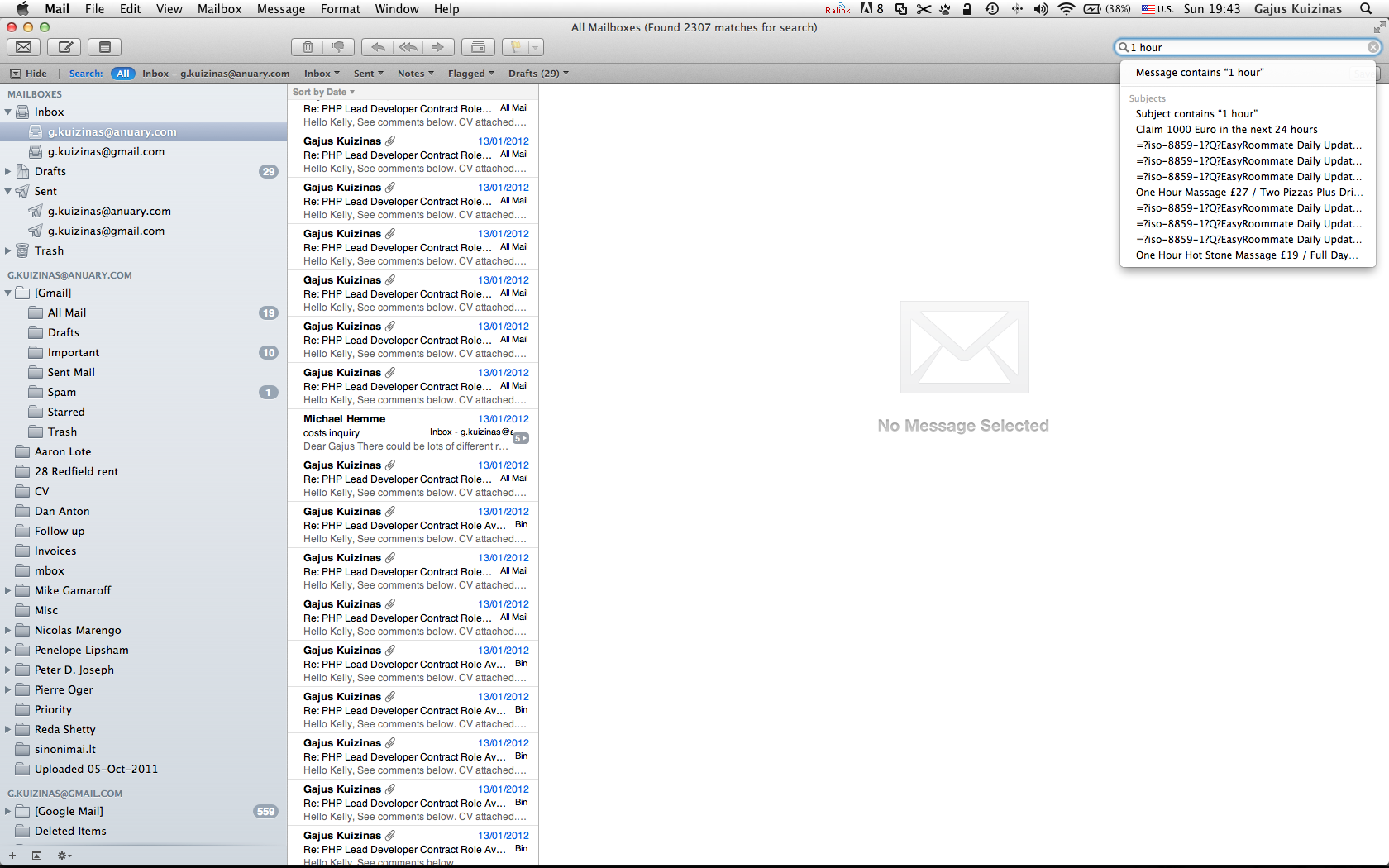
It has been found many times that users want to read Apple Mail files in Outlook but due to lack of suitable solution, they won’t be able to do this. No worries as after going through many queries similar to this, we have maintained this article that will help users to view Apple Mail files in MS Outlook.
Table of Contents
Introduction –Apple Mail & Outlook
Apple Mail is a secured and renowned desktop-based email application for Mac OS users. It has various security features to prevent user database from several threats. Apple Mail has its database storage in MBOX format.
Talking about Outlook, it is another emerging desktop email client for Windows users. However, it is available also for Mac users now but it is different from Windows Outlook. Outlook in Windows store emails, contacts, notes, journals, tasks, events etc. in Personal Storage Table (PST) format.
When the users find need to view Apple Mail files in Outlook, it is not possible without making the required conversion. It means Apple Mail MBOX files need to be converted into PST format of Outlook.
Consider other queries for Apple Mail to Outlook Migration
“I was using Mac from a long time but now I have purchased a laptop with Windows Outlook in it. I have saved all my important emails in Apple Mail in Mac whom I want to convert now in my laptop. I don’t know how to do this. I searched a lot on Google but didn’t get any contented answer. Is there anyone who can help me to move Apple Mail data in my laptop with Outlook?”
“How to export Apple Mail files in Outlook 2016?
“Is it possible to move MBOX file in Outlook without Outlook in Windows?”
All the above queries will getresolved by this article. Here, we are providing several solutions for solving all queries of users.
Techniques to migrate Apple Mail data in Outlook
First, we will discuss a manual migration solution for which users need some tools with them like Outlook Express and Eudora. After that, go through the steps to export Apple Mail to Outlook.
Step 1. Import Apple Mail MBOX file
Step 2. Make MBOX file to .mbxformat
Step 3. Import messages to Outlook Express
Step 4. Move data from Outlook Express to Outlook
Automated solution – Apple Mail to PST Converter professional tool
Here is another solution in the form of MBOX to PST Converter third-party tool. There are various brands who provide this software and one of them is Softaken MBOX to PST Converter which has only a few simple steps to convert Apple Mail files to Outlook PST format. Look for the steps with this tool below –
- Download and run MBOX to Outlook Converter tool.
- Add Apple Mail MBOX files whom you want to convert in PST format.
- Get a complete preview and after that choose PST format for export.
- Provide an output destination path. Click on the Convert Now
Quality characteristics of Apple Mail emails to PST Conversion Tool
- Bulk data conversion facility
- Deals with all MS Outlook versions – Outlook 2019, 2016, 2010, 2007 etc.
- Undisturbed working on all Windows versions.
- Preview all Apple Mail files prior final conversion.
- Free trial version to know the software before actual purchase.
Comparison – Manual v/s Automated solution
It can be seen very clearly that the software solution is simple but let’s compare both so that users will be able to choose the best solution for them.
- The manual solution is lengthy as it has several steps. We have defined 4 main steps but it has further more steps which make the process lengthier and tough for the users. On the other hand, the software has only 4 simple steps.
- The manual method is complicated. New users will not understand the technical terms but the software has simple steps without any technical terms.
- Quick, smooth and easy conversion is done by the software but the manual solution can take hours to perform the conversion.
- Outlook Express and Eudora application are needed for manual solution but for software solution, you need only the software. No other tool is required.
- 100% safe and secure results with unlimited data conversion facility are provided by the software as it has been well-tested by the developers but there is no surety of data safety with the manual solution.
These are the main points that define the clear difference between the manual and the software approach.
Final Words
Migration of Apple Mail files to Outlook becomes so smooth and easy now for all users once they go through this useful article. A step by step process is discussed for safe and perfect results. Earlier, users have only manual solutions with them but now users have the software approach with them to perform Apple Mail to PST Conversion in an untroubled environment.