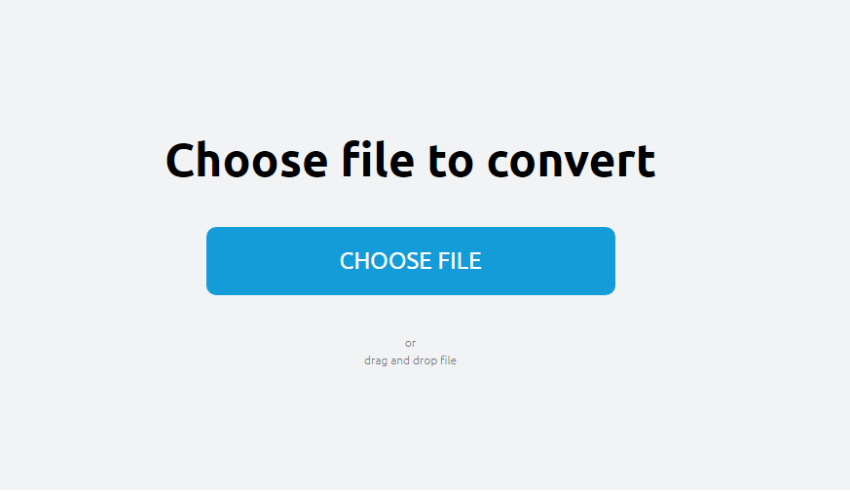How to Keep Your Smart TV and Network Secure?

The new Smart TV revolution has caught up with almost everyone. And with Wi-Fi network available almost everywhere, you can easily watch your favorite channels and shows from anywhere. However, security is always a concern. Even for businesses that have invested in models like privileged access management. There have been growing instances of hackers attacking Smart TVs. It is recommended to follow these tips to ensure protection when connecting to the internet and viewing your favorite channels.
Table of Contents
Use VPN
You can find a VPN for firestick or other Smart TV enabling systems to ensure optimal protection. A VPN application reroutes your connection through a different server before the websites and apps are accessed. A new IP addressed is assigned and all data transmissions are encrypted.
There have been instances of attacks where hackers used Smart TVs to monitor people and even access their computer systems. Using VPN should help you significantly increase your security.
Use Highly Secure WPA Password
Next, you should create strong password for protecting your Wi-Fi network.
- It should be random and long
- Change the default username and password
- Test your WPA protected network’s security using the right tool
- If the tests are successful, it will also be difficult for hackers to enter into your network
- If the test is unsuccessful, you should choose a longer and more difficult password
Even the WPA2 security standards can be vulnerable. So make sure to set up a very strong password.
Hide the Network’s Name
Wi-Fi access points will almost always be configured to broadcast the network’s name. The name is referred to as SSID and makes it easy to find the network. There is also the option to hide the SSID. Anyone who intends to connect will have to know its name before being able to connect.
This strategy should be used in conjunction with the other tips mentioned here. Remember, hackers still have tools that can identify the SSID. So it is important to use a strong password and VPN along with this strategy.
Use Firewalls
This is another layer of security you can add to your Smart TV experience. Hardware firewalls can provide protection against external attacks. Routers will usually have firewalls that check all the data for any kind of suspicious activity. These systems use packet filtering to allow or block the data set.
Then there are software firewalls to keep track of the network traffic. These systems can not only track data transactions, they can also block or allow applications.
Additional Tips
It is also recommended to follow these tips with your Smart TV to protect it against potential threats:
- The firmware should be kept up-to-date
- Check the manual and settings for options that may be related to data-mining and disable them
- Install security apps on your TV that may be run by the smart appliance
- Never perform any banking or financial activities on your Smart TV
- Create separate networks for your other devices and Smart TV
- Run malware scans regularly to detect and remove threats
- Open messages only when they are from trusted sources. It will be best to avoid opening any messages
- Use as much precaution as on a PC when you visit a website on your Smart TV
- Don’t leave it connected to the network when you are not using it
So follow these tips to increase your Smart TV’s security. It is surprising that most users tend to ignore security at all. There is a general perception that Smart TV is similar to traditional television and doesn’t have any potential threat from hackers or malware. However, this system also works by connecting to the internet, making it vulnerable to potential attacks. So you should follow these tips to protect your network and entertainment system Balck Friday.