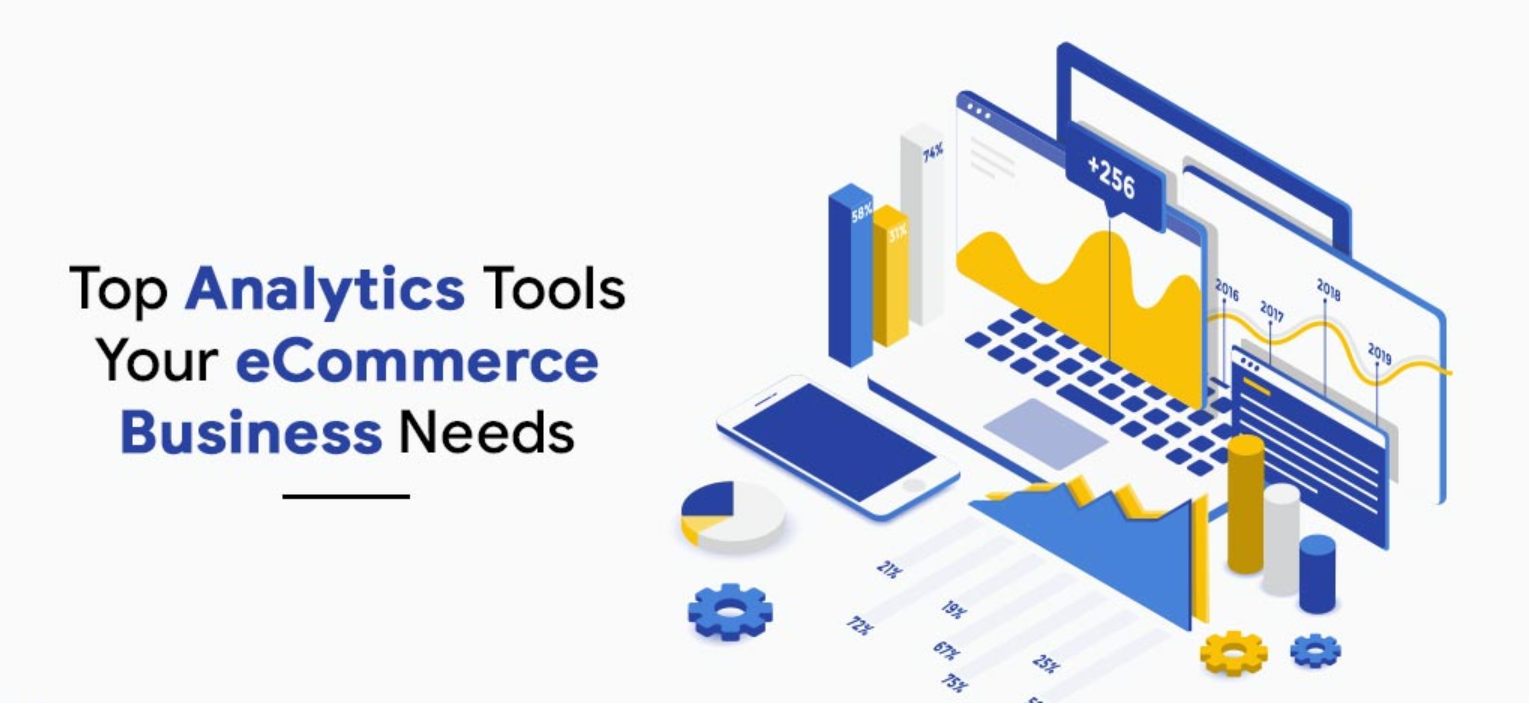As per the experts, inventory management is a tedious process that can slow down a business’s operations and profitability if underestimated or mishandled. This is why a digital solution such as an inventory system exists.
In this digital age, to keep up with the competition, critical processes in a company have to be streamlined and one of these is managing inventories.
They say an inventory system is truly a must-have regardless of a business’s nature. That said, if your business is a supermarket, a logistics company, or even if it is a supermarket, a brick and mortar store, having a good and reliable inventory system in place will contribute efficiency and reliability that are essential to your business’s efforts towards gaining loyal customers and a maximized return of investment.
Table of Contents
What is an inventory system?
An inventory system is a computer tool that enables businesses to track their inventory items across the supply chain of the company. It enhances the totality of the spectrum ranging from order placement with the supplier, to processing, storage, and delivery of these products to customers.
These customers also include a company’s internal inventory users as in the case of industrial, manufacturing, utility, and private firms.
Besides streamlining and automating the inventory management process that eliminates data inaccuracy, unreliability, and time-consuming approach of doing things, an inventory system also contributes transparency that is said to have a huge impact on the business’s bottom line.
This is through accurate item monitoring, reduction of wastage, trends analysis, and coming up with better investment and restocking decisions.
What are an inventory system’s features?
Inventory systems are developed to address the challenges and fix the loopholes present in manual inventory management such as time-consuming but error-prone recording, low employee productivity, inefficient process, and inaccurate decision-making due to unreliable data.
Here is a quick glimpse of what a basic inventory system features:
Barcode Labelling and Scanning
In lieu of the paper-and-pen approach of recording inventory inflow and outflow, the system reads the barcode label of each item and all it takes is a quick scan of the items that go in and out of the warehouse.
The adjustments will be automatically reflected on the database, saving a lot of time that the employees can instead spend on other essential tasks.
Depending on the package and the customer’s preference, system providers may or may not include a complimentary barcode labeler and scanning machine.
Automatic Stock Alert
Inventory staff, along with the stakeholders, can accordingly set the proper reorder quantity and points of each inventory item and this will be specified in the item’s profile on the inventory system.
Once the reorder point is reached, the system automatically alerts the users so that appropriate restocking will be processed. At the same time, when overstocking points are met, the system also notifies the user that disposal is recommended as soon as possible.
It will then be up to the company whether it runs promotional discounts for urgent item clearance.
Stock Returns Management. This feature effectively automates the stock return process, thereby reducing the processing time.
Material Grouping
The system enables authorized users to classify items according to categories so that proper inventory accounting will be carried out come reporting time.
This will also eliminate redundancy of the reordering process as purchase requests and orders can be done in bulk for items under the same category.
Reports Generation
This allows users, especially business owners and managers to decide on inventory restocking or other matters with basis. Reports concerning sales, orders, and demands according to parameters like product name, category, color, date, and other attributes can be generated in an instant.
This also features an automatic generation of purchase order records to lay out which products are at peak demand so that the company can prepare against customers’ needs appropriately.
Multi-Location or Multi-Branch Inventory Management
While restocking and other inventory-related decisions have to be done independently per branch, a good and synchronized inventory system can also enable the integration of records from multiple warehouses.
With this, the owner can easily get a bird’s eye view of the overall performance of the company.
Inventory Optimization
The features that an inventory system comes with are all aimed towards having an optimized inventory management and this will be gauged through this feature.
It ensures that the right amount of inventory is maintained for each item without unnecessary overstocking or risky understocking.
This feature is most useful when dealing with products that go through seasonal changes of demand.
Meanwhile, the following usually come as additional features that are only available in premium inventory systems and each feature usually corresponds an add-on price:
Demand Forecasting
This feature visually presents how each item performed in the past with supporting data. Depending on the advancement of the feature, it can even do the analysis to suggest inventorial decisions in light of historical demands.
If forecasting is vital to you, do make sure to talk to your software provider upfront whether or not the system is capable of it.
Warehouse Management
This additional feature enables users to optimize their warehouse stock and keep an accurate record of the physical location of each product. It presents a view of where the products are stored, including graphically.
RFID-based In-Transit Monitoring
This allows the inventory team to monitor supplies that come from third-party suppliers. It utilizes RFID technology at an optimum to facilitate real-time monitoring of in-transit inventory items.
Finding the Right Inventory System Like a Pro
It would always be best to decide which inventory system to buy in light of the above-mentioned features and considerations. However, to utilize that knowledge better, you have to go through the process step by step:
Step 1: Identify and be clear of your inventory control requirements. Start by assessing how efficient or inefficient your current inventory management system is and listing down what needs to be addressed.
Step 2:Recognize and acknowledge the value of the right inventory system.
Step 3: Identify the cost you are willing to bear for your inventory system. You can do this by laying out your software investment range and gauging which option can contribute more insights into your business.
Step 4: Before you seal the deal, make sure that the software provider you will entrust your investment to is truly reliable and reputable.