Easy Methods to Recover Forgotten AOL Mail Password
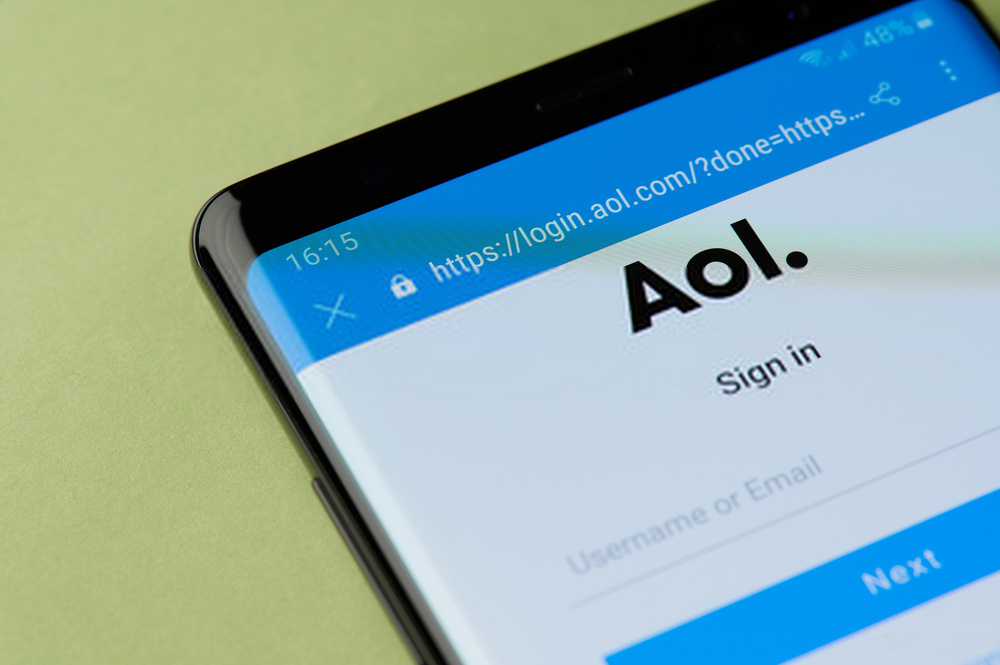
AOL is one of the useful email services introduced till date. Not being able to log into your AOL account can be one of the worst scenarios. You have to access your emails urgently and suddenly you forget your password, it is no less than a major dilemma. In case, you are also facing the same situation, don’t worry as there are ways to recover a forgotten AOL mail
password.
Table of Contents
Ways to Recover the Forgotten AOL password
Look at the password recovery methods given below and take what works for you:
Method-1 Auto-Fill Settings of Browser
Most of the web browser provides an auto-fill feature that lets you save the username and password of various accounts that you login to every day. So every time you have to work with emails, there is no need to enter the username and password, the credentials will be automatically entered by the browser.
Whenever you log in to any of your email accounts for the first time, a pop-up appears that asks if you want to save the information.
It is possible that you have saved the login details of your AOL email account in your browser and you have changed the password for it lately.
The browser will keep entering the old password till the time you update it there. So, if you are getting the incorrect password message, either update the password in the browser settings or enter it manually to log in.
Method-2 Reset the Password
The next method helps when you have forgotten the password and has no other way to get access to it except resetting the password. You can immediately set a new password for your AOL account to access it if you remember the recovery information linked to your account.
Here are the useful steps:
1. Visit the AOL mail sign-in page
2. Type in the AOL username and press ‘Next’
3. Next, select ‘I forgot my AOL password’
4. You will see a few password recovery options; choose one that you have current access to.
5. Enter the code sent on your recovery email address or phone number.
6. In the next step, you will be able to set a new password. Make sure to create a password that is easy to remember for you and difficult for others to guess.
7. Fill in the verification code in the given space and click ‘Verify’.
8. Now, you can try to login to your AOL account using the password that you have just created.
Setting a Strong Password for AOL
Passwords ensure that there is no illegal access to your accounts and it stays safe from the reach of hackers. So if you are worried about the security of your social accounts, the first step is to create a strong and unique password. Here are some tips and tricks that will tell you how you can secure your AOL account in a better way:
1. Never use your mobile numbers, date of birth, or surname as the password. Sometimes just create the account quickly; people tend to enter a simple password such as their mobile numbers, or just 12345 as the password which can be too risky. The hackers are aware of this habit of users and use this trick to get into their account.
2. It is always considered better to keep a long password.
3. Never use a common pattern for your passwords, keep it as difficult and unique as you can.
4. Don’t keep the same password as you use for your other social accounts, keep different passwords for every email accounts. This is because if one account gets hacked, the other accounts are at least safe.
5. Also, make it a habit to keep updating your passwords from time to time.
6. It becomes difficult to remember so many passwords so you can note them down at a secure place and you can check them whenever you need them. It is not always possible to memorize all of them so you can even use a password manager to store all the passwords there.
That was all about how you can recover your AOL account password, in case you need any further help, you can visit the website Getassist.net where you find several helpful troubleshooting blogs and articles.





