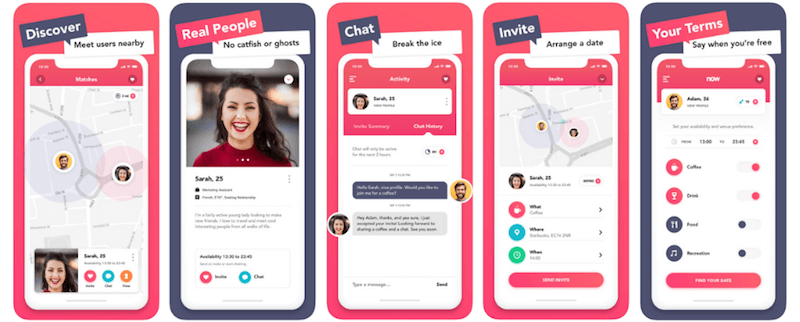Confirming and Busting Common MacBook Myths

It’s no surprise that the debate over MacBook myths is ongoing and seems to be never-ending. When it comes to functionality, MacBooks are awesome and offer an excellent experience to their users. So, let’s take a drive through some of the common Mac myths that have been surfacing for more than a decade.
Table of Contents
Macs Are Actually Better to Run Windows
Running Windows on an Apple machine is a great feature, and no doubt Macs are doing a solid job in supporting Windows. However, the decision to install Windows on MacBook devices is personal and based on an individual’s particular preferences.
Most of the time, users are doing this to play games that Apple might not support. Though it brings along multiple benefits such as cost optimization, investing in multiple systems, or allowing the user to get the specific job done, the effectiveness of running Windows on Mac depends completely on how successfully it handles each task.
Running Windows on an Apple renders similar functionality as that of running macOS. Since MacBooks handle tasks effectively, they are good for both Windows and macOS.
Macs Are Terrible for Gaming
Until recently, many MacBooks available in the market did not have discrete graphics cards, but the scenario is not the same anymore. The latest MacBooks now integrate top-notch Nvidia chipsets that make them superior for gaming.
Macs are largely ignored when it comes to gaming, with fewer games available in the market. The developers must spend more time building Apple-compatible games that must fall in the high-genre gaming field.
A smaller user base might be another reason behind the not-so-huge gaming market for Apple. So, it can be concluded that Macs are good for gaming, but the market has to accelerate to catch up to the real pace.
However, if you find difficulty in playing games on your MacBook, there are some ways to improve its performance. For example, you can follow MacPaw’s advice on clearing the system cache to clear the clutter from the drive.
Adding extra RAM, cleaning the dust inside, scanning and removing potentially corrupted files, decluttering the MacBook’s desktop, and quitting redundant background apps should help as well.
macOS Is Superior to Windows
Though Windows devices are common, some users believe that macOS is superior. Besides the higher cost of Apple devices, the intuitive user experience delivered by macOS compels users to invest in it.
Higher productivity and better user satisfaction are considered to be the major reasons why organizations and individual users are switching from macOS to Windows. The aesthetic interface, divine simplicity, and crystal clear display make macOS the best for handling official tasks.
While Windows offers some of the best features and user-centric operability to a wider audience base, using Mac is an exceptional experience, the way it offers seamless integration across all Apple devices.
MacBooks Are Better for Work
MacBooks are sleek, they are fast, and they have outstanding design. Apple laptops are considered best for graphic designers as they deliver an ultimate screen experience to users who need to work with high-graphic files.
Though Macs are good for artistic endeavors, they are equally good for watching movies and performing other tasks. Since Apple and Windows laptops integrate Intel and Nvidia processors, there’s not much difference, but Macs still offer professional-quality sound and video.
Other than handling creative tasks potentially, MacBooks are faster in executing calculations and running official apps. So, if a clear comparison has to be made, it won’t be wrong to say that MacBooks are better at handling office jobs more effectively.
Using MacBooks Is Easier
With an intuitive interface, macOS is ranked as an easier-to-use operating system, though some users find it impenetrable. The credit goes to the Dock that makes the macOS easy to explore and more defined.
MacBooks are even faster than Windows laptops, maybe due to the fine system specifications that the former integrates. Users who install Windows on Mac or otherwise use Apple and Windows devices separately agree that MacBooks are easy to operate.
Windows, however, is adopted by more than double of Apple users(even more) due to its top-notch performance and ease of accessibility. The availability and familiarity of software applications make Windows one of the most easy-to-use operating systems.
Windows Are Not as Secure as macOS
If you are a Mac user, you must be familiar with the peace of mind that Mac’s security features render. You do not have to worry about viruses and spyware programs that degrade the performance of your computer.
The reason behind the top-notch security could be the smaller market share. Since hackers intend to cause maximum harm to a wider user base through minimum resources, it might not be as profitable as it is on Windows.
So, a wider user database worldwide might be one of the reasons behind the Window being prone to data thefts. This is, however, a fact that Macs are less affected by viruses, and thus Windows is not as secure as macOS.
PCs Are Cheaper Than MacBooks
You will find more alternatives for Windows, which is why they are considered cheaper than Apple computers. Purchasing an average Apple laptop or a desktop is still a dream for many; however, one can easily afford Windows basic computers as they are budget-friendly.
Users often make comparisons between the features and apps that MacBooks integrate and end up buying Windows computers. This might be due to the easy accessibility and availability of Windows-compatible apps.
For many users, investing in a big Windows desktop is far more practical than buying a small-screen MacBook. Since users have their own set of choices and preferences, they find Windows PCs cheaper than MacBooks.