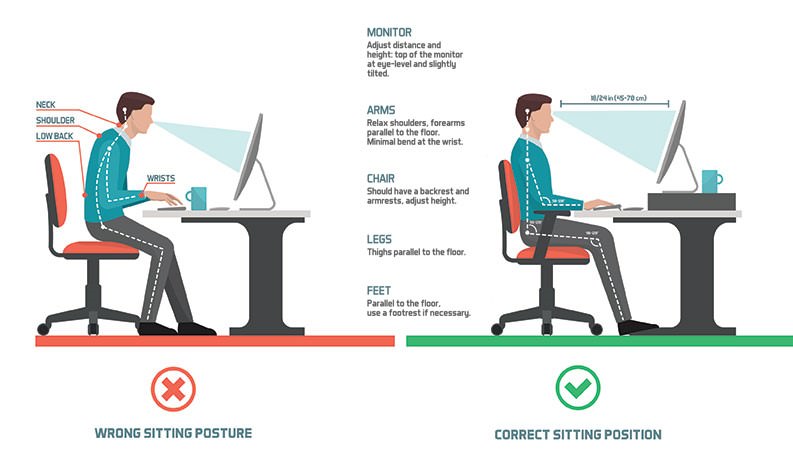Your Business Needs a Mobile App – Choose the Most Necessary Ones
You can hardly argue with the fact that smartphones and tablets are designed more as devices for entertainment than devices for serious work. We often spend time using our gadgets for gaming, watching videos, and social networking.
But mobile apps are getting even better. And now they can be called excellent tools for doing business. Read more about helper applications on freeappsforme.
So to get the most out of your smartphone in business, you need to install the appropriate application. Let’s take a look at some of them.
Table of Contents
Basecamp
Basecamp is a service that allows you to organize tasks and distribute them among people. It’s a great way to manage your workflow, track employee productivity, keep everyone in touch.
Chrome Remote Desktop
Chrome Remote Desktop is a great application that lets you manage your computer remotely from a mobile device. To run the application, you will need to install the Google Chrome browser along with the Chrome Remote Desktop extension. This way, you can access your home computer while you’re at work and vice versa.
Evernote
This is a great app for creating and storing various notes. Every day you face a lot of problems and tasks that require your solution. Evernote helps you create a work environment with to-do lists and goals, as well as save the articles you need and save photos and scans.
It accumulates all the important information in one place. And its powerful search allows you to quickly find what you need. An important feature is that the app allows collaborating on notes. It really organizes your life! An important plus is cross-platform. You can download Evernote for Windows, Mac and Linux.
Google Drive
Google Drive combines cloud storage with online document management tools. Google Drive is tied to three other applications: Google Docs (text manipulation), Google Sheets (spreadsheets), and Google Slides (presentation manipulation).
There’s 15GB of cloud space available free of charge, but you can buy extra space at a relatively low cost. You can use the service remotely from different places in real-time and collaborate. In addition, you can set different access rights to certain files. In general, Google Drive is definitely a great solution for business.
Google Hangouts or Skype
One of the main things in business is communication. It is clear that it is easy to stay in touch thanks to e-mail, phone, text messages. But it would be nice to have tools in stock that you can use to conduct an audio or video conference online. Hangouts and Skype can do it perfectly.
Both allow you to make video calls together (up to 10 participants) just as well as traditional audio calls. In addition, both applications stand out because they support group chats, which definitely facilitates the communication process. And finally: both of them are free. And last but not least, both are free.
Slack
Slack is a group chat that helps people communicate with each other. Moderators can create specific topics and other participants can join in. The service supports the transfer of files of virtually any format. This means that you can easily share documents, presentations, and other business materials.
Among other things, you can connect Hangouts, Asana, Dropbox, Twitter, ZenDesk, and other services. The application is available both on the web and mobile devices as well as PC, Mac, and Linux.
Todoist
Todoist is one of the best applications for composing and managing ToDo sheets efficiently. The application has both a web version and a version for mobile devices and computers. This way, you can easily synchronize your tasks, as well as add different tags and select certain categories of what you need to do, for whom, and why.
In addition, you can assign a note to a specific task, a reminder, a date. This and much more are available with a paid subscription.
Keynote
Your presentations will never be boring because this mobile app can make graphics and transitions animated. It’s easy to present your presentation: you can use the duplicate video feature to make your slides visible on the big screen.
With Keynote, your presentations are stunning – the designers of the app have tried their best. It also lets you take notes to presentations that are only visible on your device. So you can make hints for yourself.
Due
With this app, you will never forget an important meeting. It will make sure that your day goes as planned. You can use the app as a timer – no need to keep track of the clock. The auto-repeating feature will include your reminders until you notice that the task is done – here’s a good manager for you.
SignEasy
This useful application allows you to forget about the endless stacks of documents on your desk and put your scanner and fax in the far corner.
Take three simple steps: open a document in the app (sent to the email), sign it with your finger or stylus (you can also write any text you want), and send it back. The application is appreciated by users from more than 100 countries. Take care of the trees, do not use paper!
Omnifocus
This is the task manager. With it, all important information will always be at hand. The application interface is pleasant and clear. With its help, it is easy to save interesting applications you have found, sending a link to them to the email in one movement – no more copying links manually. The creation of tasks is also easy. Just send the email back to the server and here it is in the application with all attachments. Tasks can be displayed as a calendar.
Todo Clo

ud
A scheduler who’s famous for its to-do lists. You can view and edit lists together with your colleagues, then assign tasks, and much more. Thanks to the location function, the app will remind you of the tasks you need when you are near the location associated with this task. You can also associate a specific person from your contact book with your task. So you don’t have to go into the book to make a call when you need it. The context function allows you to successfully sort the tasks and organize your business. But when they are all together in one app it is very convenient.