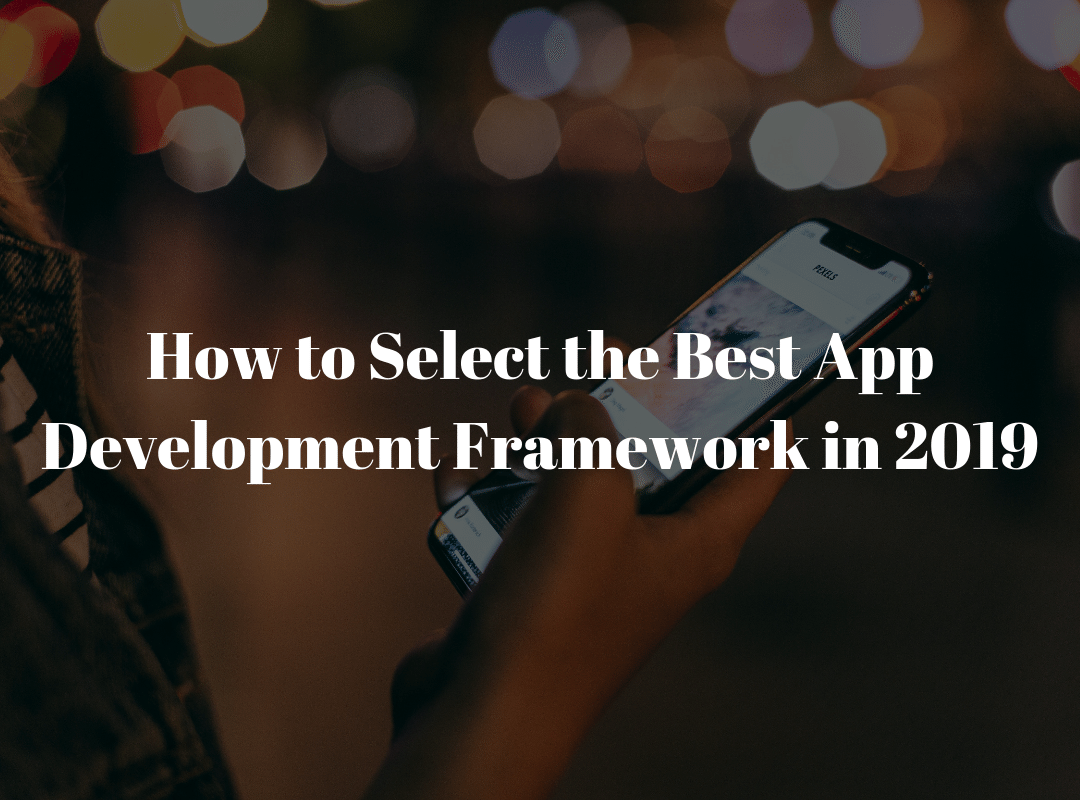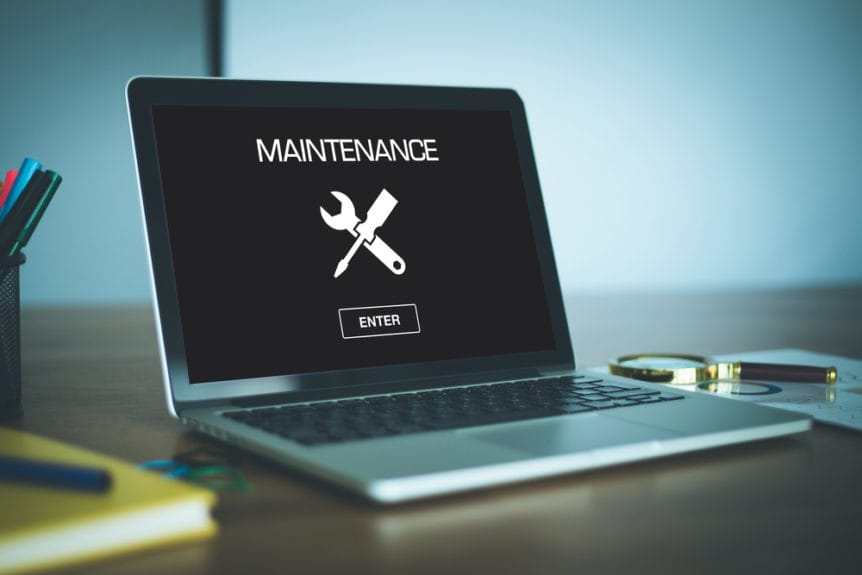Top 5 Best WordPress Plugins

Obviously, WordPress is very strong and flexible. However, plugins are certainly the real mainstays of WordPress. It is very difficult to pick plugins for your website with so many plugins on the market. WordPress community is expanding day by day, and plugins are increasing because people need them to add more functionality to their sites. Plugins are an easy way to add features to your site. You only have to install the right plugins, and your site would be flying like a superman.
We have compiled a list of best WordPress plugins that you can use easily to optimize your website, and these plugins relevant to almost every site. So, these are the plugins that are the highlight of the day in the WordPress world.
Table of Contents
Yoast SEO
Yoast is the most popular plugin for SEO available for WordPress.Yoast simplifies the process of configuring and assembling the SEO settings. It is easy to modify the title and Meta description of each page directly inside the editor of each post with the Yoast Plugin.
Yoast takes care of the length of the Meta description, and you don’t have to remember it. As the Meta description is entered, Yoast highlights the text in green, red, or yellow so that you know how well you are composing the description and also the length of it.
Yoast is offering a paid version as well as a free version. It is used by a large number of people to optimize their sites. Yoast is very stable in its free version. If you want some more support, the premium version is just $89 a year and includes extra knowledge, such as link building and exports of keywords.
W3 Total Cache
W3 Full Cache is a popular plugin that can improve the performance of the server and load time of the website for returned guests.
This plugin manages your caching by keeping a copy of your website available to prevent the browser from downloading any bit of your website for every time someone visits the site.
W3 Total Cache ultimately contributes to reducing load time and frustration for your visitors to spend more time and to view more pages on the website. It offers a content delivery network feature which helps to increase the performance of the site. It is compatible with shared hosting as well as supports responsive websites. By using browser caching, it offers the feature to instant page repeats in a browser.
Smush Image Compression
Big images may be one of the most burdening things on the load time of a website. Nonetheless, convincing and high-quality pictures are often crucial for conveying your message and providing your website with a certain feeling.If you are a professional photographer, high-quality images displaying your portfolio would be extremely important to you and your career.
Smush image compression helps big time in this regard. Smush compresses or reduces your photo download size without compromising image quality.
Smush is free to work on most platforms, but artists, web designers, or hosting resellers will want to use the paid version.It’s still a good deal with 49 dollars a month for unlimited websites, particularly if you have multiple websites. Using Smush Pro CDN (Content Delivery Network), the files are compressed and resized up to 32 MB and removed even more burden from your website.
Redirection
Your page is not working, and you are finding it difficult to redirect your links. How can you do it easily? By using the Redirection WordPress plugin.
We like the Redirection plug-in because there is no coding required for 301 redirects. Most people find it difficult, and that is why this plugin is a must in your toolkit.
It is just as simple as to remove the old connection to one field and add the new link to another.If you want to render an original link live again, you always can simply undo it. It is free of cost and part of the WordPress plugins family forthe last ten years. It can also handle 404 errors easily. You don’t need any programming skills because this plugin will do it for you.
WooCommerce
If you are not selling products on the internet, you may not use this plugin. Yet WooCommerce is the top recommendation for eCommerce on a WordPress platform if you are looking to have an online store in the future.
For your online shop, WooCommerce is an all-in-one solution. The merchandise, cart, and checkout pages features are given as well as tax calculation, and stock inventory functionalities are provided in this plugin.
In most situations, you need a WooCommerce compatible interface website if you want to use it.Consider having a website that is compatible withthe WooCommerce platform before getting started with a website. Otherwise, you will waste your precious time, and you have to build the website again. WooCommerce is actually built on WordPress, which is why it seems pretty native in WordPress.
Prepostseo
Prepostseo WordPress plugin was a surprise for us.It is basically a plugin for SEO purposes. You can perform various SEO tasks on your WordPress by using this plugin. It is a solution for SEO blogpost. You can check the post seo status, plagiarism of content published, and readability score. You can also find and remove the grammatical errors from your posts by using this plugin. It also helps to find broken links on your site. It gives suggestions for improving SEO as well as checks the SEO score so that you can improve your SEO posts on time.
Prepostseo is basically a suit for SEO tools. They offer 95 plus tools which include Website management tools, writing, and educational tools, and domain tools. This WordPress plugin is free of cost, and everyone can use it without any limitations.
Conclusion
After reading this post, you will be fully aware of the best plugins that you can use right away to optimize your site free of cost and in no time. These plugins are easy to use pieces of software, making your life easy and less complicated. All of the above-listed plugins are best suitable for those who don’t have any programming skills. You can use them by just downloading them and adding them in your site.