Top 5 Best Free Online File Converters
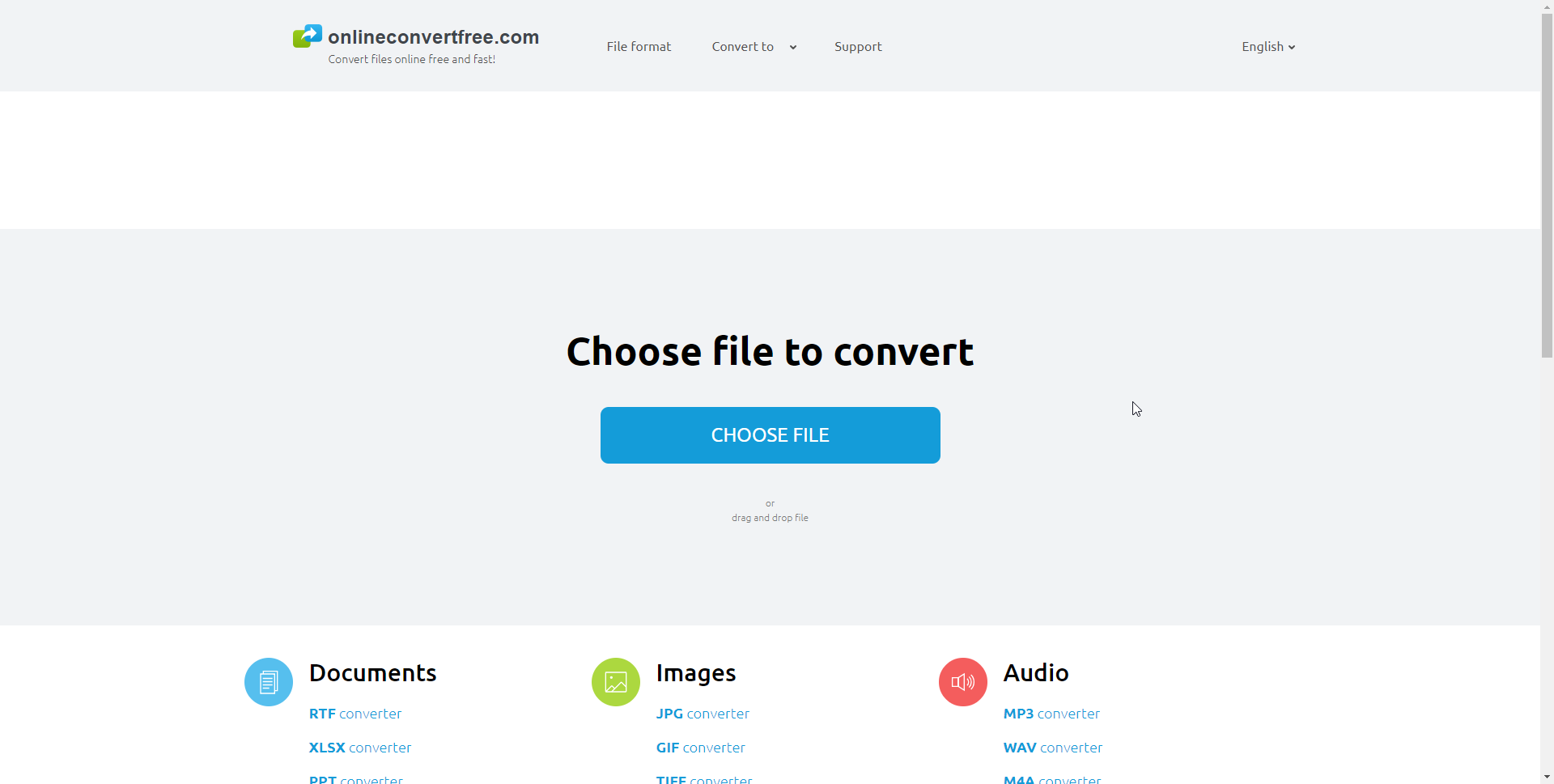
Do you have some data in soft copy and needs to be converted from one format to another? Are you looking for file converters for this purpose but confused for selecting the perfect one? You may be afraid to consume so much money on purchasing file converters.
You will be surprised to know that you can transform your data without buying a file converter? Yes, it’s true. There are a lot of file converters available where you can convert your data without consuming a penny because they are free of cost.
Even many converters don’t require to be downloaded, and you can use them online. It makes your work easy and saves your time and money.
Table of Contents
Top 5 online free file converters
We are giving you five options of free online file converters in this article so you can choose one among them.
Freemake video converter
The very first converter in our list is Freemake Video Converter. It is a straight forward and fabulous online converter having a unique interface through which you can convert numerous formats.
You can trim and edit the videos and add subtitles at the time of conversion. The merging of multiple video files to make a single file is also possible. This free converter supports up to 500 formats like:
- MP4
- WMA
- FLAC
- 3GP
- WMV
- AVI
- MKV
- OGV
OnlineConvertFree
If you want a single converter that supports various formats and reliable too, then you must go for onlineconvertfree . It is an online converter, but it doesn’t mean that there is no surety of your data.
It is a trustworthy free converter and doesn’t disclose your private information to any person. It provides you with the high-quality conversion of multiple formats such as:
- Documents
- Images
- Archive
- Video
- Audio
- eBooks
If you want to get benefits from its advanced features, then you have to buy its paid version, but for a limited amount of data, its free version is also the best of all.
Quick Media Converter
At number three, we have another online converter that is used for converting video files. It can transform many formats and provides excellent quality conversion. The interface is so easy that even the beginners can use it conveniently.
A unique feature of this free converter is that it doesn’t leave a watermark on your video. It allows you to use many advanced features for free.
Input formats
Some of the formats supported by Quick Media Converter are:
- WEBM
- VOB
- AVI
- MPEG
- OGG
- XMV
- MTV
- 3GP
- WMA
- WAV, etc.
Totally free converter
This free converter is also used for video formats’ conversion. It is effortless to use with basic features. It doesn’t allow you to customize or edit the video. The quality of the conversion file remains the same as the original file.
Many formats can be transformed through this online converter.
- VOB
- AAC
- MTS
- RM
- MP4
- FLV
- MPG, etc.
DVD Video Soft
It is another option for converting video formats for free. It gives you limited options for output like MP3, MP4, AVI, and MPEG. You can select your desired conversion quality.
It has a feature to combine different files to make one file. Its interface is simple that is very beneficial for new users.





