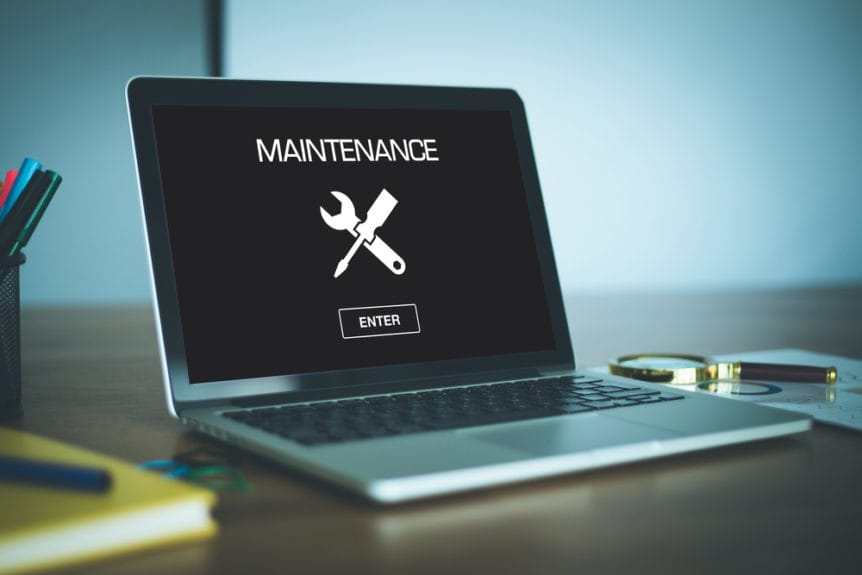Learn Joomla Development : Joomla Tutorials For Beginners

Learn Joomla Development : Joomla Tutorials For Beginners
Joomla is an open source CMS (Content Management System) platform which is used to build powerful web and online applications. It is a free CMS written in PHP language. Joomla has won several awards over the years because of its mobile friendly and user friendly features.
You can use Joomla to create and manage your website. It is loved by people having small and medium businesses. Millions of websites all over the world are powered by Joomla.
Build Website with Joomla:
Table of Contents
1. Choose a domain name for your website:
- A proper domain name represents your company. It defines your brand and creates an impression on customers who access your website. Proper keywords in your domain name help in SEO ranking.
- Select a simple name which is easy to remember and ending with if possible “.com”, “.net”, or “.org” and register it.
2. Choose a Web Hosting Service:
- Ample hosting services are available in different ranges. Select your web host wisely keeping in mind the factors like, the traffic you expect on your website, the page load speed, customer support, package price, etc.
3. Install Joomla:
- Majority of the web hosts offer one click install for CMS. Joomla is a one click installation once your domain name and web host are ready.
- If your web host doesn’t have the above option, you need to go for manual installation of Joomla by downloading Joomla 3.5 from the official download page.
- Connect Joomla to MySQL database in your cPanel, create a database user and attach the user to the database. Upload the file to your server and complete manual installation.
Hurray! Joomla is installed!!
Read More: E-commerce Web Development Features important for Good Business
Joomla Development Tutorials for Beginners:
Installation:
The first and foremost step is installation of Joomla which we just finished.
Create your website:
Once the installation process is complete, the website creation process with Joomla starts. Choose your username and password and login with Joomla. Login screen view:
After logging in Joomla, the website creation process starts. The basic points to be taken care of while website creations are:
Understand the Joomla Admin menu:
It is essential to understand the Joomla admin interface.
The System menu allows the admin to configure settings for the website which include systems, server permissions, site and other settings.
The User menu allows the Main user to add ample sub users to the site. The main user can also make groups of other users and give them different accesses as required.
The Menu option manages the navigation menu of the website.
The Content menu allows users to create articles, create categories from those articles and manage other media files.
The Component menu is more complex, with extensive functions. A component can be displayed in the main area of a single page. Front page component, Web links, Banners, 3rd Party Components etc. are standard Joomla Components.
The Extension menu extends your Joomla website. They include components, modules, templates, plugins etc. They are included in Joomla installation, but if you want more extensions you can get them on You Joomla.com.
Install Joomla templates:
Joomla templates will be installed from extensions. The process to install templates is almost same as installing extensions.
Go to extensions, in Install page select “Upload Package file”. Choose your template for your website from this template gallery.
Many free and chargeable templates are available in Joomla template gallery.
Add Articles:
In Joomla CMS, content is termed as “Article”. Click Contents → Articles → Add New Article menu and open the Articles Page. Compose your Article, give it a title, add related images to your article, and once it’s over, save it and close the menu.
All the articles on your website can be viewed in the Article Manager. Other options include archiving your articles or featuring them on the front display screen of your website.
Add Categories:
Click Content > Categories > Add new Category. Categories are generally used to group articles. Content Manager manages all Article categories.
If you have many articles, you can just add title for your category, so grouping your article becomes simpler.
Even Component Categories work the same way as articles category, but they are located in individual component’s menu.
Add Components:
Joomla 3 has special functions, which allows adding complex articles using components. Complex pages can be added to your website through Component Manger.
With “Components Anywhere”, you can place components in articles, inside modules or in 3rd party components also.
Add Modules:
Joomla 3.x comes with many built-in modules by default, which you can download and install. Joomla has both front end and back end modules.
Different types of modules display different contents from settings, contents from components etc. You can read the features of the module you wish to add and download the same.
Add Extensions:
Extensions for your Joomla site are located in Joomla Extensions Directory, which is the official directory for Joomla components, modules and plugins.
From the back-end of your site, go to Extensions menu and you and Install or Uninstall extensions.
Upload the package file of extensions or upload from extensions directory where many free or commercial extensions are available for your website.
You can also install extensions from URL.
Menu Creation:
After logging in your Joomla Dashboard, in the top Menu, under menus, click Menu Manager.
Click the New button, add a New Menu tittle, Menu type and Description and Save and Close. Drop down menus keep navigation bars organised, so the site looks clean and easy to operate.
They can be used to link for internal articles or external website links related to your site.
You can keep on assigning pages to Joomla Navigation Menu which allows visitors to access different pages on your site.
Create a Contact Page:
Last but not the least, your company’s information, address details and contact numbers are the most essential information on your website.
In Components menu, go to Contact menu and click “New” button to open the new Contact Page. Enter the needed details on this page and save.
After customization of your website design with templates, and addition of articles, modules, components, extensions, categories etc. your Joomla website is ready to rock!!
4. Joomla Backup:
- Backup of your Joomla website is the 2nd most priority after creation of website. Akeeba Backup is an open source Joomla component, which is easy to use and is available in Joomla extension directory.
- The 2 basic backups are: Backup of the database & Backup of the website. Detailed step wise backups is necessary in case of unexpected situation.
- Many other Joomla backup extensions are also available EJB (Easy Joomla Backup), DataSafe Pro, XCloner etc.
5. Upgrade Joomla:
- Updating Joomla on a timely basis is very important for the security of your website.
- Whenever an update is available, there will be a message flash “Install the update”. Click on that button and allow the updates to run successfully.
- Browse in Components menu > Joomla Update > click “Update URL” link and save the update package to your computer. And later run and install the updates.
- Upgradation to a new version can be done by clicking the “update now” icon in the administrative area.
- A backup is always recommended before running the upgradation.
Some Industries served by Joomla:
Joomla provides innovative solutions for various industries like
- Education
- HealthCare
- Banking & Finance
- Business
- Entertainment
- Travel & Transport
- Restaurants
- Sports
Hiring Dedicated Joomla Developers:
Joomla CMS can be complicated at times when a user is not a web developer. The best option for them would be to hire an expert and hardworking team of Hire Joomla developers for your website.
There are many companies, who provide developers for Joomla development services like, Conceptopensource, Ntier Infotech, Mind Inventory, Atlas Softweb Pvt. Ltd., Xtreemsolution etc.
They have complete knowledge of front end and back end, they work on multiple projects, delivering high quality of work and are monitored by Project Manager who takes care of all your requirements.
Their charges depend on their work based on full time or part time basis.
Joomla Web Development:
All Web Design & Development Company excels in delivering the best web designs for your company’s brand and products. They have a team of dedicated web developers who expertise in Joomla and WordPress. They offer customized E-commerce web development services as well as Mobile App development services at nominal rates. By centralizing their focus on clients and services, they are topping in the list of Joomla Development company as per Joomla Development Company.
Conclusion:
This Joomla Development Tutorial is a complete guide starting from creation of website to installation, backup and upgradation. Start and succeed in your business with Joomla!!