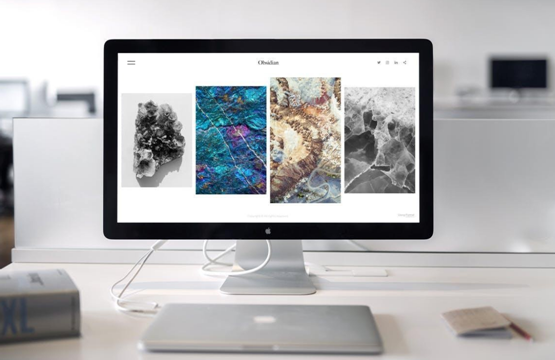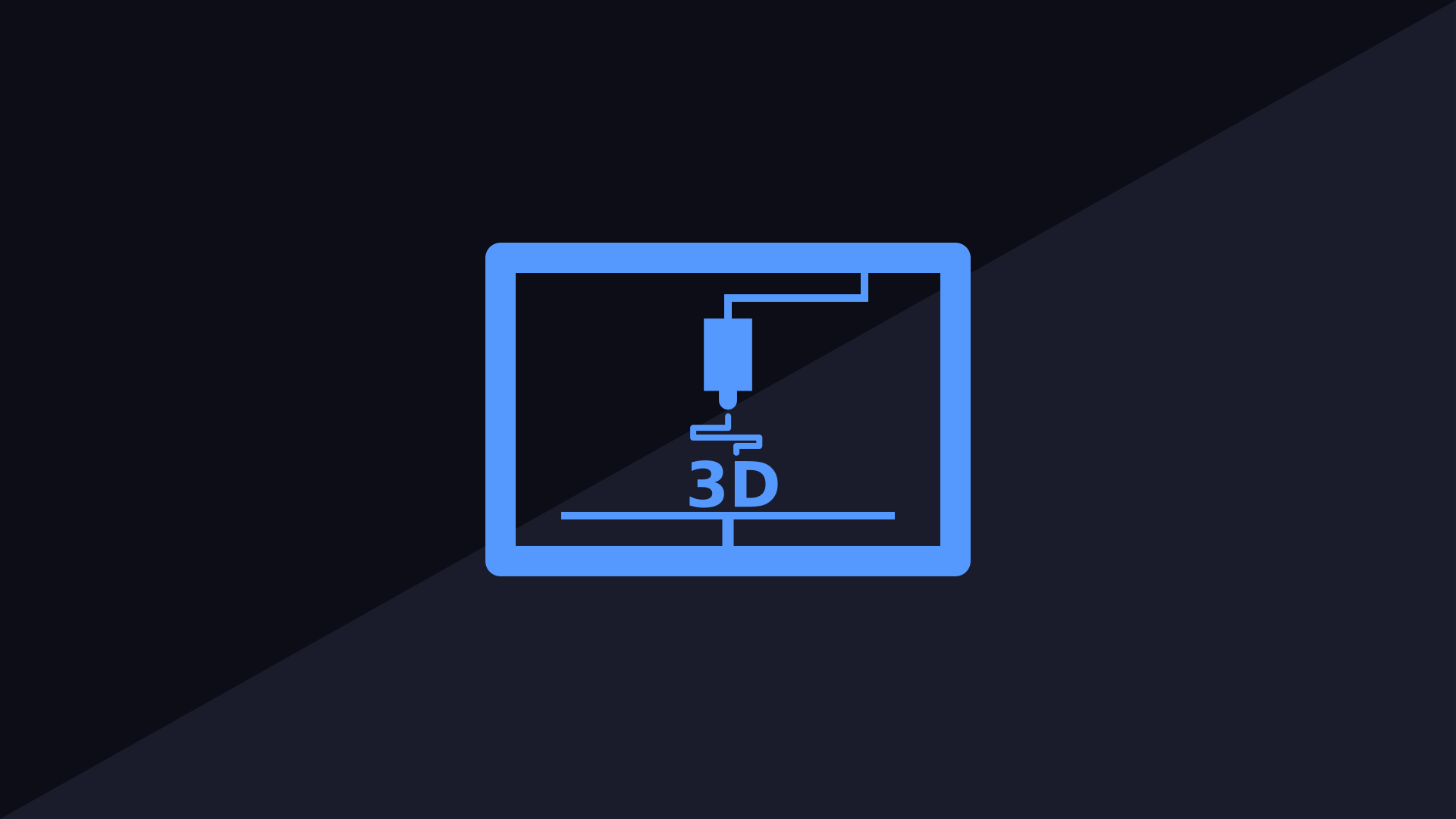How to Download TikTok Videos: A Beginner’s Guide

If you want to download any TikTok videos and do not know how to do then you are at the right place. In this article, I am going to tell you How to Download TikTok Videos: A Beginner’s Guide. So, read this article to know the ways and processes of downloading TikTok videos. Many people use TikTok downloader apps and software like Snaptik to download videos from TikTok.
Table of Contents
How to download TikTok Videos on a Phone
Downloading and saving TikTok videos on your mobile phone is not a hard process. It is an easy process and you can do it rapidly. Following the ways below to download or save TikTok videos
From TikTok apps on your mobile devices:
1st Way
This way works when the uploader is not blocking the downloads for videos. If the uploader (The person who uploads the video on TikTok) blocks the downloading then you cannot download the video to your device. Follow the steps to download TikTok:
- Open the TikTok app on your mobile phone
- Find the video that you want to save or download to your device
- When you find the video, you want to download, click on the video and Long-press it
- Some options will display on your screen by which you need to select the “Save Video” option
- When you click the saves video option, the video will save in your phone’s gallery and photos by default
2nd Ways
This way it also works if the downloader does not block the download. If the above process does not work due to any reason then you can use this process to download or save videos from TikTok to your mobile devices. Follow the steps below:
- Open TikTok app on your device
- Find the videos you want to save
- Tap on the “Share” key on the video
- Find and press “Save Video”
- The video will save in your video in your Phone’s gallery
How to download TikTok videos if the Downloader blocks the download
If you want to save a TikTok video that is not allowed to download by the downloader then you need to download TikTok or social media downloaders to download the videos and save them on your device.
Follow the steps below to download the video if the downloader blocks the download:
- Download and install any type of social media downloader app or software
- Find the link to the video you want to download on the TikTok app and copy it
- Paste the link of the video on the downloader app in a given field
- Click on download
- Wait for the app to finish the download
- The video will save on your mobile device after some time
How to download TikTok video on a Computer or laptop
You also need to download the social media video downloader app but remember the app or software, which are compatible with your device. For computers, you can use “TikTok Video Downloader” by following the steps below:
- Search for the video you want to download
- After finding the video, click on it to play
- Find the “Copy” option on the lower right corner of the video to copy the link
- Open the “TikTok Video Downloader” site on a computer or laptop
- Paste the copied link in the given field and click on “Submit”
- Hit the “HD Download” button
- The video will download in a few seconds and you can save it in any location on your PC.