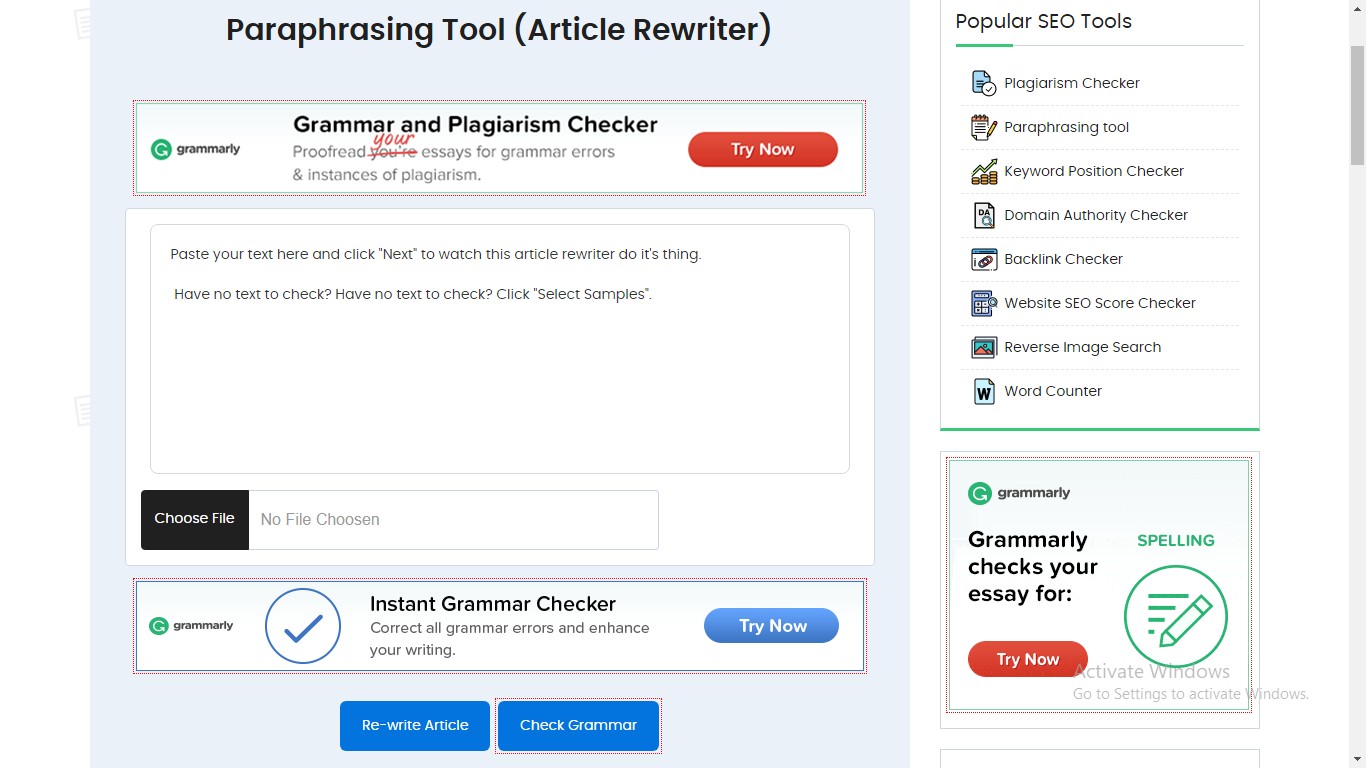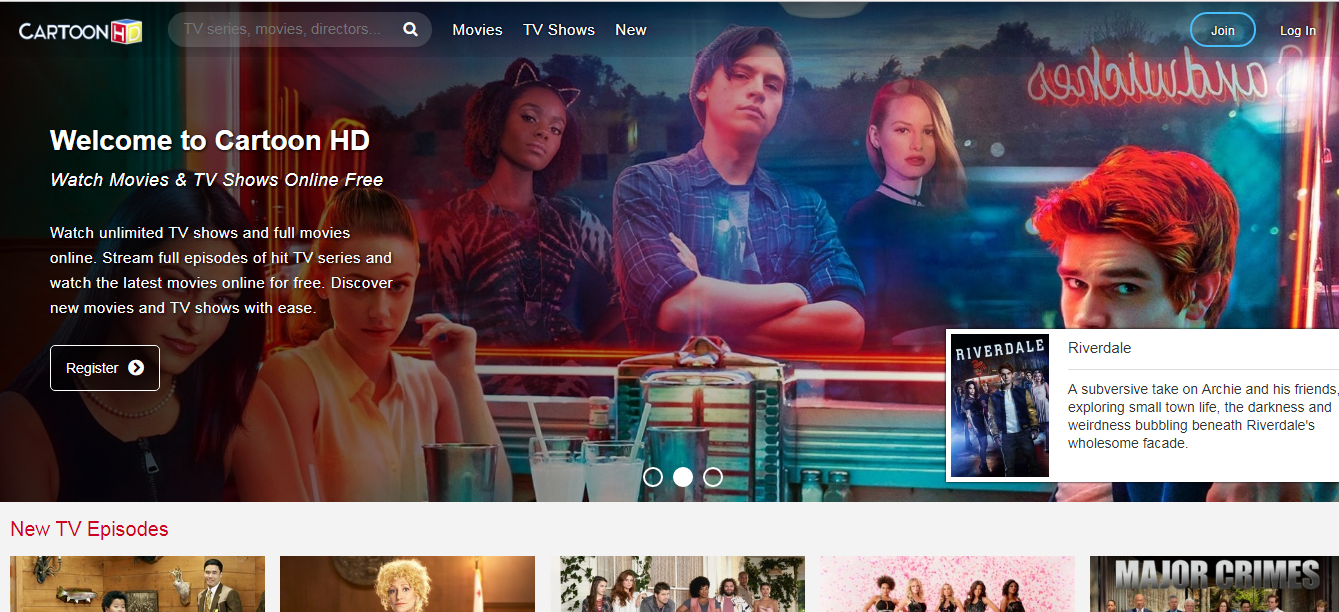Downloading Videos from Twittersphere and the Instaverse
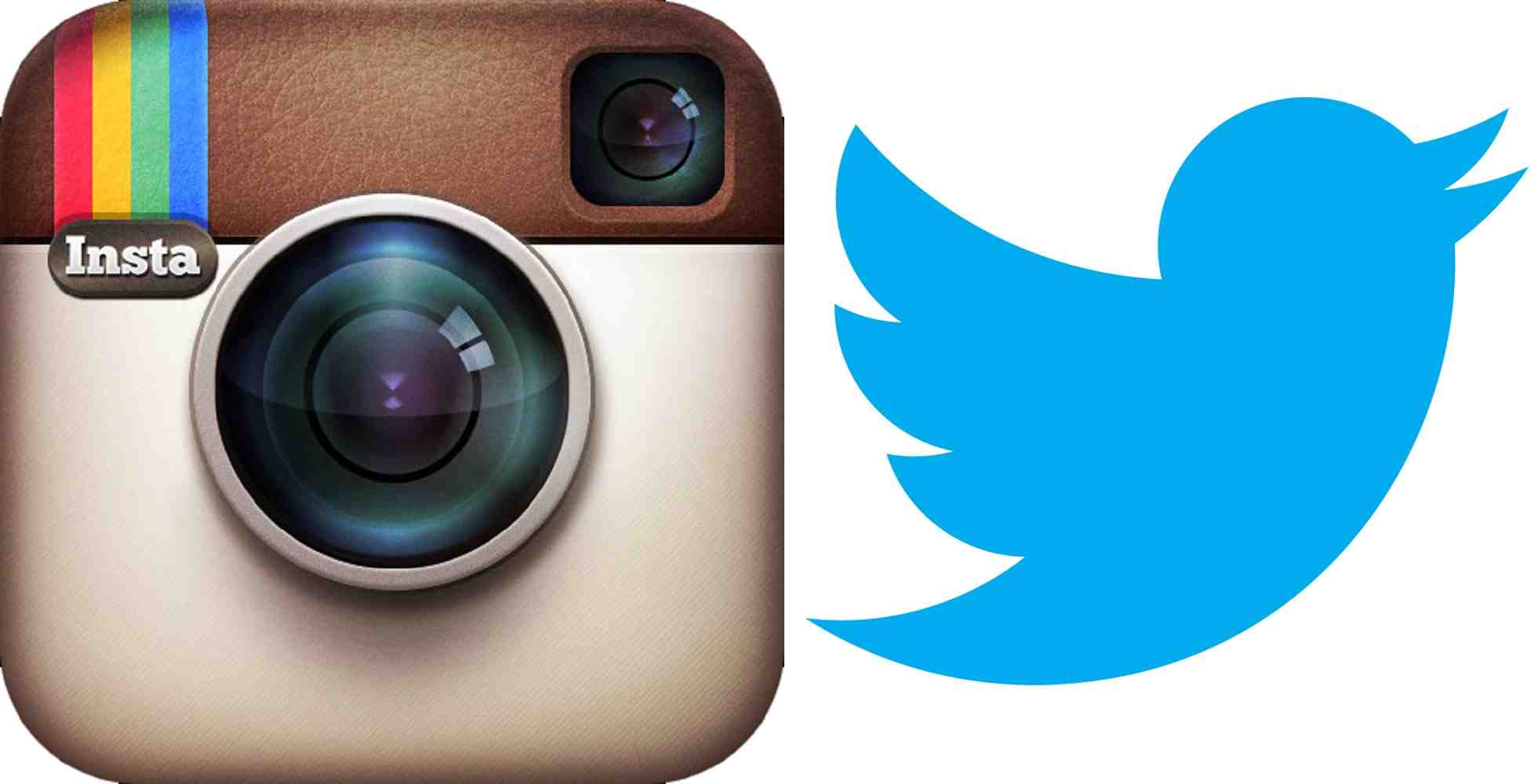
Everyone has experienced the feeling when you suddenly come across the best video of all time which needs to be rewatched but there is no way to download and view it for later. Social media platforms such as Instagram and Twitter do not have an option to download videos, this is because they want users to depend on the platform even more. They offer options to like, comment, bookmark and share any post but users are not permitted to download other users’ content.
Instagram is now the leading photo networking app on Google’s Play Store and the iOS store.
Anyone can navigate through its simplistic interface, users need to snap a picture, upload it to their profile for others to view and comment. Users can apply filters to spice up their images and videos, use hashtags to index their content and tag other users in their feed.
Some may agree that Instagram’s no download policy is its best and worst feature. The main advantages for users are that their content remains secure and protected as other users are only allowed to view (if the profile is set to private, only select followers can view uploads of the user).
There are many third-party apps available that can download videos from social media platforms for Instagram and Twitter but not all the video downloaders available online are genuine, some spread infectious malware when downloaded and steal personal data such as credit card information and social security details.
Table of Contents
What are the Best Instagram Video Downloaders?
You cannot download videos if you intend to alter the feed or claim it as yours (due to copyright issues). These videos can only be legally downloaded for personal use. The Instagram video downloaders listed below are considered to be some of the best.
DownloadGram
DownloadGram is not an app but a web-based online downloader tool. Some of DownloadGram’s advantages are:
- Users can download Instagram videos in high quality MP4 files.
- DownloadGram has a clean, simplistic design.
- DownloadGram does not have any additional surveys to be filled before selecting the download link.
- DownloadGram does not have any advertisements and pop-ups.
- Users can easily input the URL link and select the ‘Download’ option.
InstaDownloader.co
InstaDownloader.co is another easy-to-use web-based downloader tool. Instagram photos can be downloaded in their native resolution, there is no need to take a screenshot or crop the image.
InstaDownloader.co also has a separate online tool for Instagram Television (IGTV) downloads. Users will need to copy the video link and paste it into the website’s search box. Before the download begins, there is an option to preview your video to check the file size and resolution.

- Instagram Video Downloader
Instagram Video Downloader
Instagram Video Downloader allows users to download the video from any device. Open the Instagram Video Downloader webpage, copy the link of the desired video and enter the URL into the search tab, after which the download option will appear.
Gramsave
Gramsave is considered to be the ultimate downloader for Instagram. This web-based online tool lets users download the following instagram data.
- Instagram Photos
- Instagram Videos
- Instagram Stories
- All IGTV Content
- Private Instagram Videos. (not recommended)
- Instagram Display Pictures.
- Contact information of user profiles.
Gramsave can acquire all the necessary information for users looking to download and save Instagram content.
What are the Best Twitter Video Downloaders?
SaveTweetVid
SaveTweetVid is a very popular online tool that allows users to download videos from Twitter. This downloader can be enabled on all devices (PC, tablet and mobile) and is not limited to video only, GIFs and images can also be downloaded. Another benefit of SaveTweetVid is that the option to convert videos into MP3 files are also available. This can help save storage space on your device.
TWSaver
TWSaver is a fast and reliable Twitter video downloader. This online tool allows users to download videos in standard definition (480p), high definition (720p and 1080p) and ultra-high definition (1440p). Open the TWSaver homepage and paste the link of the video, once the ‘Download’ option appears, you will be prompted to choose a video resolution, after which the download will begin.
GetMyTweet
GetMyTweet is a powerful video downloader for Twitter, it allows users to convert videos into MP3, MP4 and MPEG4 formats. GetMyTweet extracts videos right from Twitter’s CDN servers, ensuring that the download is secure. If the download does not begin automatically, the user will have to right click on the ‘Download’ option. Select the ‘save as’ option and then choose the download location.
GetfVid
GetfVid is known for its fast and lean approach, it allows users to download Twitter videos much quickly. Option to convert formats into MP3, MP4, etc. as well as a preview of the video before the download begins. Keep in mind that if a user is not using the Chrome browser, the download will not start automatically.
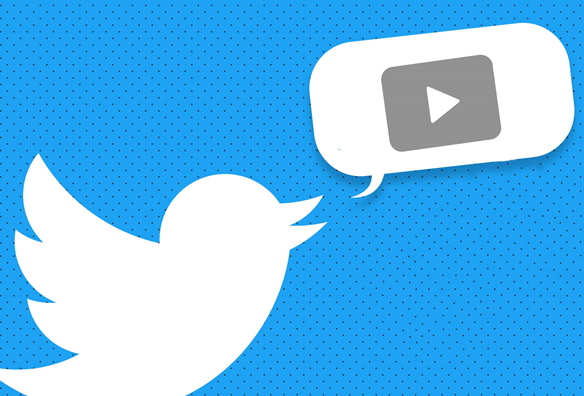
- Twitter Media Downloader
Twitter Media Downloader
For users of Google’s Chrome browser, the Twitter Media Downloader is a plugin which can be installed to download videos directly from twitter. With the extension installed, users can conveniently download content without opening a separate app or webpage.
The main advantage of the Twitter Media Downloader plugin is that it allows users to download multiple media libraries of Twitter accounts. This includes all posts such as GIFs, tagged posts, images, comments, reactions (emoji expressions), retweets and video files which are compressed into a single ZIP file format.