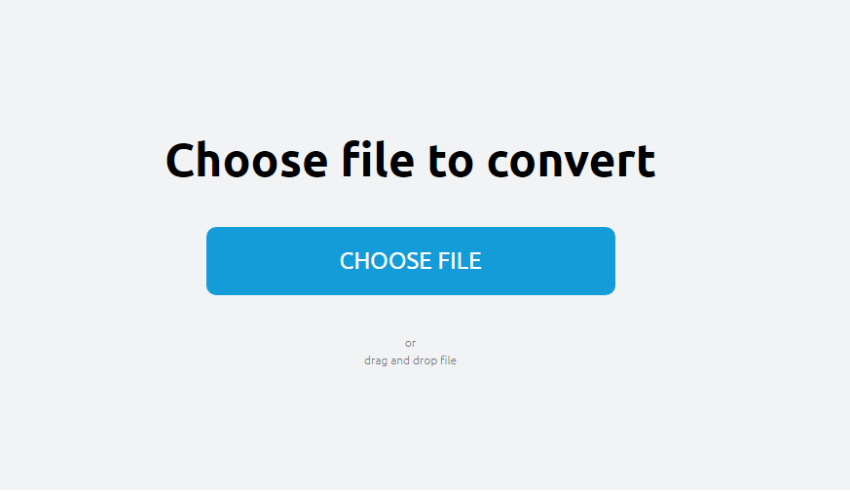Different Types of Remote Desktop Protocol RDP Alternatives

The cloud has revolutionized businesses forever. It is no secret that everything from files, to data, is stored in folders there. The cloud is ideal for businesses because it is great with growing or changing bandwidth demands. If your demands increase it is easy to increase your capacity on the cloud, drawing on the service’s remote servers.
An RDP alternative for safety and security
Using Microsoft’s remote desktop protocol is a security risk you can avoid today by making a switch from RDP. When looking for a provider, consider one that lets you close inbound ports. When communicating outside of your LAN, the company should use outbound, encrypted traffic from both endpoints to create a connection, letting you close inbound ports and harden your network security to shields of steel.
Table of Contents
Advanced Encryption Standard
Many cyber companies reference usage of 256-bit self-encrypting drives. They are quite useful in cyber-security. One way this is possible is that it rescrambles your plain text password fourteen times. The cool thing about self-encrypting drives is that even if the drive is removed and placed on another computer and tries to read any data they must have the hard drive password.
Maximum password attempts
It is important to select a cyber-security company that has a maximum number of invalid password attempts to make brute force attacks invalid in the pursuit to take your information.
MAC / IP Address filtering
Pick a company who restricts access to remote systems by creating lists of approved MAC addresses, IP addresses, or IP frequencies. If you arent big on the language of technology let me break it down simply. MAC Filtering is a security access control method whereby the MAC address assigned to each network card is used to grant or deny access to the network.
Advanced role-based security policies
Select a provider with granular permissions for groups of users and devices. This essentially means that the permission can be given to an administrator to manage the updating of a single item of content on a single page of a site. Permissions can range between a single page to whole site access and anything in the middle. Very granular permissions mean maintaining control over who is doing what on the site at any time.
Access confirmation prompts
When remotely accessing an attended device, it is important the company you go with allows the end-user to accept or decline the incoming request for a remote session.
Multiple authentication options
There are several authentication options cyber-companies use, here are a few of them.
Active Directory – Windows OS directory service that manages to work with complex, interconnected, and different network resources in a unified manner. It is typically included in most Windows Server operating systems as a set of processes and services available.
Active directory federation services – a software component developed by Microsoft and can run on a Windows Server operating system to provide users with single sign-on access to systems and applications located across organizational limits.
Azure AD – Azure AD is intended mostly for IT admins. As an IT admin, you can use Azure AD to control access to your apps and app resources, based on your business requirements and needs.
LDAP – It is often used by organizations as a central repository for user info and as an alternative authentication service. It is an open, industry-standard application protocol to access and maintain distributed directory information services over an (IP) network. Directory services play an important role in developing intranet and Internet applications by allowing the sharing of information to take place and about users, systems, networks, services, and applications throughout the network.
Radius Integration – a VLAN ID can be embedded into the RADIUS server’s response. This allows for dynamic VLAN assignment on the RADIUS server’s configuration.
Smart Cards – It is a plastic card with a built-in microprocessor. Being used typically for electronic processes such as currency transactions and personal identification.
Consider which is the best for you and your business. Don’t forget to consult your IT professional and remember, cyber-security is no joke. If you aren’t careful, you could be putting your business at risk to hackers trying to access your precious information.