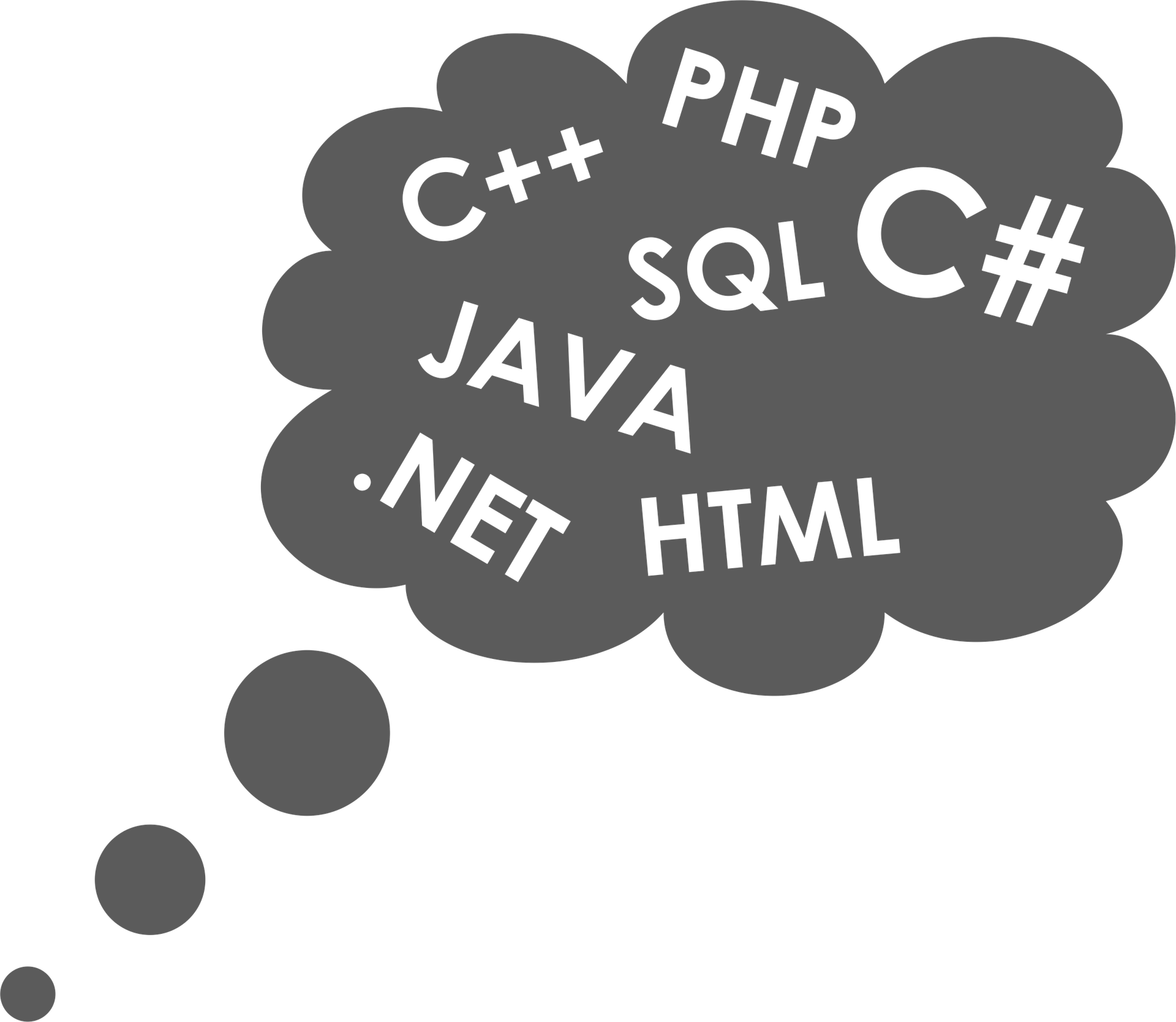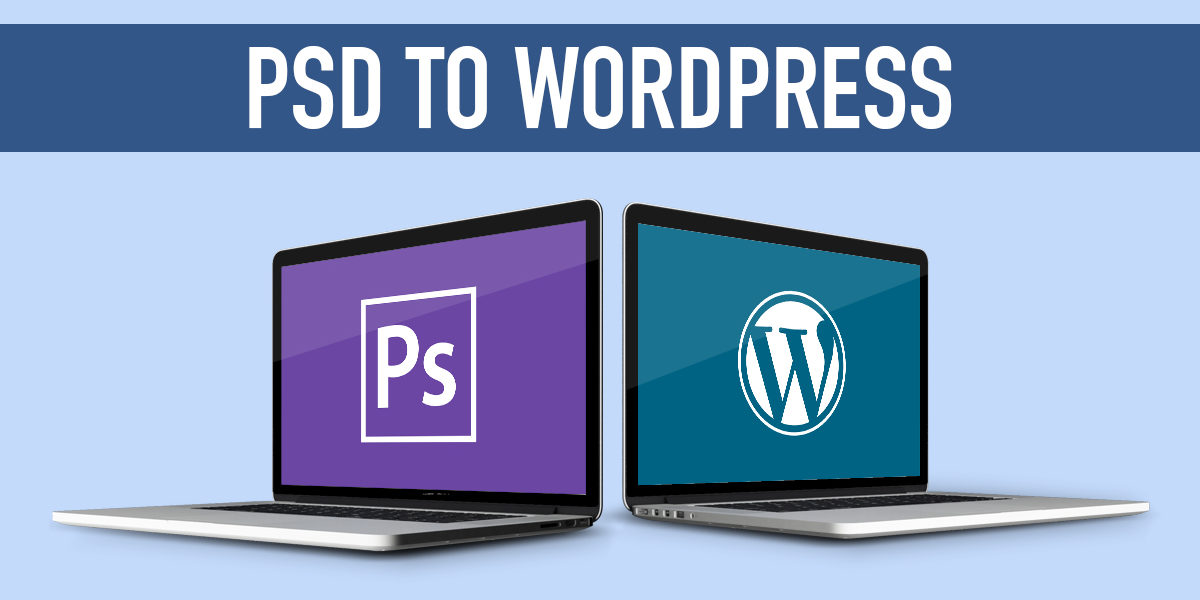Customize Your Media Streaming Online Experience
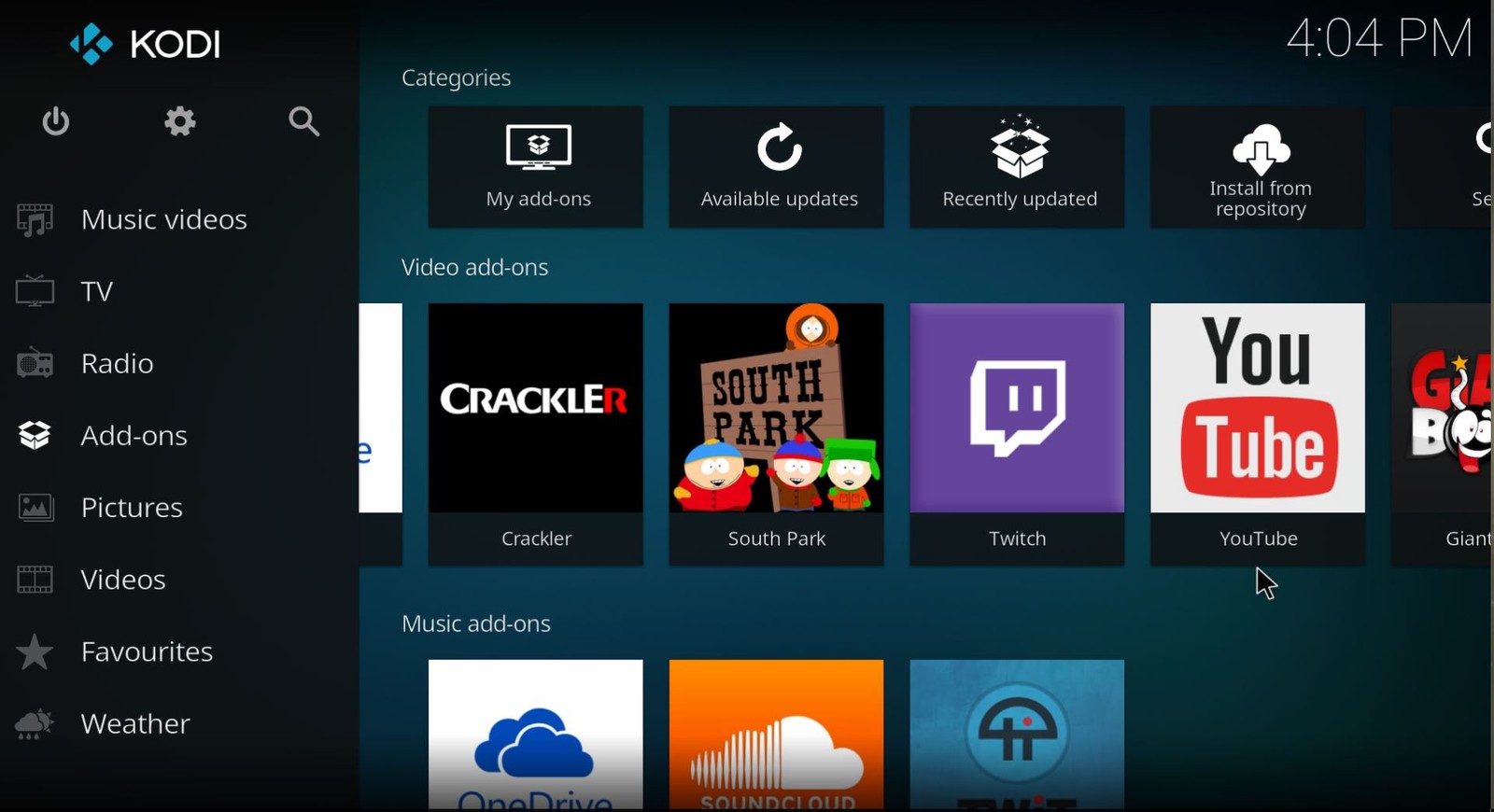
Kodi is one of the most amazing streaming apps online today. The good news is one can choose Kodi in all shapes and sizes. You have the liberty to choose Kodi TVs, Kodi boxes, Kodi Add-ons and more. For those new to Kodi, it is an open source and free entertainment software keeping every platform in mind. This software application is perfect for watching TV shows, sports, films, and movies. The software was at the beginning made for Microsoft Xbox and was named Xbox Media Center. However, since its inception, it evolved and now has a strong community of developers and fans. You can easily watch openload streams on Kodi.
How Does Kodi Work For Rou?
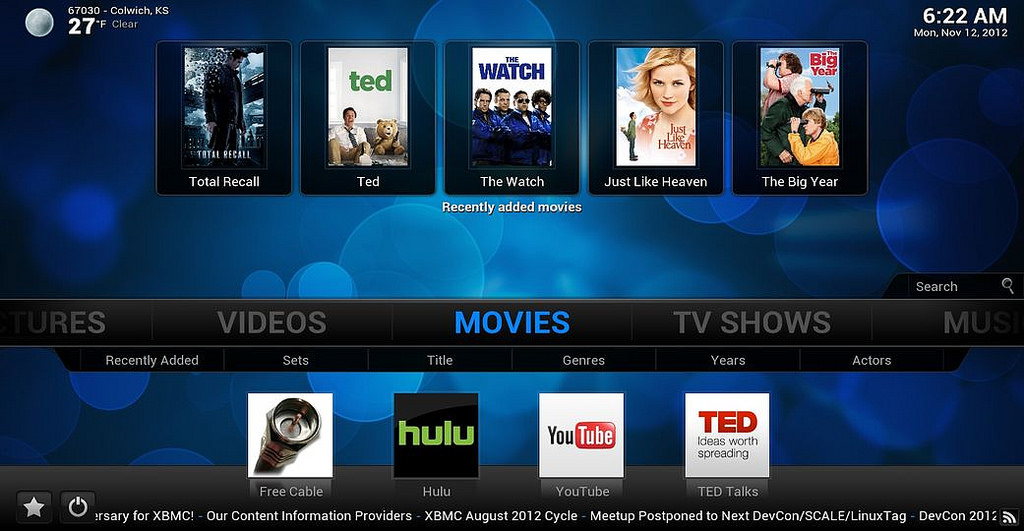
You can transform any smartphone, computer or a tablet into a digital streamer or set-top box. This means you effectively can stream media files online, fix up a home network and create local storage. Thanks to its flexibility of operation, you are able to download whatever you intend to watch. There are many community-made apps and add-ons for you to choose from. You can also use the established UI that makes browsing through content easy for you. You can browse podcasts, photos, and videos online easily and fast.
Kodi provides you the same viewing pleasure on both small and large devices. However, when you are choosing to add-ons for Kodi, make sure that its content is compatible with the legal rules and regulations of the state you reside in. It is your sole responsibility to comply with the rules of the state when you are using these add-ons to enrich the Kodi software app experience.
Know More About The Kodi Add-Ons You Wish To Install
If you are looking for the best Kodi add-ons, search online and read about them before you wish to customize your viewing experience. If you are new to the field of media center application, you may join online forums and discussions to interact with other users. Once you are confident as to how to use Kodi, you may install the software app and be treated to an amazing media streaming experience anytime and from any place with success!
The Difference Between Chromecast and Plex
Kodi is not the same as Chromecast and Plex. It is managed by XBMC Foundation and is regularly being upgraded and modified by several developers and coders from across the globe. Since its inception in 2003, it has been translated into 200 languages and modified by over 500 software developers in the globe. Kodi can be customized by installing builds or add-ons- the good news being they are completely free.
Kodi is not limited to laptops. It works effectively from smartphones to the Amazon Fire Stick. There are several online guides to help you understand Kodi better. Resort to them to know about how it functions and how you can derive optimal benefits from it. You can also use these guides to find out the best free VPN for Netflix and other web entertainment platforms if you wish to use Kodi now or in the future.