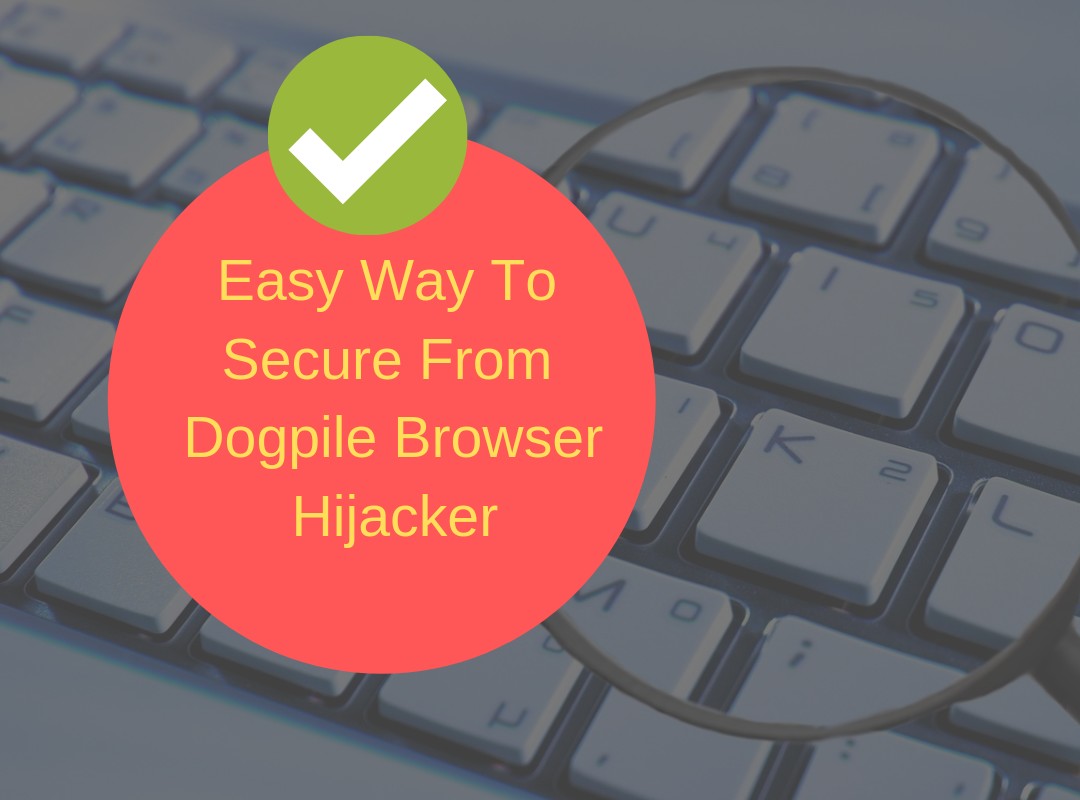4 Elements That Could Leave Your Mobile App Design Compromised

It will not require any testament if smartphones are asserted to have ruled the age of information. The last decade, which witnessed a massive shift in internet browsing behavior of the masses (from desktop internet browsing to smartphone internet browsing), given an unprecedented impetus to the technologies, techniques, and elements of mobile app design. But have you ever pondered, the app design technologies, techniques, and elements that you’re relying upon are still worth it? If not, then this write-up is for you. Here, I’m going to line up 4 mobile app design elements that you might not be aware of, but they could leave your mobile app design compromised. Let’s delve into the very details to learn more:
Table of Contents
FOMO Element
FOMO aka the fear of missing out is a familiar term. It is an enticing marketing tool that brings an upsurge in sales. It proves to be an amazing apprentice for brands worldwide and they’re making it big with the help of this hack. But FOMO can be bad too! Let’s understand it in a simpler way.
You log in to your Amazon buyer account for purchasing a new mobile phone. Its adverts are everywhere on social media like Instagram and Facebook. Some of your acquaintances also own that particular model. It keeps ticking you but due to some reasons, you’re unable to buy it at the moment. Here changes the game that increases FOMO. Whenever you’ll log in to your Amazon account to check out something else, the first advert that pops-up will be that same mobile phone.
It also has a reason – Social media has enhanced FOMO to an extent that it senses the urgency based on your search history and displays the most searched results on top. Well, the reality is that FOMO has no ill-effect on life. It can be avoided by checking out of your desired product is available somewhere else or not. If yes, I’ll say walk the extra mile to buy it.
Prompts for Phone Access
Most of the mobile applications that we use catch by the throat and demand access to location and profile. It is totally fine for apps that are specially developed for booking:
- Flights
- Trains
- Hotels
Trivago, GoIbibo, IRCTC, RedBus, etc., are some prominent apps that acquire location access for offering the best deals. Hence, no issues in clicking ‘Allow’ for providing access. But applications like Hot Star, Voot, Zee-5, and other gaming and photo-editing applications acquire access to:
- Microphone
- Gallery
- Messages
- Saved photos/videos
- Contacts
I mean, why I should let someone have that peek-a-boo moment? It is my personal information and photos of my loved ones. Besides, there’s no purpose of these applications to access other confidential data as well, unless it is a virtual assistant reminding me of daily chores or tasks. Acquiring access should be done wisely and only where it seems to be logical.
The online cab booking service providers like Ola and UBER access the location wisely. It helps the chauffeur to locate the pinned location. Besides, it also assists the hirer to track the trip effortlessly! Even the new updates from Google and IOS platforms now allow users to deny permission of data acquisition to different applications according to the requirement.
Useless Icon Labels
The icons of an application should neither be blingy nor dull. They should be crafted moderately. But a bunch of I.T mavens asserts it. Hence, icons shouldn’t be missed out and must be created in an attractive manner. That’s partially incorrect in my point of view. Icons, when viewed on a mobile screen and desktop, tend to appear different. They might appear distorted on the desktop but fine on the mobile screen. Thus, one should design icons based on the KISS module i.e. Keep It Short & Simple.
Let’s take a look at application icons developed by companies like PhonePe (an Indian Digital Payment App) and Olx (A Nordic Online Buy/Sell App). Their app icons are precise and crisp. Right from the icon, you can easily identify its purpose. With this, developers fetch a perfect 10/10!
Now, let’s peep into the icon game of Zomato, a renowned online food ordering app. I noticed some unnecessary icons in the filter belt. Here’s what we get in the filter belt:
- Great offers
- Healthy foods
- Pure veg. places
- New arrivals
- Trending places
- Hygiene rated
Excluding great offers (icon 1), no icon seems to be legit as per the filter it asserts to be. If this belt was a necessity, the icon names would have been sufficient to help the user.
Lengthy Home Page
Trust me no one wants their thumbs to have abdominal muscles while scrolling a website on phone with an excessively long home page! It can be accepted for dating apps, gaming apps, social media, and news apps. But do other applications really need this old-fashioned robe? Scrolling through real estate and tourism apps, with long home pages, will surely get on your nerves. Let me tell you how things get obnoxious.
Let’s take a glance at the OYO app. The home page of an app is expected to have a brief overview of the company along with:
- A search bar
- List of categories/Dropdown menu
- Quick links for recent search queries
But for some reason, the developer increased the length of the home page with additional options like:
- Explore OYO rooms in India
- Fastest growing hotel chain statistics
- Introducing OYO total holidays
- List of OYOs across India
- And the list goes on
And, if you focus, point number 1 & point number 4 co-relate. Honestly, people wouldn’t be able to figure out the reason behind stuffing everything on the same page. In the first impression, it seems like the developer was running out of space so everything was smashed on a single page. As a mobile app developer, if you really feel like other options will benefit all users, creating a secondary navigation page would be a better option. Stuffing the home page with all options is nothing else but making it hard for users to operate the application.
It is likely that you could find a host of other elements that are spoiling your mobile app designs. With the above examples, you get strong reasons to organize your app design by getting rid of irrelevant and undesired elements that were adversely affecting your mobile app downloads and eventually the user on-boarding time. It’s not too late, even if you are yet to audit your mobile app design for corrections and improvements for the points included or not covered under this write-up. Always remember to catch up with the latest mobile application development trends to get the best outcome from your effort.