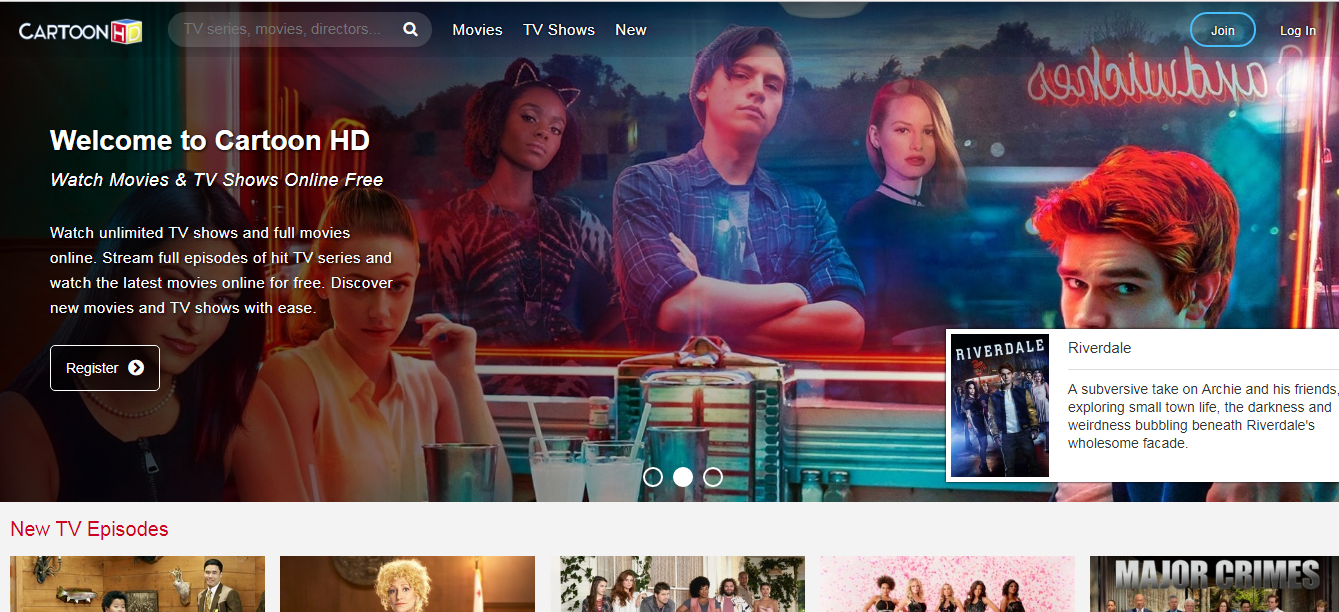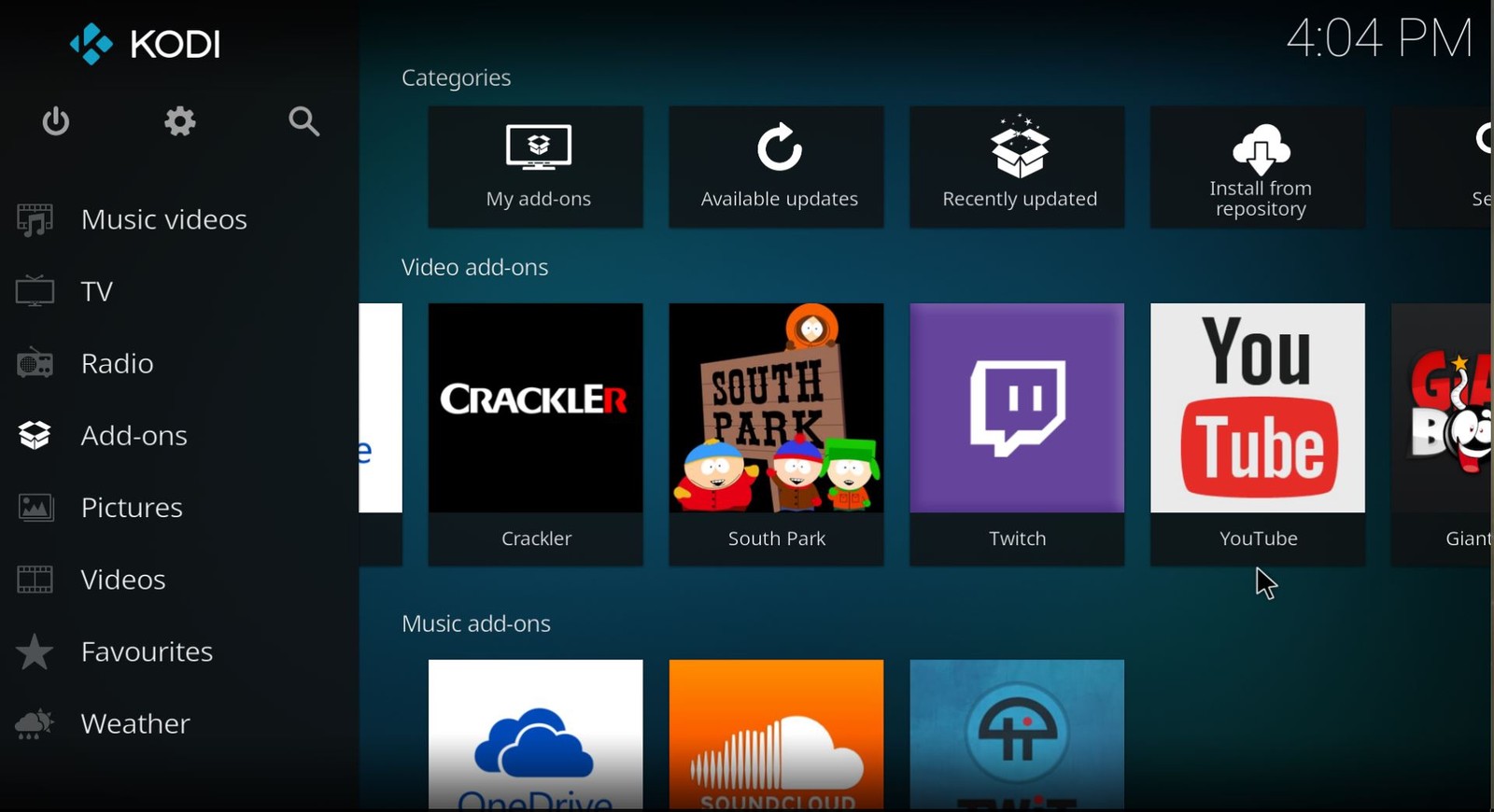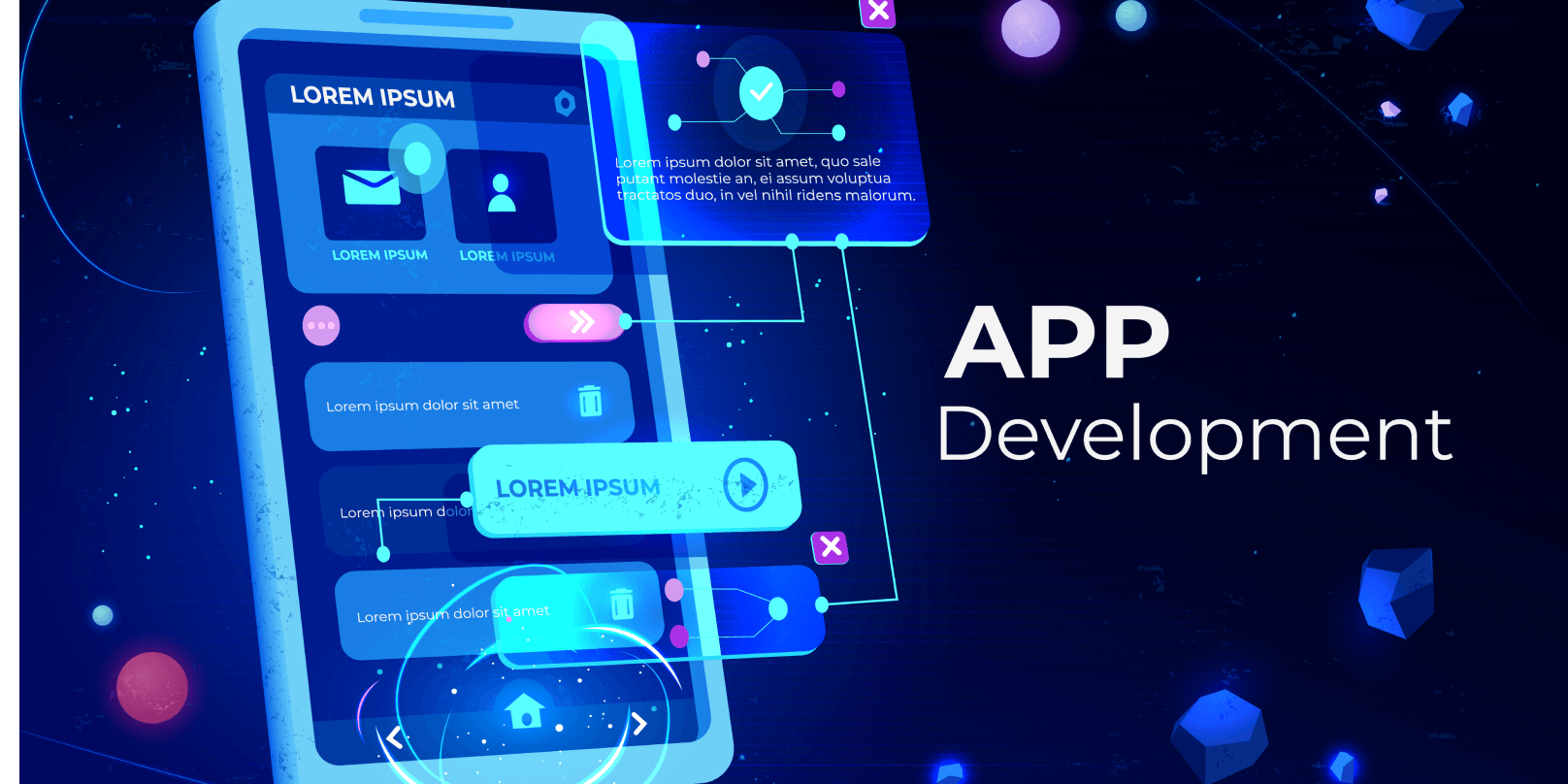Update All Drivers in One Click with Best Driver Updater Software for Windows
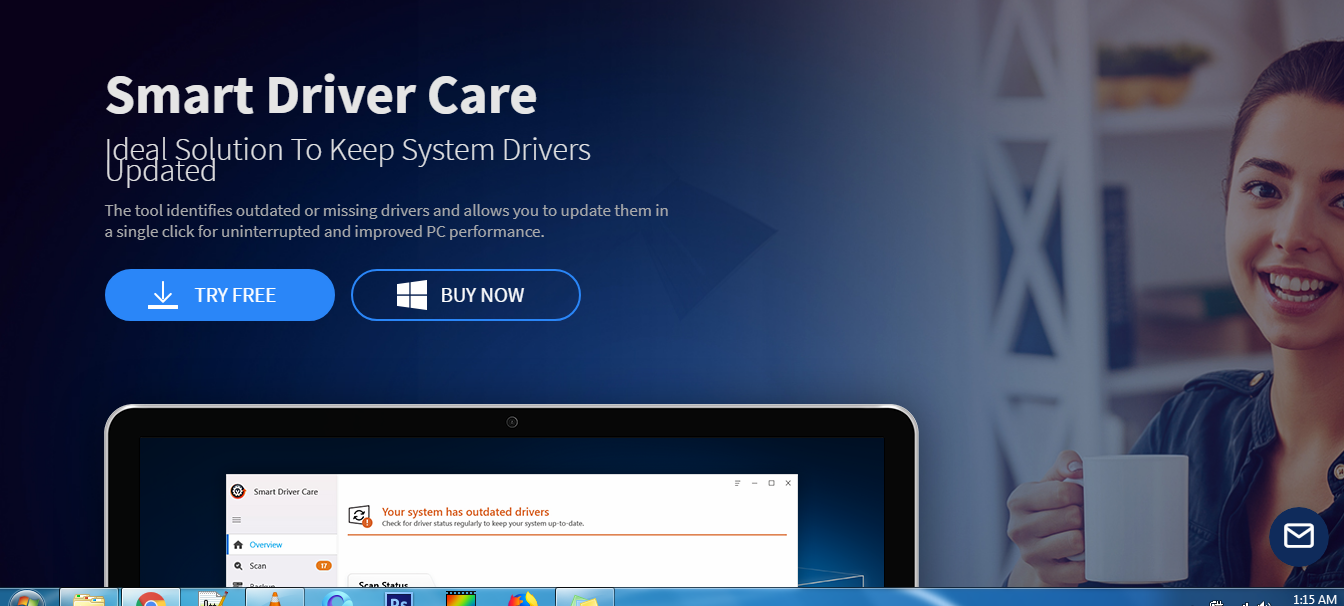
Windows OS is power-packed with a handful of useful components that make our user experience better. And with each new update rolled out by Microsoft, Windows get better, faster and more secure every time.
One such useful component of Windows or any OS is drivers. Just like we install the latest Windows update on a time to time basis, updating drivers is equally important.
Table of Contents
What Are Drivers?
To understand the need for updating drivers, one should have a slight awareness of what drivers actually are and what role do these drivers play in the Windows environment. Drivers are tiny pieces of code the connect the functioning of a hardware component to the OS i.e. the software.
One can say that drivers act as a common link between hardware and software components of a system. There are various kinds of drivers that are required in the smooth functioning of an OS which includes graphics driver, sound driver, file system drivers and many more.
So, if these drivers become obsolete or outdated or if not regularly updated then there’s a huge possibility that your Windows won’t respond too well. Not updating the drivers can also give rise to a lot of technical troubles like system crash, the app not responding, and several other issues that might hinder your Windows user experience.
Updating the drivers regularly is also recommended from a security point of view. The latest update of each driver will make your system less prone to threats or security exploits. Hence, it becomes utterly important to keep all the drivers up-to-date for the seamless and healthy functioning of Windows or any other OS.
How to Update Drivers on Windows 10?
You may not realize it but there’s a huge bunch of drivers installed on your Windows 10. Manually keeping a track of all the drivers, checking for updates online and installing the latest driver version is undeniably a tiresome job. Fortunately, there’s a smarter way devised by technology that can help you with the task of updating drivers effortlessly.
Smart Driver Care is one of the best driver updater software for Windows that can instantly tune-up your system’s performance by fetching the latest driver version updates of all installed drivers on your PC. Once you install Smart Driver Care on your Windows, it will scan your entire system looking for outdated drivers and will list them neatly within the app, so that you can easily update all the drivers in just one click.
This nifty tool comes loaded with a wide range of built-in tools that can drastically improve your PC’s performance. Smart Driver Care is a Windows 10 driver updater that automatically installs the latest updates for all the outdated drivers installed on your Windows while enhancing your PC’s performance and security.
Here are a few key highlights of this most effective tune-up utility that undoubtedly makes it the best driver updater software for Windows 10.
Update Drivers Instantly
Smart Driver Care does a surprisingly amazing job to detect all the outdated, corrupt and missing drivers installed on your system. In the next step, the tool gets to work and fetches the latest version of all installed drivers and lists them on one window so that you can update all the drivers in just one tap. It will save you a lot of effort and time, which you otherwise invested in manually hunting the updates for drivers individually.
Selective Backup and Restore
The tool also offers you a choice where you can take a full or selective backup of the drivers if you’re not sure about installing the new ones. If your system starts behaving abruptly then you can restore to the original driver settings in just one click.
Conclusion
When you’re looking for Windows 10 driver updater online, you may find a handful of options. But in our recommendation, the Smart Driver Care tool is undeniably one of the best driver updater software for Windows that can improve your system’s performance and can save you from the hassle of manually hunting updates of drivers individually. It is an all-in-one solution for your Windows that can save you all the trouble of updating drivers on a time to time basis, allowing you to instantly update all drivers in one click.