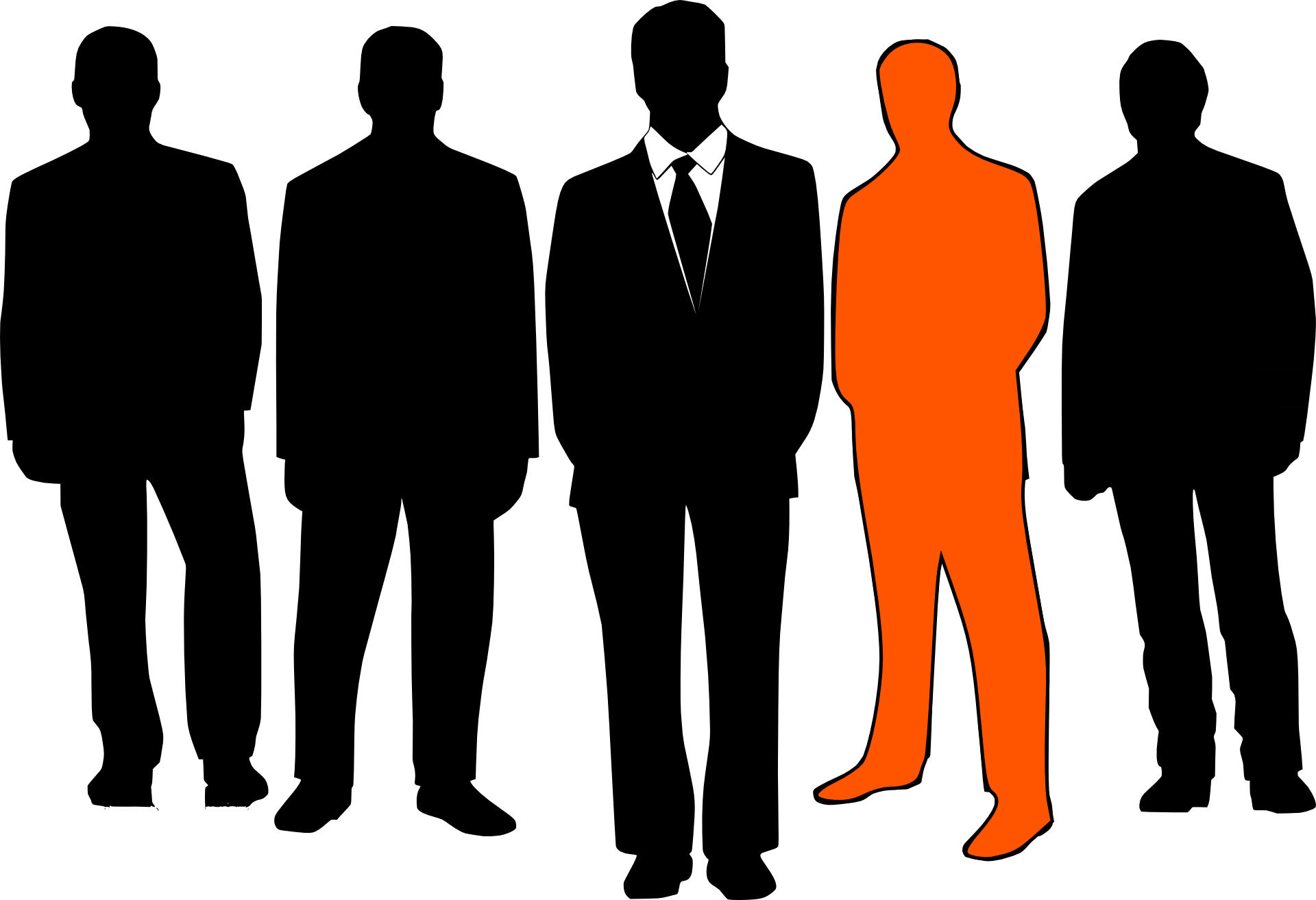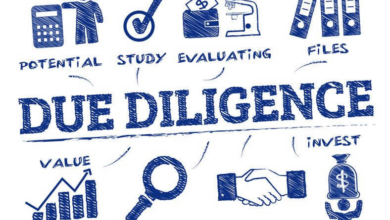How Small Businesses Can Save Money by Going Paperless

One of the biggest concerns in running a small business is keeping costs down and the bottom line up. Running out of money can be a big concern for smaller firms. These businesses don’t have the same luxury of covering poor decisions or missteps with corporate funds.
With this in mind, it isn’t much of a surprise that a small businesses owners are looking to cut corners where they can. However, these corners need to be chosen cleverly. If the expenses clipped out of the budget affect the quality of the goods or services they offer. One thing that doesn’t come with any side effects to business operations is to go paperless at work.
Table of Contents
Cost of Office Supplies
At first glance, office supplies might not seem like a huge expense. In fact, they’re often written off as a necessity but these costs are substantial and well-worth paying attention to.
By some estimates, small businesses can spend up to $92 a month on office supplies per employee. Even if you only have a couple of employees, this creates a pretty hefty cost.
That’s exactly why it’s worth considering what office supplies you need and should buy as a business owner. Cutting out paper can shave off a lot of this cost. Not to mention, if a company is focused on going green, this is a great way to do it!
Save Time, Save Money
A more indirect way that going paperless can save office money is that it frees up time in the workday. A surprising amount of time can be lost trying to organize paper files with many offices wasting up to two hours a day. Without this paper to sort through, employees can dedicate their time to more profitable tasks such as working directly with consumers. The Forbes is here to give you some cool points on how to save money by going paperless.
How Does an Office Go Paperless?
Once a company decides that going paperless is the right choice for them, the next step is to look into how to accomplish that goal. Luckily, there are quite a few ways that companies can cut paper out of their daily use. With some planning and perseverance, any business can adapt to these changes to save plenty of cash over time.
Electronic Document Management Systems
A big part of paper use in the office is keeping physical files. For a long time, this seemed to be an unavoidable part of doing business. However, an electronic document management system allows an office to keep all the files they might need without keeping them physically. These systems can help save paper in storing files, sharing documents, and it’s a much better organization system than keeping digital files loosely on a computer.
This has other benefits too such as ease of access, higher security, and a better backup system. It’s worth looking into for any small business for a multitude of reasons.
To kick off using an electronic document management system, it’s best to scan in files that are already on hand. This way, there is an existing backlog of items needed. This also means that if new physical files come in, they can simply be scanned into the system in the same way rather than making copies and distributing them to where they need to go manually.
Move Billing Online
Paper billing is easy to avoid and it helps knock out some clutter and inconvenience. If a company sends invoices to customers or clients, more than just the sheet they print out goes into sending them. They also have to pay for factors like envelopes and postage.
In addition, many consumers now find “snail mail” a hassle. It’ll save the company money and garner appreciation to move billing online. This will also make the process much quicker.
Digital Workspaces
Internal mailing systems can produce a lot of paper as well as bog down workflow. This is, in large part, why these systems are being phased out. Instead, inter-office communication and even communication between departments is being transitioned online.
There are a few options for companies when they’re using this method to go paperless. The simplest solution is emails. While effective, this can be messy at times, so many companies opt to use digital workspaces instead that have streamlined channels of communication without the disjointed chains of contact that emails can cause.
Paper-Free Meetings
During a business meeting, it isn’t uncommon for handouts to be brought out. Instead, switch these out for something digital. This could be the same “handout” simply sent to all present employees or it could mean giving the same information in a different way. Methods like PowerPoint have become popular over the last few years. These can be shown and explained during the meeting and the file can be shared directly with no paper trail.
E-Signatures
A reason that many companies still lean towards paper receipts and contracts is due to the need of a signature. This can lead to long contracts being printed out just so a few signatures and initials can be added.
Now, though, e-signatures are becoming more commonplace. This technology allows individuals to sign, initial, and otherwise finalize a contract without ever needing to print it out. They’re also still legally binding which means that there isn’t much of a reason not to use them.
Look for Low-Energy Options
Finally, it’s going to go a long way for a company that’s cutting out paper to consider low-energy technology. This way, they aren’t only using less paper but they’re cutting down on the cost of using more electricity in its place. It’ll also financially help to have to worry about expenses like printing less.
Cutting paper out of the office is an all-around good decision. It’s good for business owners because it saves money and it’s a good decision for the planet as well. Any small business owner can use tips like these to their advantage. The transition might not happen overnight but it’s a move that will pay off in the long run.