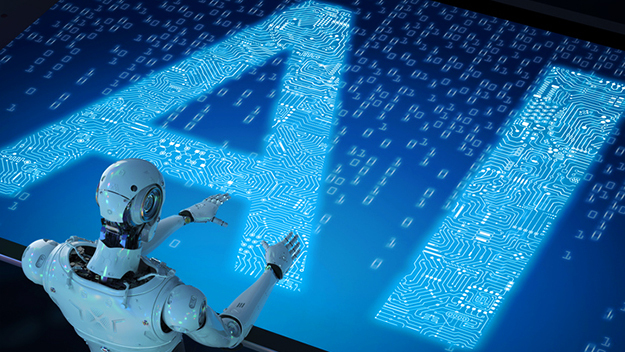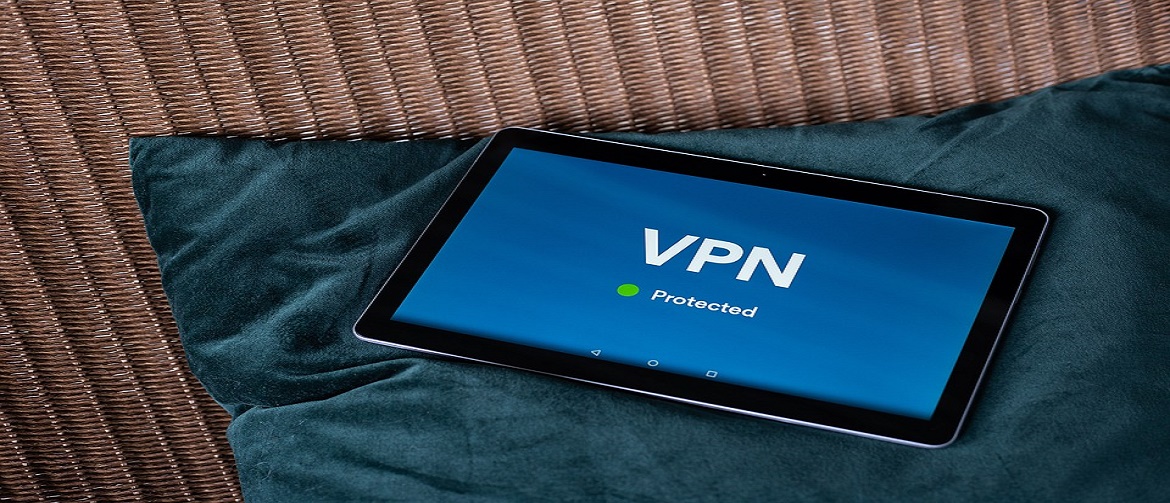Lengthy Passwords Giving You a Headache? Here are the Best Password Manager Tools

Passwords play an important role to keep your data security intact. Here, you need to deal with passwords every day for all your different accounts. While some of these passwords are easy to remember (which shouldn’t be) some give you hard times to remember.
Now that you have lot of passwords with you, it becomes important to follow a mechanism to manage all passwords easily. You can’t right them at sticky notes or notepad as it causes security threats, the best solution you can try is to use the best password manager software for Windows. Let’s discuss some of these smart tools here.
Table of Contents
5 Best Windows Password Manager Software
TweakPass
TweakPass offers instant solutions to help you manage all your passwords at single location. This best password manager software for Windows reduces the need to write passwords on sticky notes or remember it. It works on simple & intuitive interface to deliver highly efficient results.
It offers multi-layered security to protect your personal information from various threats. Here, you can store all your passwords in secure lock and keep it protected with master password.
Features of TweakPass
- It offers highest security mechanism with HMac and PBKDF2 SHA-256 encryption for complete security.
- Its password generator allows you to generate strong passwords in a jiffy.
- You can use this powerful Windows password manager to automatically fill online forms to save time.
- It offers easy sync options to access data universally.
- It allows you to store all your confidential and important information under Secure Notes.
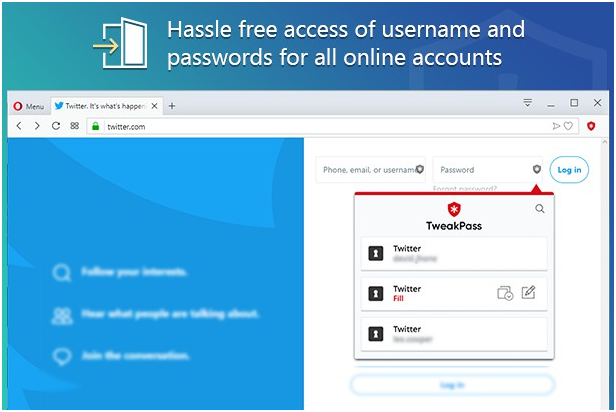
Zoho Vault
Zoho Vault offers effective solution to manage tons of your passwords effortlessly. Working on smart algorithms, it helps you keep your passwords & data protected.
It gives you greater control over your data where you can distribute passwords to people in teams or groups easily. You can even instantly deny access to people when a user is removed.
Features of Zoho Vault
- This smart Windows password manager helps you easily share passwords amongst teams & groups.
- It reduces the need for entering login details with direct login option.
- It offers strong AES-256 standard encryption for comprehensive security.
- It allows you to track team member’s password activities.
- It offers greater visibility where you check in-depth reports to track password usage by various team members.
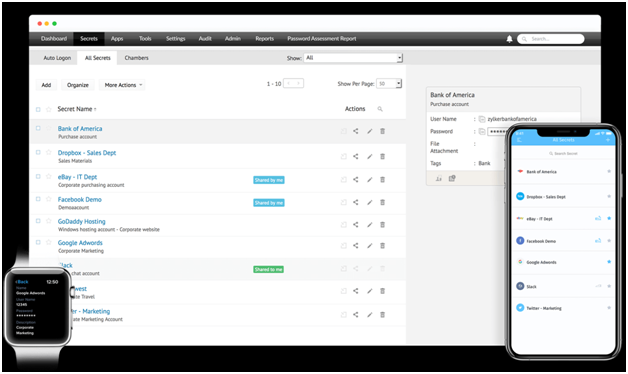
McAfee True Key
McAfee True Key is a true password manager that helps you sign in across devices with a single log in. It helps you auto-save and enter passwords so that you needn’t enter passwords manually.
To use this smart password manager, you simply need to enter master password on trusted device. When not on trusted device like a hotel’s computer or friend’s device, you will be asked for a second authentication factor.
Features of McAfee True Key
- It offers multi-factor authentication for complete security.
- It enables complete security with AES-256 encryption algorithms.
- It works seamlessly on various devices including Windows, Mac, iOS, and Android.
- It also supports various browsers.
- It offers a launchpad, password manager, digital wallet, and password generator features for complete security.
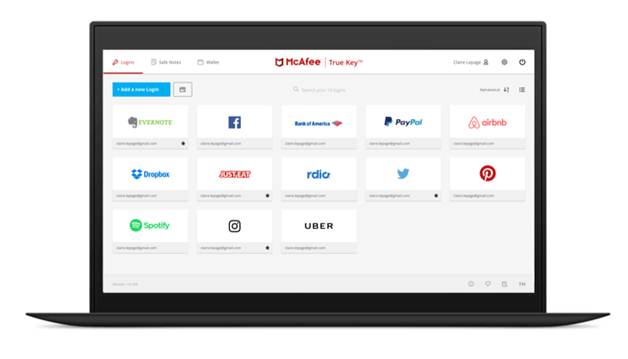
Keeper
Cybersecurity starts with password security. Here, Keeper helps you protect your family and business from various password related data breaches. Its zero-knowledge security platform helps you meet the size and requirement of your organization.
It offers tons of reporting tools, advanced provisioning tools, delegated administration, and more for seamless user experience. This smart password manager for Windows is trusted by millions of users around the world.
Features of Keeper
- It offers best in class security with zero-knowledge security architecture.
- It offers greater flexibility with role-based permissions, configurable roles, admin privileges, and more.
- It offers 24/7 advanced customer support for complete protection.
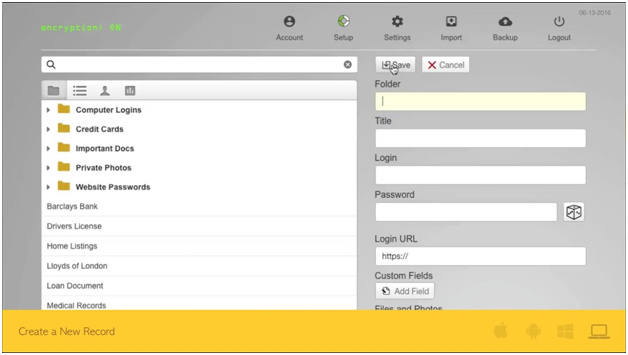
1Password
Fortify your defense against cyber threats with 1Password advanced protection. It gives you peace of mind for you and your family. You can use this best password manager software to secure everything you want. It is available for different needs of family, business, and team’s password protection.
Features of 1Password
- It gives you greater control over your passwords where you can decide who will see and share the passwords.
- It offers you comprehensive usage reports for easy tracking.
- It offers easy integration tool to help you any number of passwords easily.
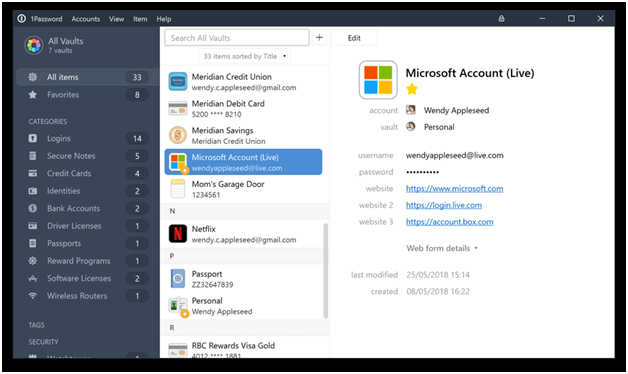
So, this was q quick review of 5 best password manager software to keep your passwords & data safe. Do try them and don’t forget to share your experience in the comments below.