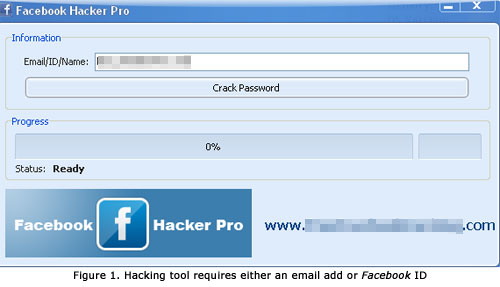JioFi Router Admin Login – How To Reset SSID And Password

JioFi Portable hotspot device is most popular wireless router in India, By Reliance Jio communications. small device have the feature to create a powerful wifi network that can connect up to 15 devices at a time. Now most of the small scale companies that have the employees less than 10, and business concerns are using this JioFi router for their internet needs since it is very high speed and affordable. Not only for the business, it is most suitable for home purpose too.
Here we ae in this post, going to discuss the Jiofi router admin management, important to do for getting red from the hacks. Mainly we here in the admin panel to do is the resetting jiofi.local.html password and SSID. It is very simple to manage the http://JioFi.local.html aka the default router address for local http://192.168.1.1.
Table of Contents
How To Reset JioFi Router SSID and Password
It is easy to manage Jiofi.local.html yourself. No need any technical knowledge to manage or reset SSID and password of JioFi router.
Here is the steps to reset the Jiofi SSID and password.
Connect Your Device to JioFi router
First, you need to get connect your device, whatever it may be, like your smart devices or personal computer Via hotspot. To get connected the JIofi with the device, first, you need to know the SSID and password which are uniquely assigned for your JioFi router. This credentials can be obtained from the product box or you can remove the battery from the device, and there is product information. There you can see SSID and password. These credentials are for connecting with the device Via hotspot. Note down those.
After note down the SSID and password, Just connect with the device, as we do in the hotspot. To get connected you need to enter those credentials. After getting connected, then open up any of the web browsers from your device. on the address bar, enter the unique JioFi router local address as http://jiofi.local.html and then hit enter. Now you will get a page to login the JioFi router admin dashboard, and you have to click on the link “login”.
When going that page, you need to enter the default local user id and password of the JioFi device.
give on both field as “administrator”, which is the default user id and password, and then enter the dashboard. This is the dashboard where you can do everything customization that is related to Jiofi local HTML admin panel. We need to change http://jiofi.local.html SSID and password.
On the right side menu, there are so many settings there. From there get chose wifi, and when selecting, you can see the different edit options available on the right side of the page. There is SSID and password edit option also available on the right side of the page after selecting WiFi from the left menu.
On SSID (Network Name), place the cursor and then edit the network name according to your wish. it may be your company name, business name etc. From the below option you can change the password. Both the SSID and password set for the Jiofi.local.html as “administrator”. Give strong password for your network that is very hard to get the guess.
After changing the two options, then click on “save” button on the bottom portion of the page to make changes effective.
How to increase speed of JioFi WiFi network
To increase the speed of the jiofi wifi network, you should have a good network area. keep the JIofi wifi router in an area where have good network coverage. You will get high-speed data network when you have green light that indicates the signal strength on the Jiofi device. When it turned to get blue or red, your speed will be low.
Next possible way that you can improve the network speed is to upgrade the JioFi firmware. you need to upgrade the JioFi inbuilt software to the latest version, where you can check from the JioFi router admin dashboard. If the new version is available, then you can upgrade to those versions to get high speed. The upgraded version of firmware will be bug-free.
Charge your JioFi device fully to get high speed. when battery low, will blink the battery notification since not having enough charge on JioFi device.
Make sure you have valid data plans. Even if the data plan has expired, in Jio you will get internet on 2G speed. so make sure to recharge Jio best plans. You can track the data usage and the tariff plans details just by connecting your JioFi inserted sim card with the MyJio app installed on your smartphone. you can recharge the jio number that inserted Jio sim on the jiofi using the myjio app by connecting with payment options available like phonepe, google pay, paytm etc.
Features of JioFi Wireless router
- Easy to get connected with the device.
- small size and can be port to any location.
- Perfect indicators for signals strength, battery status, wifi strength etc.
- easy to manage router local dashboard.
- connect up to 15 devices at a time.
- can be used as external storage device, where you can insert SD card of up to 64 GB.
- 4000mAh battery powers long-lasting wifi.
- Very good strength password, no guess penetration to the wifi area network.
- Can connect with Jio4gvoice app to manage the jio sim inserted on the Jiofi router.
- Using which can make Non-VoLTE device VoLTE compatible.
Conclusion:
Here to conclude the post. Here we have written the post since we want to have a good network with secure password. otherwise there is hack possible which will adversely effect our business. so to make more secure your network when you are build with JioFi wireless router, you should take care of changing the network name and password that set default for the router local login. Since having these much features and functions, JioFi device have good sales when compared to other wireless routers in India. All network towers are powered with 4G speed. So here i highly recommend you to useJioFi device for your small network.