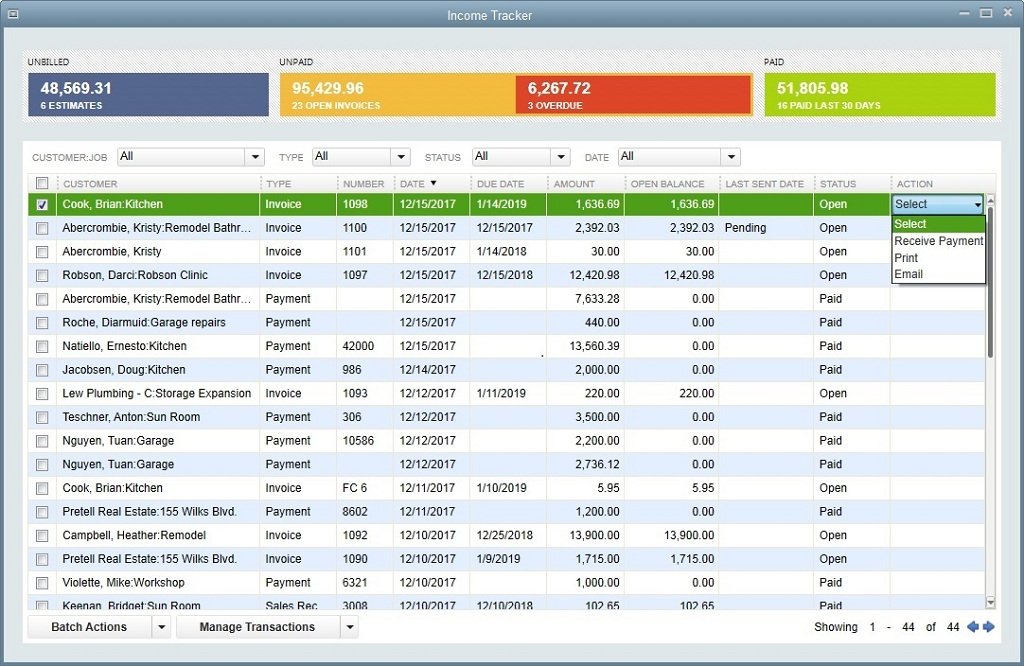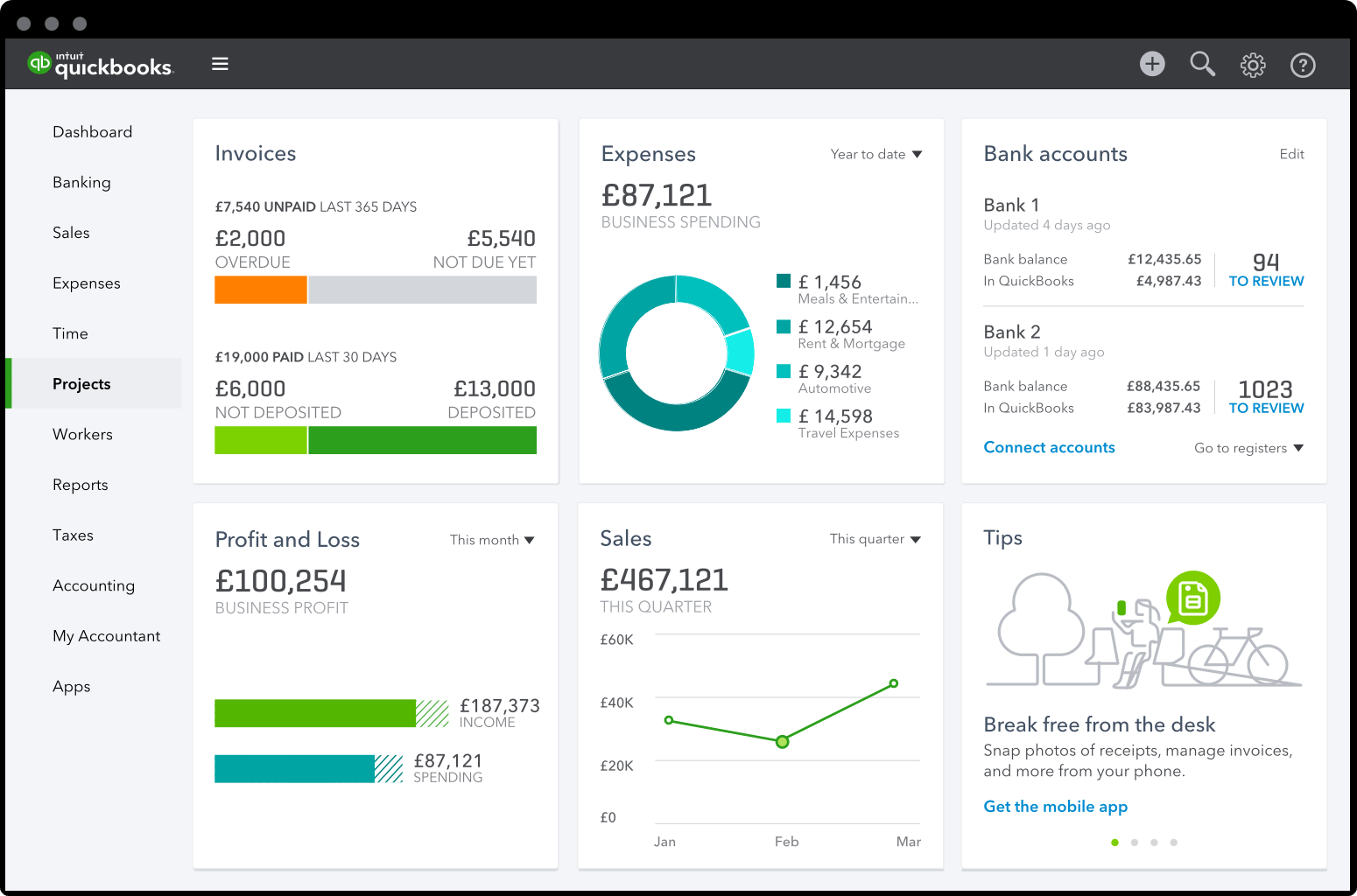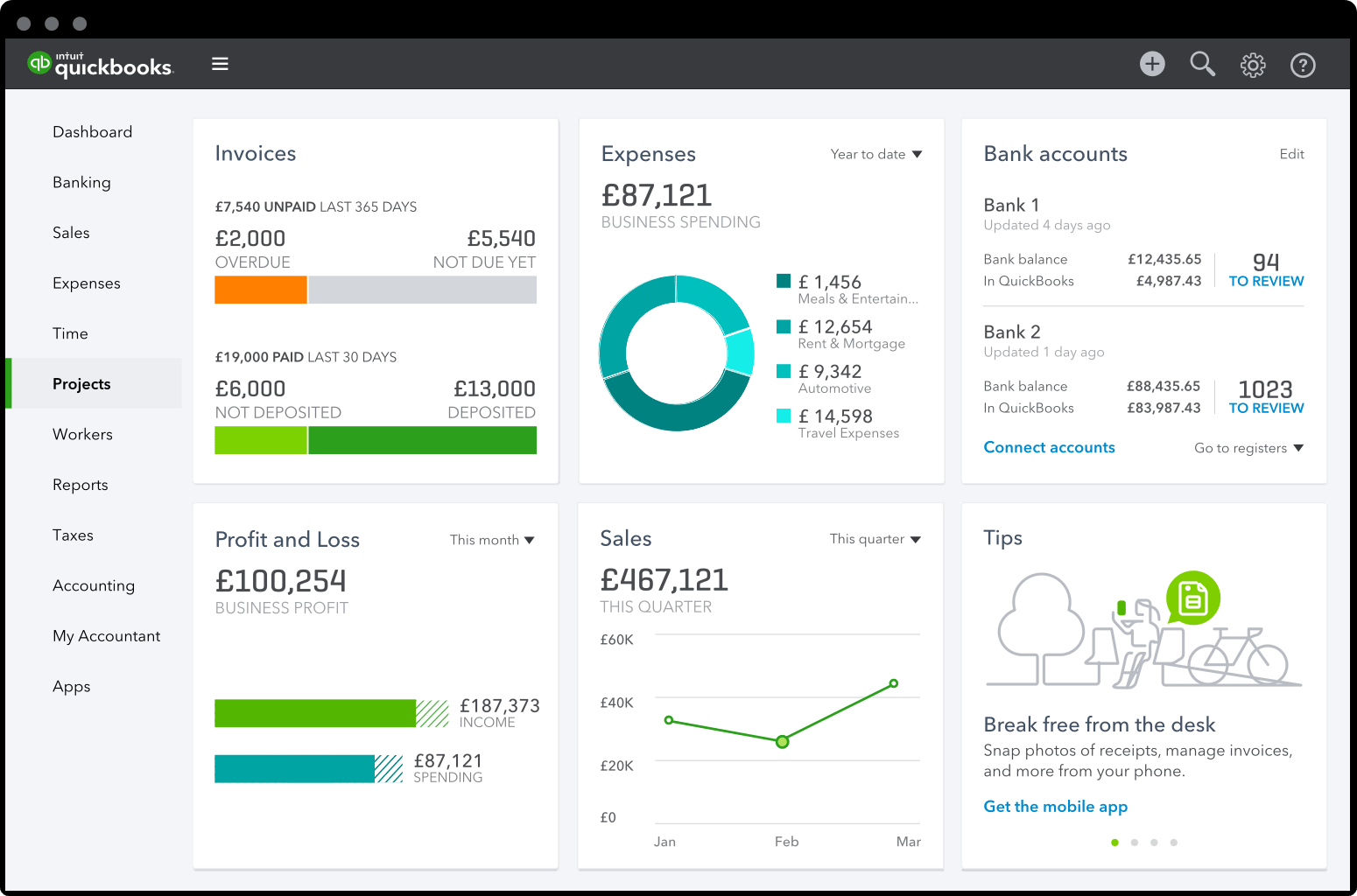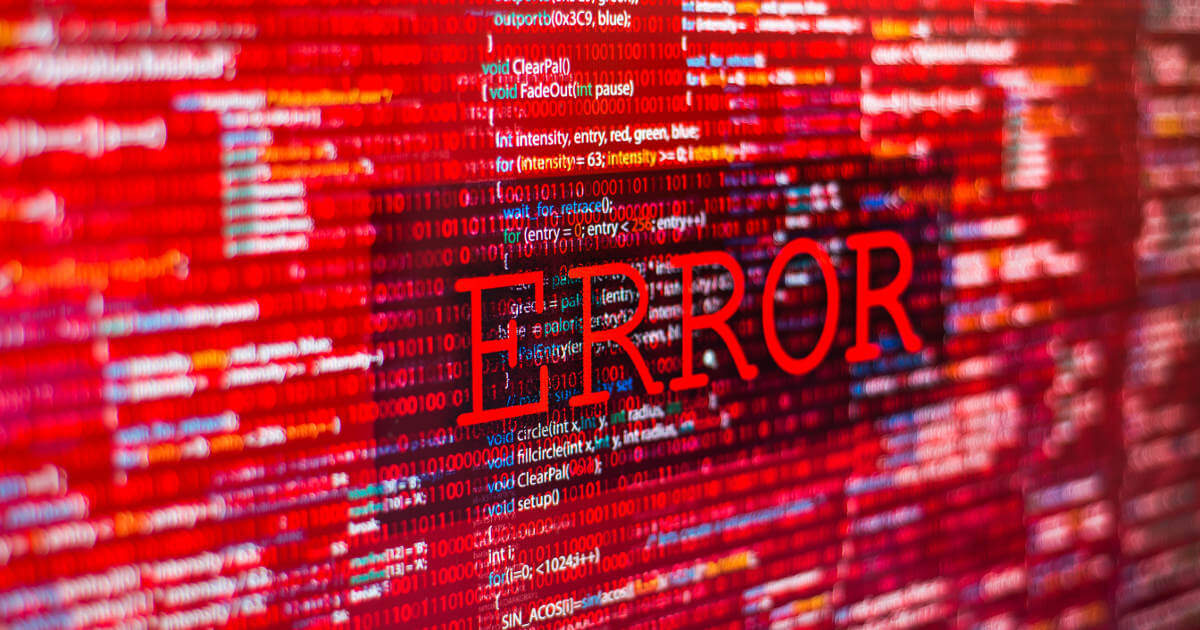How to Prepare for QuickBooks Cloud Hosting
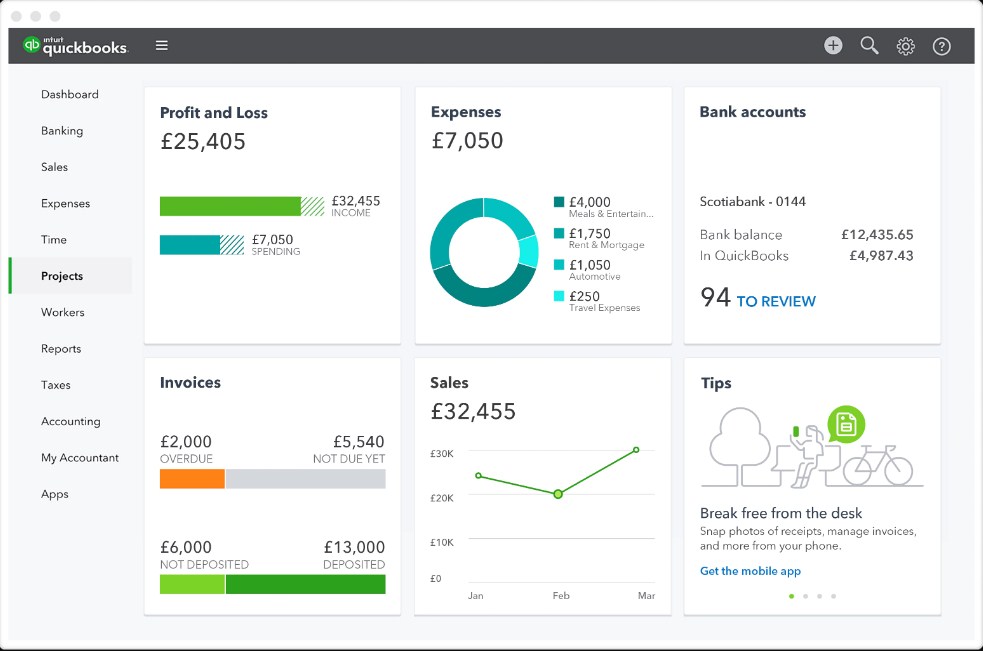
If you thought that you are making the best out of the QuickBooks accounting software for your accounting practices, think again. With QuickBooks Enterprise Cloud Hosting, you can extract even greater benefits from the powerful accounting software. There are distinct advantages with added features when you have a software like QuickBooks Enterprise hosted on the cloud with its capabilities multiplied several times over.
QuickBooks cloud hosting is dominating the accounting solution space with users looking to make the best of the cloud technology. For obvious reasons, nobody wants to install applications and software on their desktops anymore because it limits accessibility, reduces security and does not allow many users to access the system simultaneously.
It must be noted that moving from the desktop version of QuickBooks to the cloud is not an overnight process and needs diligent planning. Experts need specific knowledge of the different functions and functionalities of QuickBooks cloud hosting to make the best use of the offering.
Here are the most important factors to consider to migrate to QuickBooks hosting.
Table of Contents
Specialized training
Like we have already stated, it is not possible to start using hosted QuickBooks overnight. Accountants must get used to using the software on the cloud.
While this is certainly not an impossible task, organizations must impart basic knowledge about the process.
Provide admin capabilities
Admins must be made aware of the capabilities of the cloud solution when using QuickBooks cloud hosting services. One of the most important advantages is the power it gives admins managing the QuickBooks service on behalf of their organization.
As an admin, the user can limit the access of users and restrict access to other components. This ensures the safety and security of the data.
Hosting Provider details
Apart from the training and knowledge imparted to the admin, knowing about the service provided by the hosting provider is important. Find out about the safety features, implemented across the physical, virtual, and network infrastructure they have implemented in their data centers.
Also, find out about the level of scalability that they support. If possible, find out about the level of customer support that they can provide considering the fact that they are providing cloud service.
Other factors to consider
It goes without saying that you need a good internet connection capability to access content stored on the cloud. Any disruption to the connection could lead to the loss of data when the software becomes inaccessible.
Apart from these, you will need to ensure that your systems have the processing capability to support the virtual desktop application. This shouldn’t be a major hindrance in most cases as these applications can be accessed even with a device as small as a smartphone.
More About Hosted Service
While QuickBooks Cloud Hosting should be able to meet the requirement of most accounting firms, some users would benefit from the integration of Microsoft applications like Word, Excel, and Exchange.
With a Microsoft and Intuit partner like Apps4Rent, that provides hosting services, businesses can procure a productivity suite like Office 365 ProPlus that enhances the capability of QuickBooks to a much greater extent.