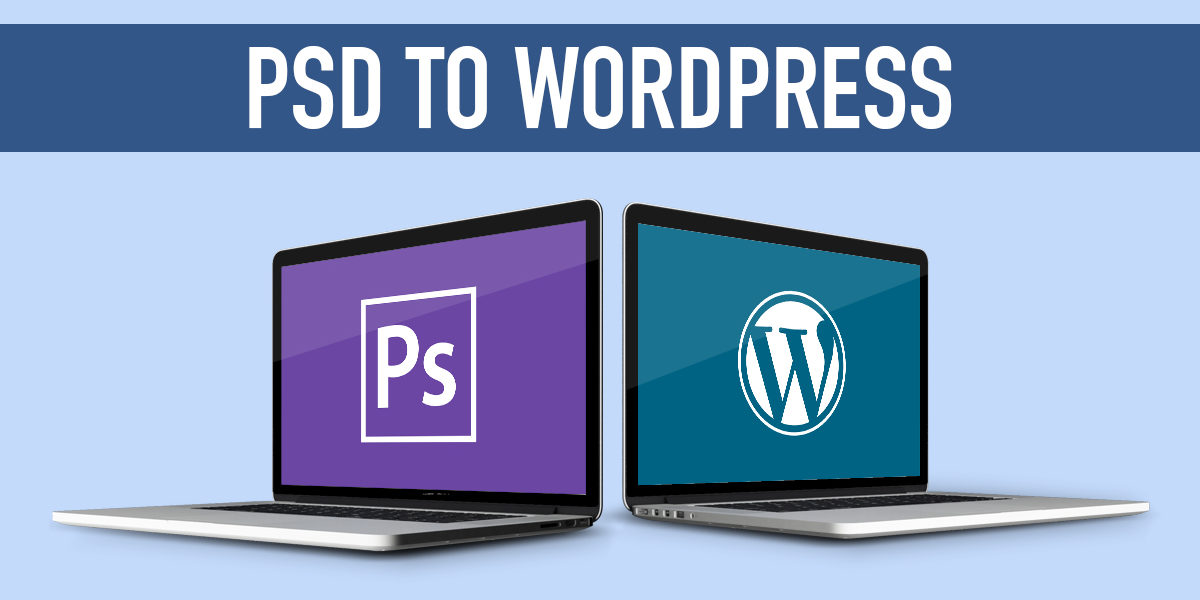How to Become a SharePoint Developer

Microsoft SharePoint is globally recognized for streamlining teamwork, content management, high-end configuration and effortless collaboration across platforms. Businesses are adopting new technology and finding it useful for maintaining consistency across channels.
If you are also looking for ways to flourish your development skills as a SharePoint Developer, then this blog is for you. The blog addresses the important steps required for a beginner to excel in SharePoint Development. So, without wasting a second, let’s explore what it takes to be a SharePoint Developer.
Table of Contents
Steps to Getting Started with SharePoint Development
Here is a list of steps to becoming a SharePoint Developer.
Sign up Microsoft Virtual Academy
It is a great step to get started, and every developer should sign up for the Mircosoft services. The Microsoft offers free, wide-ranging material for developers at every level. You can find all types of technologies and languages on the platform. It is the first and very essential step. It will make your learning process a lot easier.
Learn Some Basics of C#
Many developers already have some idea about the basics of C# however, if you don’t know about it, get some training on it. C# provides a basic foundation of how namespaces, classes and function tie together. It eventually gets you a firm grip on development.
If you don’t have much idea about it, then you can use a trial copy of Visual Studio and start working with C#. Don’t design something complex. You can get started by developing something basic. Also, watch different tutorials and practice a few exercises. It will help you to learn the process quickly.
Learn HTML and CSS
It is important to learn and understand different languages for SharePoint Development. The more languages you know the more SharePoint solutions you will produce. Start with the basic HTML and CSS tutorial. It will get you the command over syntax. Since, there is a lot to learn; therefore, you will not be an expert immediately. But, by the time your development skills will polish.
Difference between Client-side code and Server-side code
It is quite confusing, and many developers struggle in differentiating a client-side code and server-side code. Being a beginner, you are required to fix it. Carefully read web application architecture and understand it. Recognizing each code and the way of interaction between them is extremely important.
Get a Good Grip on SharePoint
When you get the command on development skills, then you will be able to develop in SharePoint.
Join online communities and networks to understand SharePoint basics. Get a virtual machine and install SharePoint. It will also get you an authentic setup guide that you can follow plus, a lot of essential features will be free for 3-6 months so it will be easier for you to get started with your SharePoint.
The SharePoint market is flourishing these days, and it is the right time to leverage the great opportunity. A lot of SharePoint development Services are enjoying great success in terms of ROI, and it is for a reason. Today, more and more companies are shifting towards SharePoint technology, and it is a very positive sign for SharePoint Development services.
If you are also looking to take the benefit from the booming SharePoint industry, then here is a mantra for everyone interested in the SharePoint Development. Any ordinary developer can be a SharePoint Developer, but there are some rules of thumb that you need to follow to win the SharePoint crown. So, if you have that appetite for learning, then we can bet soon you will be amongst the top SharePoint development services.
Keep reading to know the tips that you need to follow to be the next best SharePoint Developer 2019.
Rules to be a SharePoint Developer
Learn Wide-Ranging Features
Let’s admit it. SharePoint has a broad scope; therefore, it comprises various features to explore. If you are looking forward to being a SharePoint developer, then you have to be a problem solver. You should learn different SharePoint, out of the box features. It will help you to integrate customers’ desired SharePoint solution easily.
The more you learn SharePoint features and technicalities, the more you will understand its advancements. There are very few SharePoint Developers who are very well aware of all the technicalities of its features. Therefore, it would be an excellent opportunity for you to make your name in the SharePoint market.
Moreover, certain issues mostly arise when you deploy a SharePoint solution into an organization. Such issues include network irregularities, uneasy business process, organization’s cultural issues and etc. You must make yourself capable enough to solve all the issues while deploying your SharePoint solution.
Get a Full SharePoint Server
A full SharePoint server is essential to improve the overall development performance. Full SharePoint server enables you to make mistakes and give you the opportunity to learn from those mistakes.
Secondly, having your own environment gives you full security control. It means you can create accounts, and alter the rights of those accounts. For example, if you are creating a workflow for different users, then how you will test the workflow, without creating different accounts?
If you are planning to work on SharePoint Development without a full SharePoint server, then you will end up with a frustrating experience.
Solve Some Real-World Problems
A training or demo is not enough to understand the real-world SharePoint problems. If you get the command on solving real-world problems, then you can easily be a competitive developer.
Often, workflows get quite tricky when you deploy a real-world business process. You can use some self-contained learning portals to encounter some real-world problems.
A good example of such platforms is hands-on labs, use it to explore a new topic, and when you get it, then apply it in your actual work environment.
Explore the SharePoint’s User Interface
If you want to outperform the SharePoint Development, then exploring all the out-of-the-box capabilities will help you pave the way for success.
Understanding various out-of-the-box capabilities enables the developer to work on multiple UI components flawlessly.
Knowing the right use of each component, including, forms, layouts pages, web parts, and site actions helps the developer to create a unique aspect to the SharePoint ecosystem.
Moreover, if a developer knows when and where to place these items, it means that he is capable enough to satisfy the customer needs completely.
Don’t Build a Complex Solution
SharePoint gives freedom of creation, especially for the user interface. It means that a developer is free to build various custom web parts, user controls and layouts pages to design screen the way he wants to see. But taking too much advantage of freedom is not a good option, because it has a few negative consequences.
For example, if you are creating things as a default approach, you are creating more risks for you. Using too much freedom will lead you to create a complex solution that will involve more bugs, maintenance overhead, and ultimately burden your administration.
Plus, you are not completely utilizing the great out-of-the-box SharePoint functionalities.
Let’s suppose; if you are creating a custom solution to display a grid of data, you are missing out on the ECB, the Ribbon, and many other functionalities and, you also have to manage security trimming. Instead of creating a complex solution, you can rely on a common List View that will be flexible enough and will easily manage everything.
Being a professional SharePoint Developer, you must know how to push back when requirements are misbehaving with a SharePoint environment. Also, you will be required to hold on the opportunities to instruct things to your clients in the SharePoint way.
Find a Right Platform
Ok, let’s admit it learning SharePoint on your own is quite challenging. You always need help when you start learning new things. Therefore, it is important to find the right platform where you can share and learn new functions and technologies.
Seeking help from online blogs may misguide because the content is either not useful or downright wrong. Developers can search for authentic platforms, or form a network of colleagues will help to throw new ideas and tricks. Online communities and networks will also be a major learning asset.
Master the Internals of SharePoint
Above we have discussed the non-technical traits, now it’s time to focus on the most technical SharePoint functionalities. A developer must learn the underpinnings of SharePoint. Most of the core things located in the ’14 hive’ in SharePoint 2010).
Since there is a lot to learn; therefore, we are presenting a list of the most useful things to browse in the hive:
- Features
- JavaScript files
- XSLT files
- Configuration files
- Resource files
- User controls
- Images
- Layout pages
A Few More Things to Focus
Learning is an on-going process, but to be a successful SharePoint developer in 2019, a developer must possess all the skills, including both technical and creative. The ever-increasing growth of Microsoft SharePoint is encouraging many developers to come forward with some reliable Microsoft SharePoint Solutions that can satisfy the client’s needs completely.
Besides learning SharePoint technicalities, a developer must practice the following rules to take his SharePoint Career towards new height effectively:
Concentration: Be concentrate, sit at a computer and write detailed code for longer hours.
Creativity: Be creative to provide a revamped look and feel to the website. Be creative but do not overdo it.