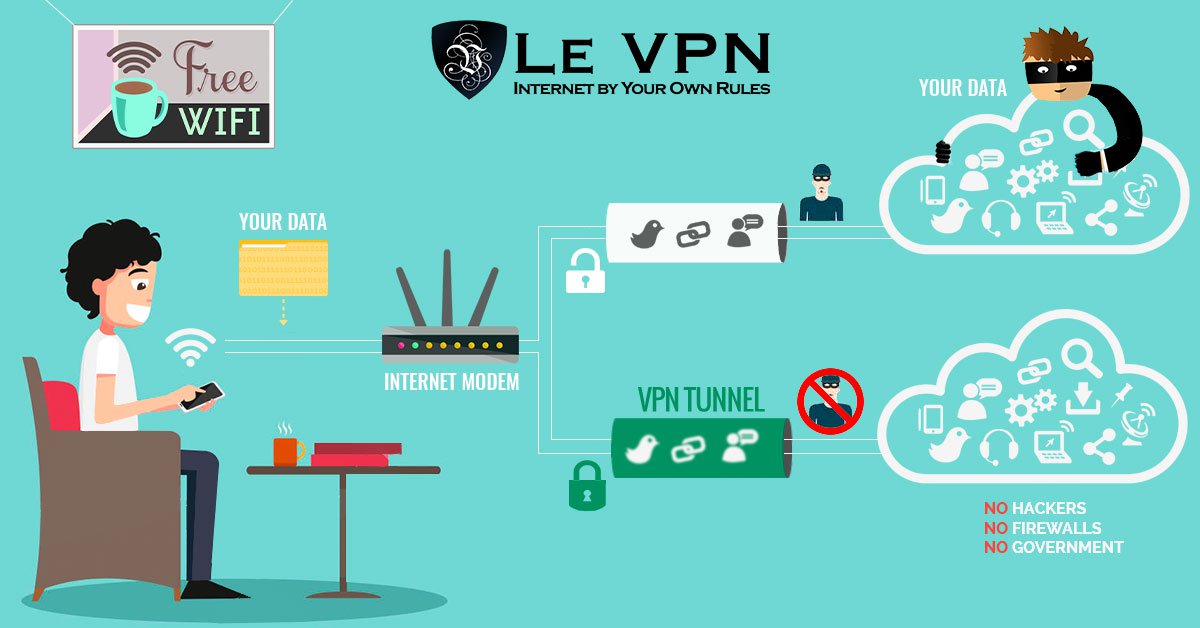Top 10 Free Recovery Software for Windows 2020
Accidental deletions are increasingly common today. Once data such as your photos, videos, or documents are deleted, you cannot get them back unless you use a recovery software. To help you find better and make an informed decision, we have curated a list of top 10 free recovery software that you can download in 2023.
An recovery software is a must-have app to combat data loss situations due to accidental deletion, drive formatting, and when a USB device such as thumb drive gets corrupt. Each recovery software mentioned here has its pros and cons, which we have discussed briefly in the post.
So, if you ever need to recover your critical data such as photos, videos, documents, audio, emails, etc. on your Windows PC, you may use any of the following recovery software.
Table of Contents
Best Recovery Software 2023
Recuva
Recuva is a free recovery software which is lightweight and offers basic data recovery features. The interface is simple that helps in quick recovery of lost and deleted files from any storage media.
The software can be used to recover accidentally deleted files and recovery files from a formatted internal or external storage drive such as hard drives, SSDs, thumb drives, SD cards, etc.
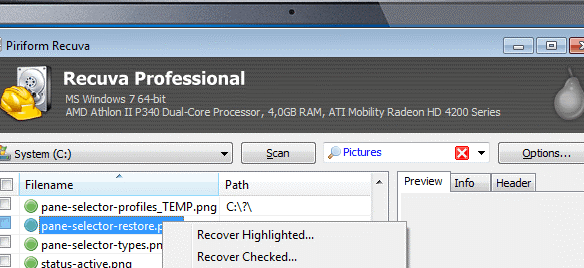
Recuva also has ‘Deep Scan’ option that helps restore data from a corrupt drive.
Stellar Free Data Recovery
Stellar Free Data Recovery is a popular DIY data recovery software from Stellar®. The software features one of the easiest and intuitive user interface that lets you recover data in 3-simple steps: ‘Select’, ‘Scan’, & ‘Recover’. Thus, making it one of the most reliable and easy to use recovery software to get back deleted and formatted data.
It can quickly restore more than 300 file types including photos, videos, documents, audio, etc. It works with any storage media whether it’s an SSD, hard drive, or SD card with NTFS, FAT (FAT16/FAT32), or exFAT file systems.
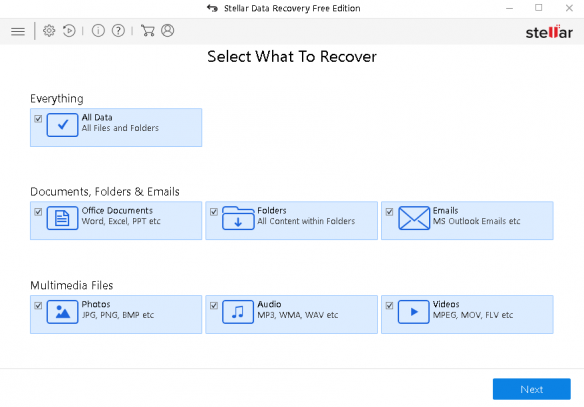 The software also has ‘Deep Scan’ feature that can restore files from a corrupt and reformatted drive.
The software also has ‘Deep Scan’ feature that can restore files from a corrupt and reformatted drive.
Overall, the software is one of the best free recovery software which is lightweight, easy to use, supports 5 international languages, and can help recover data from various data loss situations.
The software can also save and load scan information, which is helps resume recovery at a later stage.
Undelete360
The Undelete 360 software’s UI is inspired by the Microsoft Office apps. The design may look simple, but options are a bit tricky to locate. However, the free recovery software weighs less than 2MB and come with efficient data recovery algorithms that promise to restore deleted or formatted data from various storage media.
But the scan speed is slow as compared to other recovery software.
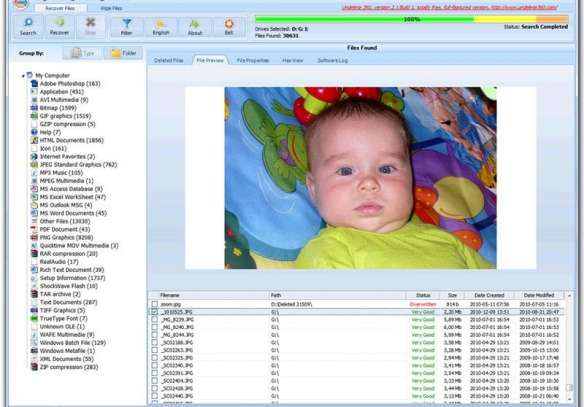
Besides, it’s the only free recovery software which is equipped with a secure data eraser tool and a Hex viewer.
TestDisk
TestDisk is an open source command line based ‘recovery utility’. It is designed to restore lost partitions and repair damaged boot partition. The utility is packed with must-have and advanced recovery options to recover data from a Windows, macOS, DOS, or Linux-supported media.
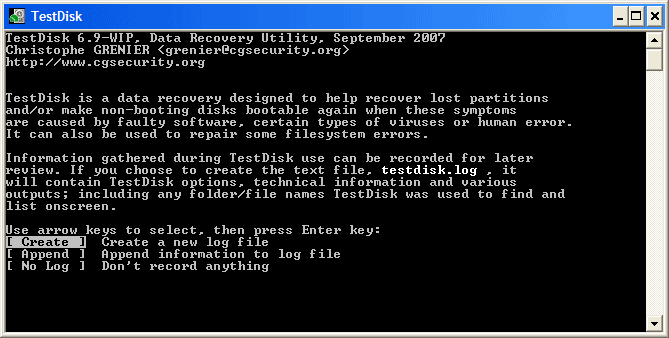
The software is different from the other recovery software. It can perform advanced recovery tasks such as rebuild and repair the FAT12/FAT16/FAT32 boot sector, fix boot tables and NTFS MFT with MFT mirror.
And it’s the only free recovery software to restore data from deleted FAT, exFAT, NTFS, ext2/ext3/ext4 partitions.
However, the command line based user interface makes it limited for a group of advanced (power) users.
PhotoRec
PhotoRec is also a command line based powerful free recovery software. It’s is known for its support for a vast range of storage devices and is specially designed to recover data such as photos, videos, etc.
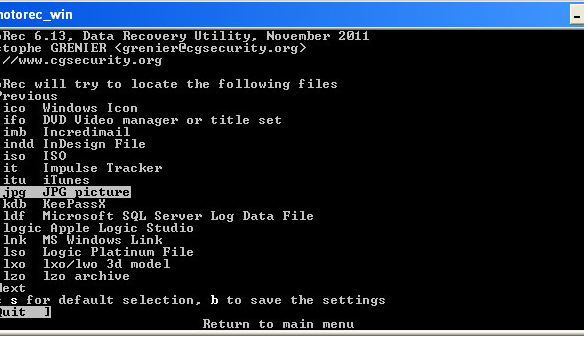
The software supports FAT, NTFS, exFAT, ext2/ext3/ext4 and HFS+. It is compatible with Windows 10 & older versions, Linux, BSD, DOS, macOS.
But then again, the software lacks graphical user interface and thus, isn’t recommended for beginners. However, the free recovery software is potent and features many data recovery options that an intermediate or advanced user can use when required.
Disk Drill
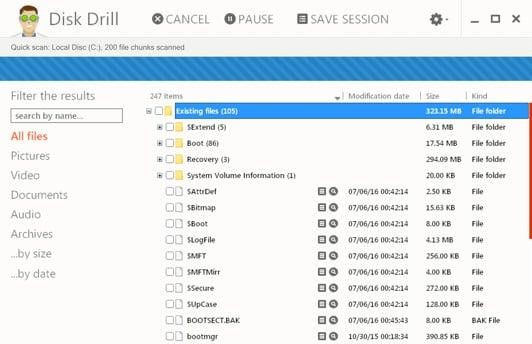
Disk Drill is one of the most easy to use recovery software with innovative data recovery algorithms that promise to recover deleted and lost data from a corrupt, formatted, or lost partition.
It can recover lost pictures, videos, audio, documents, emails, and more from any drive with NTFS, FAT16/FAT32/FAT64, exFAT, and ext4 file system. It can also restore data from damaged partitions and drives with Deep Scan option.
MiniTool Power Data Recovery

The data recovery tool from MiniTool® can help recover data from a deleted or missing partition. It supports Windows 10 and earlier versions (up to XP) including Windows Server. The software also facilitates optical media recovery and can restore accidentally deleted or lost files from a formatted, corrupt, or deleted the partition.
The software also facilitates RAW partition recovery and supports various storage media with NTFS, FAT (FAT16/FAT32) and exFAT filesystem.
Wise Data Recovery Tool
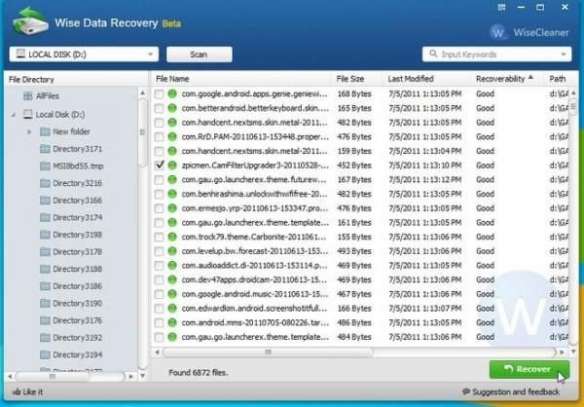
The tool can restore deleted photos, videos, music, documents, emails, etc. from internal and external storage media. It narrows down the search results while scan and thus offers the fastest scanning mode.
The software has a refined user interface and supports recovery from storage media such as HDD, SD cards, USB thumb drive, etc. It is available as a portable version also, which helps recover data from a failed Windows PC.
The Wise Data Recovery is the only free recovery software that supports 44 international languages. And it is compatible with Windows versions—both 64-bit and 32-bit.
However, there is no Deep Scan option, and thus, the software may not be able to restore much data.
PC File Inspector
PC Inspector File Recovery supports NTFS and FAT 12/16/32 file systems. The software has this unique feature to recover the boot sector or any FAT partition even if it’s erased or damaged. The software restores data from various storage media with a supported file system with the original time Simple search dialog can help locate files by name.
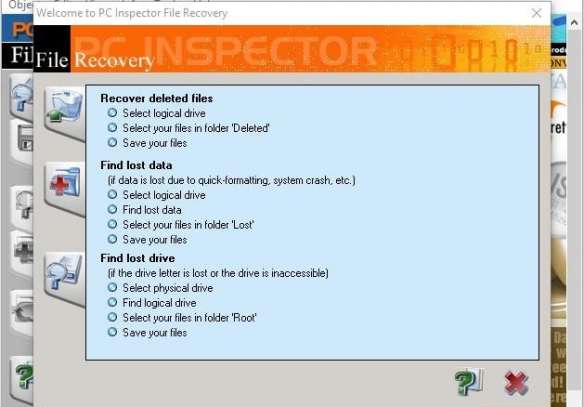
The recovery software is completely free to use, but the UI seems a little unclear. The tabs are disoriented and label-less, so you have to be a bit careful. However, it fully supports Windows 10 and older versions up to XP. It also supports 10 international languages.
Puran File Recovery
Puran is also effective free recovery software that can recover your critical data from a formatted, lost, or damaged partition. It offers three recovery modes:
Quick Scan—default scan mode that reads the drive sectors superficially for deleted files removed using shift+delete or emptying recycle bin. The Deep Scan— thoroughly scans each drive sector for recoverable data while Full Scan— scans each bit of space on the storage device to recover data and thus, takes quite long.
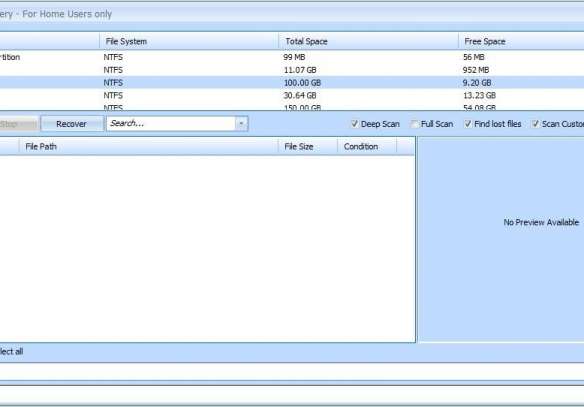
The software is compatible with Windows 10 and earlier versions.
Conclusion
Data recovery is a complex process and should be performed as soon as you realize that the data is lost. Also, it’s important to stop using the drive or the PC immediately to prevent any further damage to the drive and avoid data corruption.
You can use any of the 10 listed free recovery software. However, we recommend using Recuva for recent data loss and Stellar Data Recovery for severe data loss cases such as a format or corrupt storage media.