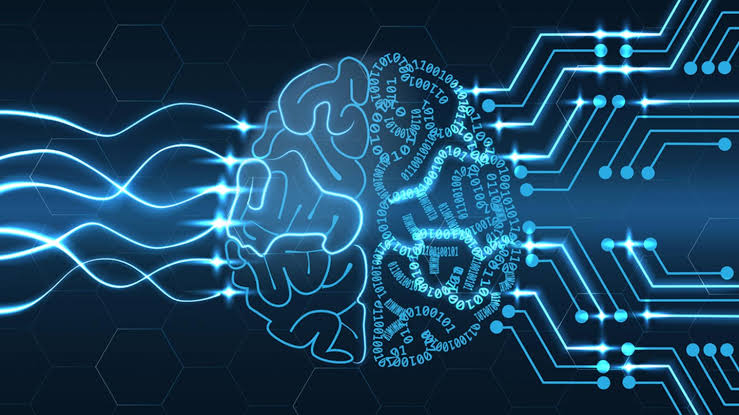How to Use a Virtual Private Network For Streaming

Let’s say you’re on the road, and you want to catch the upcoming match of your favorite sports team. You can try your luck and see if it’s on TV. But if you’re far from home, the odds of that happening aren’t in your favor.
On the opposite end of the spectrum, you could even be at your house, but the big game is not available in your region. Things like this happen all the time. It makes it difficult to watch your favorite sports matches, TV series, movies, or anything else.
Fortunately, you can use a virtual private network (VPN) service to stream your favorite content anytime and anywhere. Learn how in the guide below.
Table of Contents
Why Can’t I Access My Favorite Content?
Most people face this issue while traveling. Services like Amazon Prime, Hulu, HBO, BBC iPlayer no longer work once you’re out of the country. There are many reasons for this, but it all comes down to money and licensing fees. If a particular show isn’t licensed for international use, you won’t be able to access it.
But these restrictions operate on a simple technological protocol. Anytime you connect to a streaming platform, they can see your IP address, which shares your location. If your IP address reveals that you’re in a country without a licensing agreement, you won’t be able to watch some content. VPNs allow you to change your IP address so you can appear to be browsing from anywhere in the world.
How to Use a VPN to Stream Blocked Content
Download a VPN
You need to choose a top-quality VPN. And that’s more challenging than you may think. There are a plethora of free options available (such as this one). But these do not have the bandwidth to stream content or overcome proxy blockers. Moreover, some free VPNs log and sell user data.
When selecting a VPN, look for one that’s compatible with the top streaming platforms like Netflix, Hulu, CBS All Access, or whatever channels you prefer. You want a provider that has server locations around the world with high numbers in your country-of-interest.
When comparing VPNs, check the reviews to see how well each service performs. You can also take advantage of free trial periods to see for yourself which one is the best option for you.
Select a Server Location
Once you’ve installed your VPN, it’s time to choose a server location. You need to make sure you choose one where the content you want is available. If you’re looking for Champions League football, connect to a UK server. If it’s the NBA you’re after, you’ll need a US server.
Keep an eye out for random streaming opportunities too. For example, you can find NFL games on UK platforms because they have a licensing agreement to broadcast there. Many times, these streams are of higher quality and have fewer commercials compared to home versions.
In some cases, you may need to be a little more specific and select a server in a particular area or city. For example, if you want to see Chicago Bull NBA games, you may need to choose a Chicago server. The same goes for any other type of content that you want to stream.
Enjoy Secure, Open Internet While You’re At It
Once you’ve set your server, your free to start browsing the internet. You can use it not only for streaming content, but also to improve your privacy and security online. As long as your VPN connection is active, you appear somewhere else and have access to all content the new location offers.
VPNs can also bypass network restrictions and government censorship. It makes them excellent tools for having complete and open access to the internet for whatever you need to do.
You may need to change your location from time to time to stay logged into one of your regular online accounts or for other purposes. In general, it’s a good idea to leave your VPN running at all times.
What Else Can I Do With My VPN?
Now that you’ve unlocked the world of streaming, you can use your VPN for a wide variety of other things. There are many ways to unlock freebies, discounts, and other perks with a VPN.
If you’re looking to maximize your streaming capabilities, use your VPN to find local promotions and sign up offers that can save you a lot of money.
Along with this, you can use a VPN to save money on online purchases, including hotel and airline reservations, software, games, and a whole lot more.
It works the same way as changing your server location for streaming. Certain areas get better deals on the same products. For example, you can compare prices on Steam Games to find the best place to buy. And that’s only the beginning of what you can do with your VPN!
Using a Virtual Private Network for Streaming
Virtual Private Networks are the best way to access your favorite content no matter where you are. When you choose the right one, you can access servers across the globe. It means you can watch your favorite local sports team and then explore the TV programs and movies in another country. It’s all convenient and quick.
Along with this, VPNs have massive cybersecurity and other benefits that you can take advantage of. Don’t miss any more matches or shows and start using a VPN to stream your favorite content now!