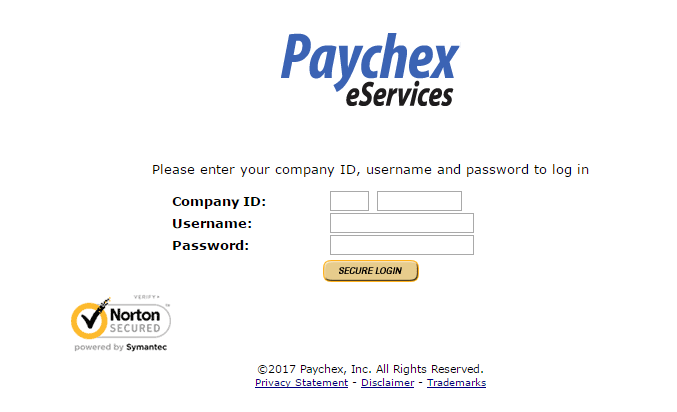I was surfing through YouTube the other day and noticed that YouTube no longer displays a video’s tags near the descriptions like they used to.
There is no need to panic. The tags are not gone, they are just hidden. The fine people of YouTube are just making us take an extra step to find them. It’s very easy to do and I’ll show you how but first I want you to understand the significance of these tags.
If you don’t feel like reading and you just want to watch the video, then here you go:
What Are The Tags Used For?
When you upload a video to YouTube, you are prompted to enter a description as well as tags that relate to the content in the video. Think of these tags as keywords people would search to find your video because that is exactly what they are, more about that in a minute.
Although YouTube is owned by Google, it cannot use the same on-page search algorithm that Google does. Why? Because unless you add keyword-rich captions to your videos (which I highly recommend if you can spare the time), there is not much textual based content for the search engine to learn what that content means about. It’s not like a lengthy article with keywords scattered throughout.
The YouTube search engine most likely uses the tags along with the video description and possibly captions to determine the video’s content. Additional factors may go into the search placement of your videos such as your channel authority (number of subscribers, social actions, comments, etc.), and the amount of competition with other similar videos.
You may have heard that Google’s search algorithm does not take the “keywords” Meta tag into consideration. This may be true but given the fact that YouTube’s search engine is limited to that small amount of textual content, it makes sense that it does consider the “keywords” Meta tag, to least as performing mentioned videos if nothing more.
So what do the keywords Meta tag of a webpage have to do with a YouTube video’s tags?
Well, I’m glad you asked. Essentially they are one and the same. In other words, when you enter tags for an uploaded video, those tags become the Meta tag keywords for the page the video resides on. You can easily see these “hidden” tags by viewing the page’s source code in your web browser.
So how can I easily find tags for my videos that will bring the most views?
Simple, steal them… Ahem! Borrow them from other videos.
Just search YouTube for high ranking videos using the same keyword or key phrase you are targeting for your video. Look for videos with:
- High search rankings
- A large number of video views over a short period of time
- High level of social actions (video “likes” or “dislikes”, comments, etc.)
- A significant number of channel subscribers and total accumulated video views.
Keep in mind that with the exception of the search rankings, most of the above could be faked by way of credit swapping programs or purchased views, social actions or subscribers. It may be impossible to completely avoid this but just keep an eye out for unrealistic numbers.
For example, a video uploaded two months ago that shows 46,000 views should probably have more than 3 likes and 1 dislike. Could this scenario actually happen? Sure, however, this many views combined with the lack of social action throws a big red flag for my “false views” radar. On the flip-side, a video with only 150 views most of the time will not have a whopping 64 likes.
If you find a video or two that fit the bill, view the source code of the YouTube page and copy the relevant keywords (Ctrl +C on Windows, Command +C on a Mac) and paste them into the tag field for your video (Ctrl +V for Windows, Command +V for Mac). You can also play Pubg game for pc right now free which recently released for low-end devices
The benefit of using the same tags from that of high traffic videos is the good chance that your video may appear as a similar or related video alongside the highly popular one. This will ultimately lead to more views and ad clicks for your videos.