How to Choose The Right PC Gamer Screen?

If you are looking for a monitor to play games, there are a number of things to consider: response time, refresh rate and FreeSync or G Sync, for example. We explain all the specifications that are important for a PS4 gaming monitor.
Table of Contents
HDR Gaming
- Mario HDR Gaming
- More realistic picture and more colors in your games
- High contrast for more detailed dark scenes
- High clarity
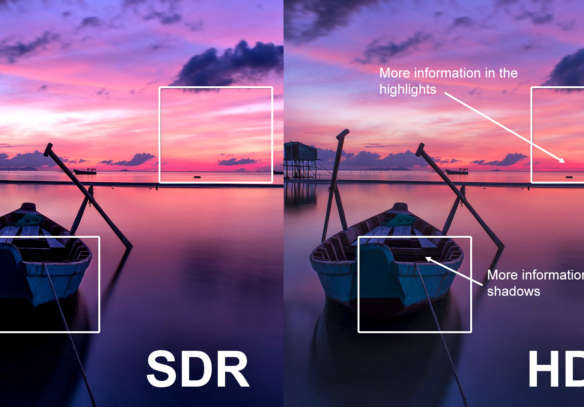
What is the advantage of HDR on your gaming monitor?
More and more games are compatible with HDR technology, short for High Dynamic Range. HDR provides a richer color rendition with high contrast. The high contrast makes it possible to see details that you would not see on a normal monitor, for example, because the image is too bland. The sharp contrast between the dark and light parts of the image is especially useful for dark environments. This way, you can better monitor your enemies in the darker parts of the map.
What is the response time? Response time must be low
The pixels on your screen are constantly changing color and together form an image. The time that a pixel needs to change color is what is called the response time (also called reaction time).
Why is it important?
If a pixel does not change color fast enough, it’s as if the image was blocked for a short time. These slow-motion images are called ghost images. In addition, a higher response time can lead to changing colors, so-called motion blur.
Advice
Choose a monitor with a maximum response time of 2 ms, and you will not have ghosting or motion blur.
The refresh rate must be high
- Refresh frequency
- A higher refresh rate ensures a smoother image.
- A higher refresh rate makes it possible to really see the number of images that a graphics card generates.
What is the refresh rate?
The refresh rate, also known as the refresh rate, indicates how often the image is refreshed per second. It is expressed in hertz (Hz). A monitor with a refresh rate of 60 Hz replaces the image 60 times per second. Your PC displays video games at a certain number of frames per second (fps). The higher the fps, the brighter the images as you play. If you have a monitor with a high refresh rate, there is no limit to the number of fps that can be supported by your monitor.
4K Gaming
If you’re a gamer who likes video games a lot, you’d rather play on a monitor with 4K resolution. 4K displays have a resolution of 3840 x 2160 pixels that allows you to see every detail in a very clear way. In addition, the extra pixel space can be used to display a wider field of view; thus, you will be able to see a larger portion of the game’s environment. However, it is important that your graphics card supports 4K resolution gaming, in order to have a smooth gaming experience.
Choose between G-Sync or FreeSync
- G-Sync or FreeSync?
- Synchronizes the number of frames per second and the refresh rate of your monitor.
- You will not be bothered by tears and jerks.
What is it?
G-Sync and FreeSync are technologies that provide better “collaboration” between your monitor and your graphics card. G-Sync technology was developed by NVIDIA and only works with the graphics cards of this brand. FreeSync is from the AMD brand and only works with AMD graphics cards. Both G-Sync and FreeSync ensure that the refresh rate and frames per second are equal. You will not be bored by tears (an old image and a new image are mixed up) or jerks (jerky images).
Differences between G-Sync and FreeSync
- G-Sync
- Suitable for NVIDIA graphics cards
- Synchronize the number of frames per second and the refresh rate of your monitor
- More tears or jerks
FreeSync
- Suitable for AMD graphics cards
- Synchronize the number of frames per second and the refresh rate of your monitor
- More tears or jerks
Benefits of the Ultralarge
Ultralarge screens are referred to as ultrawide in English. If you have a gaming setup with 2 monitors, you can replace them with a single ultra-wide monitor. The advantage: no more central edge. In addition, some games support the ultra-wide aspect ratio (21: 9), which guarantees a wider field of view in the game. If you choose a super wide curved monitor, the shape of the game allows you to enter even more in the game.
A monitor for your console
If you are a real console gamer, it is advisable to choose a large monitor. There are gaming monitors above 40 inches that can replace your TV. Honestly, do you still watch TV often? Unlike a TV, a gaming monitor has the advantage of being designed specifically for gaming. This type of monitor is ideal for PlayStation or Xbox. In addition, you will be less bothered by latency. With many technologies like Adaptive-Sync and Smart Response, you will not have ghosting or tears. If you want a monitor for your console, make sure you have a headphone jack. If you play FIFA with others, choose a screen with IPS panel to get the best viewing angles.
Gaming series: Futuristic or something less extravagant?
In addition to good features, you also want a gaming monitor with a clean look. Different brands offer a real range of gaming screens. These gaming monitors often have a futuristic look, having angular and pointed shapes, LED lamps and logos. However, there are also more sober models. Choose a monitor that suits your style.
The best gaming setup
You have chosen a PC gamer screen completely adapted to your style? In this case, you will, of course, want to complete the rest of your gaming setup. Whether you are a beginner gamer or a true enthusiast looking for the best, we’ll talk about the accessories you need on this page.




